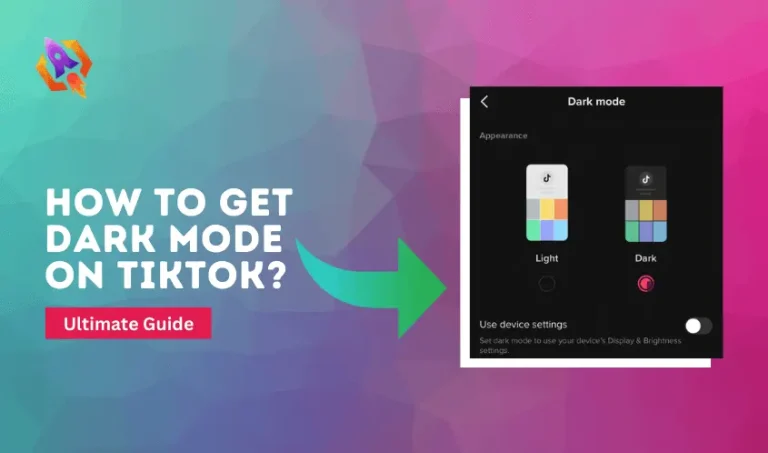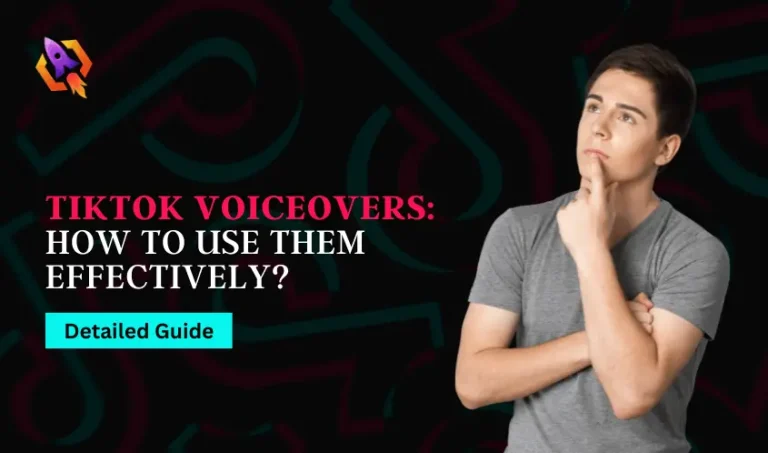Looking for ways to go viral on TikTok? One way of promoting your video on the ‘For You’ page is by making a Duet. Read on to know how to duet on TikTok.
You can split your video into two screens using TikTok’s Duet feature. It allows you to combine two videos into one.
Among the ways to make a Duet on TikTok are reaction videos, TikTok trends, and tutorial videos.
This article will also cover topics like how to Duet with sound, add voiceovers, and ideas to make Duets that will help you go viral on TikTok.
What Exactly is a Duet on TikTok?
In TikTok Duets, you record a video next to someone else’s video and they play simultaneously. Your recorded video is placed on the left side of the screen, while the other person’s TikTok video is placed on the right.
How to Enable Duet on TikTok
You have to enable this Duet feature on TikTok. To Duet, you can choose ‘anyone,’ ‘no one,’ or ‘only your friends.’
Below are the steps to tweak your Duet settings:
- Get the TikTok app and open it.
- Click on the Profile button.
- Up in the right-hand corner, there are three horizontal dots. Tap them.
- Under Privacy, you can decide who is allowed to duet with your videos.
- Choose the option you prefer
How To Do Duet On Tiktok: A Step-By-Step Guide
As soon as your settings are enabled, you can start creating your own Duet. Following are the steps for dueting someone’s TikTok video:
- Launch the TikTok app.
- To Duet, select the video you would like to use.
- In the right corner of the screen, click Share.
- Then click on Duet.
- Record your video by clicking the red button.
- Feel free to add text, stickers, effects, and filters.
- Then tap Next.
- Make sure you include a caption and other details in your post.
- Post the video.
How to Do Duets on TikTok with Sound
Whenever you Duet a video, the original video’s sound will be played. Adding your own sound is easy if you follow these instructions:
- Open your TikTok account.
- Choose the video to Duet.
- Share that video.
- Tap the Duet button.
- On the right side of the screen, press the Mic button to activate the sound.
- Record your video.
- Hold the Volume button.
- You should turn down the volume of Added Sound completely.
- Using effects, text, filters, or stickers, make your video stand out.
- Continue by tapping Next.
- Include your caption and other details in your post.
- Press the post button.
A TikTok Duet: How To Add Your Voice Over
Your Duet can also include a voiceover after you record it. Here’s how:
- Log in to your profile.
- Find and share the video for creating a Duet on TikTok
- Enable the Duet option.
- Record your video.
- Hold down the Volume button.
- Reduce the volume of Added Sound.
- Select Voiceover from the screen’s right side.
- You will need to record your voiceover by clicking the record button at the bottom of the screen.
- Press Save.
- Add effects and hit Next.
- After adding a caption and related details, publish the post.
How to Do Duet on TikTok With a Drafts
Creating an amazing TikTok video requires a lot of effort. If you want to publish the video later, you can first save it as a draft.
- Record your videos
- By tapping on ‘Drafts’ next to ‘Post,’ you will be able to save drafts.
- Tap on the saved video
- You can still make changes by tapping the ‘<’ at the top-left corner.
- You can either post it or draft it.
When you work on a Duet, it is extremely important to save a copy to your phone. You can delete a draft by clearing the app’s cache or uninstalling the app.
How to Edit a TikTok Duet
The editing of a Duet is similar to editing a TikTok video. During recording, you can make adjustments and boost the video quality. On the right, you will see editing options.
However, editing the already published videos is pretty hard. Re-posting the video after saving it to your device is the only way to accomplish this.
How to see the Duets of a TikTok video
In TikTok videos, you cannot see all Duets at once. Duets will be displayed on the ‘For You’ Page. Additionally, you can find them on the person’s account who created them.
Does it work to duet with a video that has already been recorded?
It is not possible to do a Duet with a prerecorded video. In order to record a Duet, you must use the app. Third-party software can, however, be used to accomplish the task.
Related: How To Remove Filters On TikTok
Top 7 TikTok Duet ideas
Let’s get your hands dirty and make our first Duet on TikTok after learning how to do it on TikTok. Here is a list of ideas to inspire you to make Duet videos and increase their viral potential.
Hop on TikTok Trends
With new trends on TikTok every day, you can create your own version of them by creating a Duet video.
Make A Reaction Video
Try making a Duet by reacting to a viral TikTok. There are many ways to react to a TikTok video, such as things that are funny or very authentic.
This is one of the most common Duet trends and is a wonderful way to engage your audience and utilize the TikTok video’s reach.
Make A Tutorial For A Tiktok Trend
Take a popular trend and explain how it can be done with a short tutorial. While TikTok plays on your left side in the Duet, give them a walk-through of how to do the trend.
Create A Response Video
Responding to an original video is different from reacting to one. In response videos, you enact or speak in response to the original video. Your response to the video can be either a parody or a serious one.
Behind The Scenes
Display your behind-the-scenes video along with your final TikTok video. Your audience will gain a better understanding of what goes on behind the camera.
Do The “Tiktok Made Me Buy It” Trend
TikTok became viral for many products, which people bought as a result, which led to the trend “TikTok made me buy it.”. The idea is to create a video while showing these products in a social media vs. reality comparison.
This is a great way to show people whether they should invest in a product.
Put Your Talent On Display
Do you have a favorite dance, singing, instrument, or sports video? Make your own Duet with it by adding your own personal touch. Karaoke videos and singing duets between talented singers are great examples of this.
Despite TikTok’s popularity, the service doesn’t have a way to watch all duets of a video at once. These are available on either FYP or the creator’s profile
It is possible that they have disabled their Duet option.
Duet videos can’t be pre-recorded – you have to record them within the TikTok app.
Conclusion
As TikTok is becoming a prominent social media giant, so are the different ways to grow your brand exposure and reach. One such way is to use Duet on Tiktok feature.
Duets are a popular form of engagement. Several methods exist through which you can create a Duet. In this article, we have discussed how to do a Duet on TikTok as well as different ideas for making them.