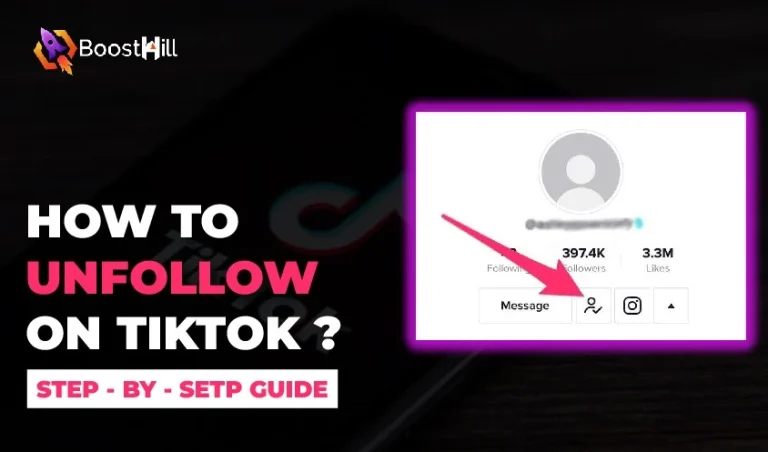As we all know, a huge number of people use TikTok for fun and entertainment purposes. Whether we talk about making videos for ourselves on TikTok or sharing with our families. There are so many reasons that people make videos on this social media platform. In addition, we also know that there are, on a daily basis, so many trends that come on that platform. At that time, many people saved the videos to make a duet with them or save the trending videos for future purposes.
At that time, making a TikTok video playlist allows you to follow the trends and prioritize the term of remaking a video. This is the most convenient feature that TikTok allows its users to make things easy for them. There are so many benefits to making a TikTok playlist. Whether we talk about the ease in the management of videos or discuss the organized part of it. There are so many of them but, do you know how to make a playlist on TikTok? Well, this is a procedure that needs a mastery guide.
We have crafted all of that type of information for you in this blog. Keep reading this article so that you can learn how to make a playlist video on TikTok. In addition, we will also discuss the benefits of making a playlist on TikTok in this article. But, instead of directly going into the discussion, let us first understand what is TikTok playlist feature 2022 is in actuality. So, let us start to make things not even easy but also understandable for all.
What is TikTok 2022 Playlist Feature?
When we come to discuss how to make a playlist on TikTok, the first question that came to mind is what is it TikTok playlist? Well, in march 2021, TikTok introduced its new feature for specific video creators. But after that, TikTok allows all content creators and business accounts to use this amazing feature.
From its name, you can easily understand that playlist is a feature of TikTok that enables you to make a collection of your video clips. We can say that the TikTok playlist feature is the best way to organize your video clips and make them feasible for you. In addition, using this feature is quite a simple thing. It allows you to sort your all video clips in your desired manner and also gives you the liberty to add or delete any clip from your list. Now, let us start to have a discussion on how to make a playlist on TikTok 2022 or you can also say how to make a creator playlist on TikTok.
How to Make a Playlist on TikTok in 2022?
Are you getting overwhelmed in getting your videos to be managed properly on TikTok? Well, if this is the case, then you are on the right page as we are going to craft out the easiest steps to make your difficulties an opposite case. In this section of our blog, we will discuss how to make a creator playlist on TikTok. There are multiple methods to perform this thing but, for less confusion, we will only discuss two of them, the best ones. Here are the easy steps to follow so that you can make a playlist on TikTok with ease.
First Method to Make TikTok Playlist:
Following are the steps to follow in this method:
- The first step is to open the TikTok application on your mobile and go to the video that you want to use to make a playlist.
- Make a long press on the selected video or click on the three-dot icon that is on the top-right side of your video.
- From there, select the option “ Add to playlist” and after that, create a playlist.
In the end, give a name to your playlist just so, it is ready to add videos in it with ease.
Second Method To Create a Playlist on TikTok:
When we come to discuss how to create a playlist on TikTok, the easiest way is to follow the below stated steps:
- Open your TikTok account and go to your profile screen.
- There, you will find an option called “Sort videos into playlists”, it is placed under your video tab.
- After the above step, hit a name to your playlist. You can also change it after naming it. Moreover, TikTok allows you to use 25 maximum characters to name your playlist which makes you more resilient to use this feature.
- Choose the video that you want to add to your playlist and after selecting it, tap on the “Next” button.
- At that time, you can add your favorite videos to your collection.
- At the end of the process, just click on the option “Create playlist” and you are done with it.
From the above steps, you can easily find out how to make a playlist on TikTok. On the other hand, there are some requirements that TikTok demands from the playlist creators. Let us find out what requirements you need to create a playlist on TikTok in 2022.
Requirements To Create a Playlist on TikTok:
After getting a brief discussion on how to make a playlist on TikTok, we are going to discuss the requirements to make it happen. As such, TikTok doesn’t count on the followers to create a creator playlist. On the other hand, it is said TikTok, there is partial unavailability of the creator playlist feature on some accounts. It will be renowned sooner or later. So, if you don’t find a creator playlist option on your account, don’t get confused with it.
Conclusion:
At the conclusive stage of our discussion on how to make a playlist on TikTok, we can say that TikTok encourages its users to be hectic-free. Creating a list of videos in an ordered manner gives a satisfying element to sight. Make sure to keep your app up-to-date so that you can use this feature on and off. And also keep your TikTok stuff organized with this feature.