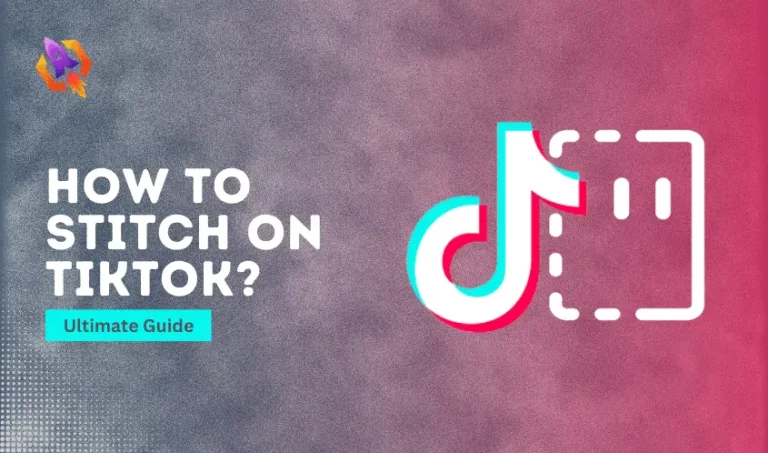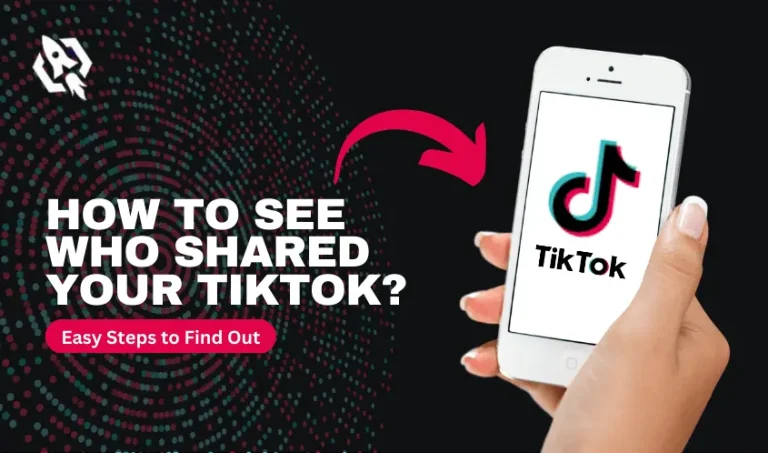TikTok is a social media platform for making, sharing, and watching videos. Today, TikTok is one of the most prevalent social media platforms for creating short videos. TikTok has over one billion active users. Regarding followers, some people might want to hide their followers list on TikTok. Is it possible to hide followers on TikTok? In this comprehensive blog post, we will talk about how to make followers private on TikTok. Read to learn more about it.
Why Do People Hide Followers On TikTok?
As discussed earlier, there can be many possible reasons for hiding followers on TikTok. Some of the reasons for this are listed below.
1. Privacy Concerns
Some people are more concerned about their online privacy. Anyone can see your posts and followers when you have a public TikTok account. People with public accounts feel uncomfortable and insecure about their privacy on TikTok. To make themselves more secure and comfortable, they prefer to hide their followers on TikTok.
2. Online Harassment
According to the research data, more than 41% of Americans are harassed online every year. They are harassed due to the lack of privacy on their social media accounts. To make themselves safe from online harassment, people now prefer to have more control over their privacy on social media. That is why people on TikTok like to hide their followers on TikTok.
3. Personal Choice
Some people just do not want to make their activities public on social media. They want to make themselves limited on TikTok. And for that very reason, they make their followers private on TikTok.
Can We Hide Our Followers On TikTok?
After much discussion, the main question remains. Is it really possible to make followers private on TikTok? We can make our followers list private on Instagram. But what about TikTok? The answer is yes; we can make followers on TikTok private. Below, I have discussed the different methods people can use to make their followers private on TikTok.
Different Methods To Make Followers Private On TikTok
Method 1
- First, launch the TikTok app and select Profile from the menu on the right-hand side of the screen.
- Now, tap on the three dots in the top-right corner of your screen.
- On the following screen, select “Settings and Privacy.”
- Next, select “Privacy.”
- Scroll down and select “Following List.”
Finally, tap on “Only me.”
Make Your Account Private
The second way to make your TikTok followers private is to make your TikTok account private. Here’s how:
- Open your TikTok account.
- Tap on the profile on the bottom right
- Now, tap on Settings and Privacy
- In the next screen, tap on Privacy
- Lastly, toggle on the circle to the right in front of the private account.
This way, your account will be turned public to private, and only your friends can see your following list and all other content.
FAQS
If you make your followers private on TikTok, only you will see their list. Other people will need access to your follower list by sending you the following request. It will make your account more secure.
Yes, you can make your followers public again if you change your mind later. To do this, proceed through method 1’s steps 1 through 5, then tap on public.
No, there are no negative consequences to making your TikTok followers private. However, it may make it more difficult for you to increase your followers on TikTok; if people cannot see who you follow, they may be less likely to follow you.
Yes, even if you have made your TikTok followers private, you can see who has requested to follow you. Simply navigate to your profile page and select the “Followers” tab. Then select the “Request” option.
If you don’t approve someone’s request on TikTok, the user cannot see your following list or who you follow.
Conclusion
Today, almost every second person is concerned about their online safety on social media platforms, including TikTok. To make themselves more secure and safe, netizens activate different privacy options provided by social media platforms. TikTok also allows its users to change the privacy of their follower list. By default, this list is public, and anyone can see it. However, by changing the privacy of your following list from public to only me, people no longer see your list of followers. In this informational article, I have discussed all the different methods by which you can make your followers private on the list. However, if you still have any queries in your mind related to making followers private on TikTok, let me know in the comments.