While scrolling Twitter feeds, it is usual to find multiple threads with separate topics to discuss. Various people interact with these threads on the platform and give their own opinion. There are multiple reasons for making threads on Twitter, whether we talk about digestibility, understandability, and ease for users to interact. In addition, the Twitter platform allows users to write 280 characters to explain their agenda to others. Sometimes, we have to tell something that could not be covered in the given word’s range. At that time, the need for Twitter threads come with a handy approach. Do you know how to make a thread on Twitter? What does it mean to create a thread on Twitter? What are the benefits of making multiple threads of a tweet on Twitter? If you are wondering about such queries, you are in the right place.
In this blog, we will cover every aspect of Twitter threads: what they are, what their benefits are, how they can make, and otters. So, let s start with the basics, and then we will navigate to advanced levels.
What Are Twitter Threads?
When talking about the Twitter threads, things get so exciting. Twitter threads are the continuous tweets on Twitter that are meant to read continuously, and they are connected to each other are called Twitter threads. There are several ways in which Twitter threads can be beneficial for the users and the readers on the platform. Threads can be used to demonstrate the complex ideas on the Twitter platform, as there are only 280 characters you can write to explain an agenda. In addition, Twitter threads are also a great way to make your brand more understandable by explaining each attribute in a separate thread on Twitter.
What Are The Benefits of Multiple Twitter Threads?
There are multiple benefits of using Twitter threads, as they allow you to increase engagement on the platform of your content or agenda. Users intend to engage with your tweet when you break into multiple threads. Instead, you have a long and complex form of a tweet; making its threads would be the easiest way for others to understand it and keep engaging with your tweets. In addition, if you are a good story telly and want to get a platform that allows you to make it more reachable for others, then Twitter threads are a great way to use.
The short form of your content or tweets on Twitter also helps others to keep you recognized and allows them to retain your content in the future when needed. The visibility of your content also gets a peak when you use threads for your tweets, as the platform algorithm promotes tweets with high engagement and encourages such content across the platform.
As you can see, there are several benefits you can get with the help of Twitter threads. Let’s start discussing how you can easily make a Twitter thread.
How To Create a Threat on Twitter?
Creating a thread on Twitter is quite simple and can be performed by following a few simple steps. Here is the detail of these steps that will lead you to know how to make a thread on Twitter.
- The first step is to open the Twitter app on your mobile device or iOS device and log into your account.
- The next step is to create a new tweet by clicking on the option of Compose, which will appear on the bottom right of your screen. It’s an icon with a feather-like look and a plus sign.
- Select the option of creating a new Tweet and then use as many relevant hashtags as possible on your tweet. It will help others to find your tweets easily and allow them to keep engaged with your content.
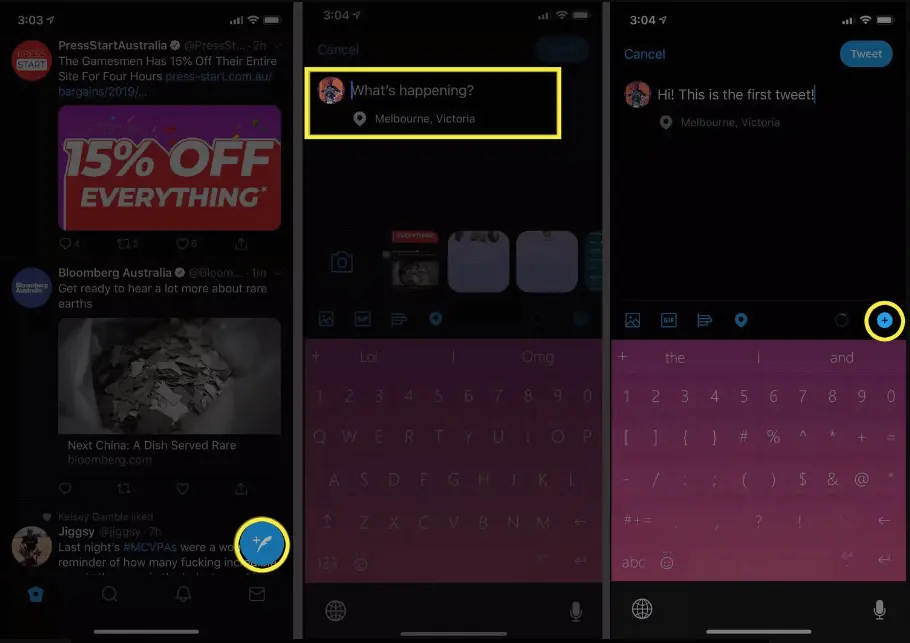
- Now, tap the + icon to add a thread to your tweet. With the help of relevant tags, you can make it more accessible for others to find your tweets and threads.
- After selecting the blue plus icon on Twitter, you can add another thread to your tweet, which will help you make your agenda easy to demonstrate.
Here is a tip: Make sure not to add the same tags in each thread of your tweet on the Twitter platform instead of that, use relevant hashtags to get maximum reach to a new audience and make it possible to get viral your content.
- Repeat the above process until you have finished your tweet’s desired number of threads. Once you are done making tweet threads, post them by hitting the post button.
- To post Twitter threads, press the button publish All threads to demonstrate your point more flexibly.
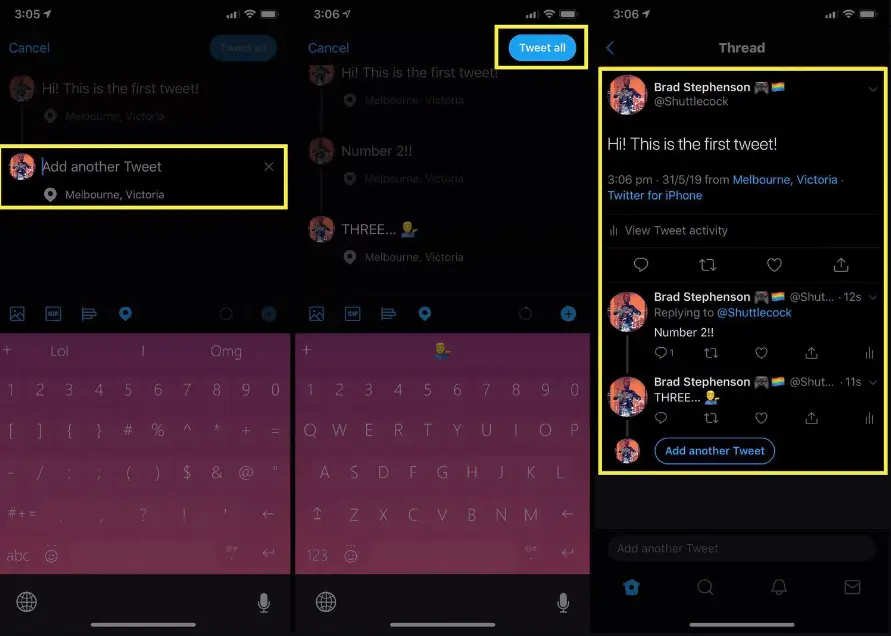
The above steps allow you to create threads on Twitter straightforwardly. With the help of the above discussion, creating an easy-to-understand tweet gets easy and enables you to make an influence across the platform. Many people get confused between Twiter Threads and Twitterstorms as they are not similar things and have different perspectives.
Is Twitterstorms and Twitter Threads the Same?
Sometimes, you might have seen a person tweet successively about something, this scenario is called Twiterstorms, and it contains many tweets that might be connected or irrelevant to each other. In addition, when many people tweet about the same agenda on the Twitter platform, then this scenario also refers to Twitterstorm. On the other hand, Twitter threads are the same and successive content about a tweet and are always relevant to its previous tweet.
Conclusion
Knowing how to make a thread on Twitter allows you to expand your message limit and help you to make it more understandable for others. With the help of this blog, you can understand how easy it is to make threads on the Twitter platform and how handy it is in creating an engaging community on the Twitter platform. Make sure to read this blog and enable it for you to diversify your tweets with the help of threads and also make clear the difference between Twitter threads and Twitterstroms.




