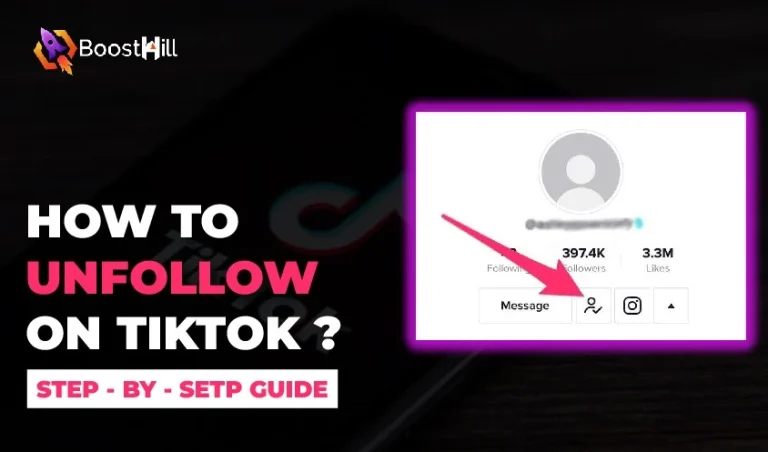TikTok is becoming a new social media giant. Currently, TikTok has more than 1 billion active users, and the number is increasing every single day. TikTok Live is a live streaming feature on TikTok that allows users to broadcast live videos to their friends, family, and followers. Today, people are earning thousands of dollars every month on TikTok Live. During TikTok Live, you may want to share a message, or you might want to have some rules for the viewers. For this, you need to pin a comment on TikTok Live so that each user can see it. But here a question arises: is it really possible to pin a comment on TikTok Live? In this blog post, we will share complete details about how to pin a comment on TikTok Live and some other alternatives.
Why Should I Pin A Comment On TikTok Live?
Different TikTok users will have different reasons for pinning a comment on TikTok Live. Below, we will share the most common reasons:
- Sometimes, the TikTok Live streamer gets the same question from many viewers. In such a situation, the user pins the question and the answer to the question so that if someone else asks the same question, he already has the answer to it. This can save the user time and help keep your chat organized.
- Some users may also want to raise awareness about a particular problem or thing. For this purpose, write down this thing and then pin the comment so everyone watching the stream knows about it.
- In addition to the above reasons, some users may want to highlight the positive comment. When they receive funny or heartwarming comments, they pin them to show appreciation and encourage other viewers to participate in the comments.
- Some live streamers on TikTok may want to promote a product on their stream. For this purpose, they pin a comment with a link to the product’s website or landing page. This can maximize sales and conversions.
How To Pin A Comment On TikTok?
Unfortunately, to date, we don’t have any direct methods that we can use to pin comments on TikTok. But there are a few turnarounds that we can use to pin a comment on TikTok.
Pin Comments On Tiktok
Step 1:
First, you need to open your TikTok and go live. You need to tap on the + icon in the middle of your screen. This will open your camera. Now scroll down and tap Live.
Step 2:
As soon as your live streaming begins, you have to wait for viewers to join. Your followers might not sign up right away. If no one is joining, you should request one of your friends to join your live streams
Step 3:
After joining the stream, you have to wait for someone to comment on your stream. As we discussed earlier, you can not pin a comment directly on TikTok. You must request that your viewers ask a question in the Q&A section. Once the question is asked, you will be notified by TikTok that someone has asked a question.
Step 4:
Now open the question, and you will see a pin icon in front of the question. Tap on it, and the question will be pinned during your livestream.
The above method might seem lengthy, but it is the only method we have to pin a comment on TikTok.
FAQS
On TikTok Live, only TikTok creators can pin comments on their live streams. Viewers can not pin comments on the TikTok live stream.
TikTok users can only pin two comments at a time.
A pinned comment on TikTok will stay pinned until you remove it. Or you add some other comments to the pinned section.
No, it is not possible to edit a pinned comment.
Conclusion
Pining a comment on TikTok Live is an excellent way to increase engagement and promote your brand. Though it is impossible to pin your comment on TikTok directly, you can pin a comment in the Q&A section. For this, you need to apply the above steps. Let us know in the comments if the above method works for you.