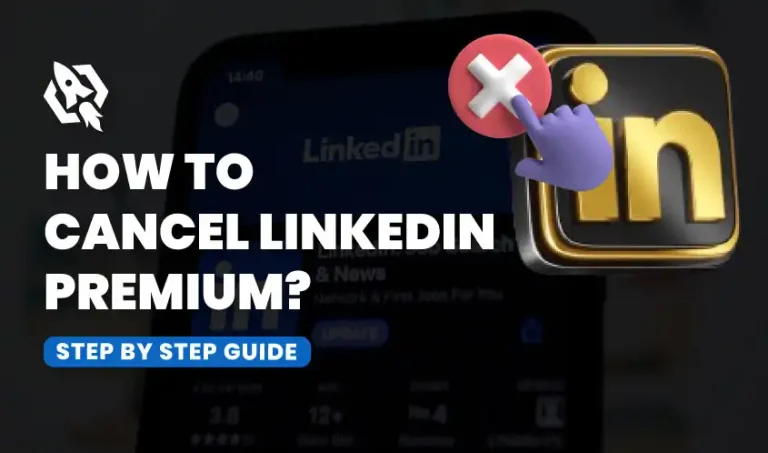Get Flat 20% Off Today – Pay with Crypto!

How to Unblock Someone on LinkedIn?
LinkedIn has emerged as a powerful platform for professionals across various industries to connect, share knowledge, and discover new opportunities. Its importance lies in its ability to serve as a comprehensive career tool that goes beyond mere networking. With LinkedIn, users can showcase their skills, experiences, and achievements on a global stage, making it easier to attract the attention of potential employers, collaborators, and clients.
The increasing use of platforms like LinkedIn emphasizes the importance of curating a professional network that aligns with your personal and career goals. Interacting with people you prefer and trust enhances your social media experience, enabling the exchange of valuable insights and opportunities in your field. Thus, maintaining a well-managed social presence is more crucial than ever in the ever-evolving landscape of social media.
Unblocking someone on LinkedIn allows both parties to regain access to each other’s profiles and reestablish communication. This can be pivotal in rekindling professional relationships or exploring new opportunities. It’s not just about patching things up; it’s about opening doors to future collaborations and possible career advancements. Finally, unblocking helps maintain a healthy network. LinkedIn is all about connections, and keeping your network diversified and broad ensures you stay informed and adaptable in your industry. By understanding the why, you set the foundation for effectively managing your digital professional presence.
Preparing to Unblock Considerations Before Proceeding
Before you proceed with unblocking someone, it’s essential to carefully consider the implications of your decision. Take a moment to reflect on the specific reasons you initially chose to block this person and evaluate what circumstances or behaviors may have changed since then.
Think about whether the issues that prompted the block have been resolved or if they might still pose a concern. Additionally, consider how unblocking this individual could impact your professional environment and personal comfort. It’s crucial to ensure that this change in status will foster a positive atmosphere and contribute to your overall well-being, both in the workplace and in your personal interactions. Taking the time to weigh these factors can help you make a more informed decision.
Assess the professional gain. Will unblocking this individual open doors for new projects or collaborations? Evaluating these aspects helps make a decision that aligns with your career goals. Weighing the pros and cons can prevent any future discomfort or misunderstandings. Additionally, ensure you’re ready for potential interactions.
Once unblocked, the individual can view your activities and reach out. Make sure you’re prepared for any conversations or interactions that might arise. It’s all about maintaining a professional demeanor and staying informed.
Step-by-step Guide to Unblock on LinkedIn
Now, let’s get into the nuts and bolts of unblocking on LinkedIn. Follow these steps to smoothly unblock a connection:
Access Your LinkedIn Account
To begin, log into your LinkedIn account using your preferred web browser on your computer or by opening the LinkedIn mobile app on your smartphone or tablet. Once you’re logged in, take a moment to familiarize yourself with your home page, where you’ll see the LinkedIn dashboard prominently displayed. This dashboard serves as your central hub for all your networking activities, showcasing updates from your connections, recommended job postings, and industry-related articles tailored to your interests.
Go to Privacy & Settings
To begin, locate the ‘Me’ icon, which can be found at the top right corner of your homepage. This icon typically represents your profile and provides access to your account features. Once you click on it, a dropdown menu will appear, showcasing various options related to your account. From this list, select ‘Settings & Privacy’ to access a range of options where you can customize your account preferences and manage your privacy settings effectively.
Find the ‘Blocking and Hiding’ Section
Once you access the settings menu, scroll down to find the ‘Visibility’ section, which controls how your profile is viewed by others. Click on this section to expand it and reveal additional options. Among these options, locate ‘Blocking and Hiding.’ By selecting this, you’ll be presented with a comprehensive list of people you currently have blocked on LinkedIn, allowing you to manage your connections and privacy more effectively. This feature is useful for maintaining a curated network and ensuring that your LinkedIn experience aligns with your professional goals.
Select the Person to Unblock
Take a moment to browse through your blocked list carefully, reviewing the names and profiles of individuals you’ve previously decided to block. Identify the specific person you wish to unblock, considering the reasons for your initial decision and any changes that may have occurred since then. Once you’ve made your choice, you can proceed to unblock them to re-establish your connection.
Unblock the Contact
To unblock someone on LinkedIn, first, locate the person’s name on your list of blocked connections. Click ‘Unblock’ next to their name. Keep in mind that LinkedIn may prompt you to enter your account password as a security verification step to ensure that you are the one making this change. This added layer of security helps protect your account from unauthorized access. Once you’ve entered your password, the person will be unblocked and you can reconnect with them.
Confirm the Action
After entering your password to ensure security, please confirm the unblocking process. Once you do this, the individual will be successfully removed from your block list. This action reinstates their ability to view your profile, send you messages, and interact with your posts or updates as they did before. It’s important to note that unblocking someone means they can once again engage with your content, so consider your decision carefully.
Keeping Professionalism in Mind Maintaining Etiquette
Even with the unblocking process behind you, maintaining professionalism is key. Respect and courtesy should guide all interactions on LinkedIn. Here are some tips to ensure a smooth transition back into connection.
Communicate Clearly and Respectfully
When you decide to reach out or respond after unblocking, it’s crucial to ensure that your communication is both clear and respectful. Take the time to express your thoughts in a way that is easy to understand, avoiding any ambiguity that could lead to misunderstandings. If there are past issues that need to be addressed, do so in a professional manner, focusing on solutions rather than dwelling on negatives. Acknowledge any previous challenges, but ultimately steer the conversation towards the positive aspects of re-establishing the connection, highlighting the potential benefits of renewed collaboration or friendship. This approach not only fosters a healthier dialogue but also lays the groundwork for a more meaningful relationship moving forward.
Manage Your Profile Visibility
It’s important to consider adjusting your privacy settings if there are aspects of your profile that you would prefer to keep private. LinkedIn provides a variety of options that allow you to customize who can see specific details about you, such as your connections, activity, and profile information. This level of customization helps ensure that you maintain control over your digital footprint and can present yourself in a way that aligns with your personal and professional goals. By carefully managing your profile visibility, you can protect your privacy while still engaging with your network effectively.
Engage Positively
Participate in discussions and interactions with a positive and constructive mindset. Whether it’s through thoughtful comments, insightful posts, or friendly direct messages, positive engagement plays a crucial role in fostering a supportive professional environment. By sharing encouraging words and constructive feedback, you not only uplift others but also build meaningful connections that can lead to collaborative opportunities. This kind of positivity not only enhances your online presence but also strengthens your network, creating a community where everyone feels valued and motivated to contribute. Remember, every interaction is an opportunity to make a lasting impression and promote a culture of mutual support.
Using Unblocked Connections for Growth
Re-establishing connections through unblocking can be a strategic move for career growth. Here’s how to leverage these renewed relationships effectively:
Explore Collaboration Opportunities
Your newly unblocked connection could be the key to unlocking exciting projects or innovative collaborations that you hadn’t considered before. Take the initiative to reach out and engage in a meaningful conversation, proposing specific ways you could work together to achieve mutual goals. Consider discussing shared interests, complementary skills, or resources that could enhance your collaborative efforts. This proactive approach not only fosters stronger relationships but also opens the door to new possibilities that could benefit both parties in the long run.
Network Expansion
Once you’ve reconnected with your contact, don’t hesitate to ask for introductions within their network. This approach can open doors to new opportunities that you might not have encountered otherwise. By leveraging their connections, you can gain access to a wider array of resources, insights, and potential collaborators. Expanding your professional horizons in this way can lead to valuable relationships and insights that could significantly enhance your career trajectory. Remember, networking is not just about what you can gain, but also about building mutually beneficial relationships that can support your goals in the long run.
Stay Updated
Actively engage with the content shared by your renewed connections to stay informed about their latest developments, insights, and achievements. This practice not only strengthens your professional relationship but also enriches your understanding of their perspectives and expertise. By regularly interacting with their posts, comments, and updates, you gain valuable knowledge about industry trends and emerging opportunities, positioning yourself as a well-informed participant in your field. Additionally, this engagement opens doors for meaningful conversations and collaborations that could further enhance your professional network.
Troubleshooting Common Issues
Occasionally, you might encounter problems when attempting to unblock someone. Here’s how to tackle some typical hurdles:
Password Issues:
If LinkedIn prompts you for a password but you’ve forgotten it, don’t worry—simply use the ‘Forgot Password’ feature to initiate the reset process. You’ll receive an email with instructions on how to create a new password. When selecting your new password, make sure it is strong and secure by including a mix of uppercase and lowercase letters, numbers, and special characters. This will help protect your account from unauthorized access and ensure your online security is maintained. Remember to keep your password in a safe place and avoid reusing passwords from other accounts.
Technical Glitches
It can be frustrating, especially when they disrupt your experience. If the unblock feature isn’t functioning as expected, there are several troubleshooting steps you can take. First, try refreshing your browser or the app, as this can often resolve minor issues. Additionally, clearing your cache may help eliminate any stored data that could be causing the problem. If you’re still facing difficulties, consider switching devices to see if the issue is specific to your current setup. If the problem persists despite trying these solutions, it may be necessary to reach out to LinkedIn support for further assistance. They can provide guidance and help resolve any technical issues you might be encountering.
Profile Visibility:
If you can’t find the person in your block list, it’s a good idea to double-check for a couple of reasons. Firstly, they may have deleted their account altogether, which would result in their profile no longer being accessible to you. Alternatively, they might have temporarily deactivated their account for personal reasons, making it invisible until they reactivate it. Always ensure to keep these possibilities in mind when managing your block list.
Related: How to Make LinkedIn Private?
FAQs
How do I unblock someone on LinkedIn?
To unblock a connection on LinkedIn, navigate to the ‘Settings & Privacy’ section of your account. From there, click on ‘Blocking and Hiding’ under the ‘Visibility’ tab. You will see a list of people you’ve blocked, and you can click ‘Unblock’ next to the person’s name you wish to reconnect with.
What should I do if I can’t remember why I blocked someone initially?
If you’re unsure why you blocked a specific contact, consider reviewing any past interactions you have had with them through messages or comments. Reflect on whether any past concerns still remain relevant. If you feel comfortable, you can reconnect and clarify any misunderstandings by reaching out in a friendly and professional manner.
Is it possible to block someone again after unblocking them?
Yes, you can re-block someone after unblocking them if necessary. Simply navigate to the person’s profile, click on ‘More,’ and select ‘Report/Block.’ Then follow the prompts to confirm your decision to block. Be mindful of your interactions and ensure you’re taking this step for legitimate reasons to maintain a professional and respectful network.
Conclusion
Concluding your efforts to effectively manage your LinkedIn connections is an essential aspect of maintaining a productive and respectful professional environment. By proactively managing your block list, you ensure that your network remains relevant and beneficial to your current aspirations and goals. It’s important to regularly review your connections, as the dynamics of professional relationships can change over time.
Ultimately, a well-maintained professional network can greatly enhance your career trajectory by enabling enriching discussions, exposing you to fresh perspectives, and connecting you with influential individuals within your industry.