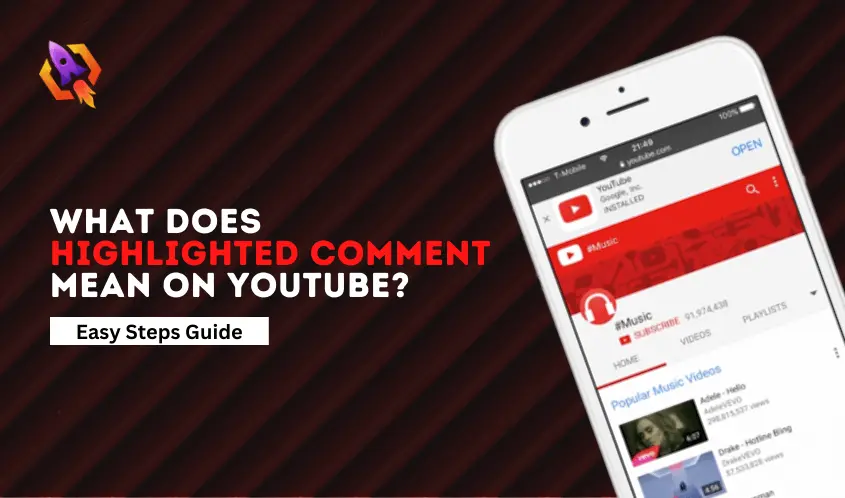It is known that freedom of expression allows content creators to make their content more polished according to their audience preferences. In addition, getting feedback on your created content encourages you and boosts your confidence level. In addition, giving thoughts about something in the comment section of content allows the users to speak up about what they think about it. With that approach, they get engaged with the content creator. Moreover, you must hear YouTube is one of the most used social media browsers that allows us to search for almost every type of content. Each video has a comment section that allows users to share their thoughts about specific content. If you are a regular user of YouTube, then you must comment on a video you watched. Do you ever wonder, “what does highlighted comment mean on YouTube?”
Well, if you are curious, this blog will help you soo much! We will discuss each aspect of highlighted comments on YouTube so that you can learn about this matter very well. So, let us start our discussion to get through the most important matter on YouTube.
What is Highlighted Comment Mean on YouTube?
Whenever you see a comment that is highlighted on YouTube, there can be multiple reasons that it is showing you. A highlighted comment will appear next to the username.
- The first reason is that you might see a highlighted comment on YouTube when someone replies to your comment. On clicking that page, you will get the comment after the username, and there you will also find the title “Highlighted comment” to find it easily.
- The next reason for showing Highlighted comments is that someone commented on your video content on YouTube. The YouTube platform prioritizes the comments on behalf of time. That is why when someone comments on your content after a long time. YouTube shows you a highlighted comment next to the user name so that you can easily find it and reply to it.
- When you reply to a comment on YouTube about a comment, the commented user will also get a back notification of highlighted back push notification. This approach will also enable the users to keep interacting with you until both conjuncts a common point.
The above discussion answer the question, “what does highlighted comment mean on YouTube?” As a whole, we can say that highlighted comment is one of the handiest automated features of the YouTube platform to navigate. That is why whether you are a content creator or a user on YouTube, highlighted comment feature allows you to navigate when you have a massive amount of comments in both cases.
Furthermore, highlighted comment feature on YouTube also boosts the channel engagement with your audience and increases its visibility. This is how the comment highlighting feature work for the content creators handy.
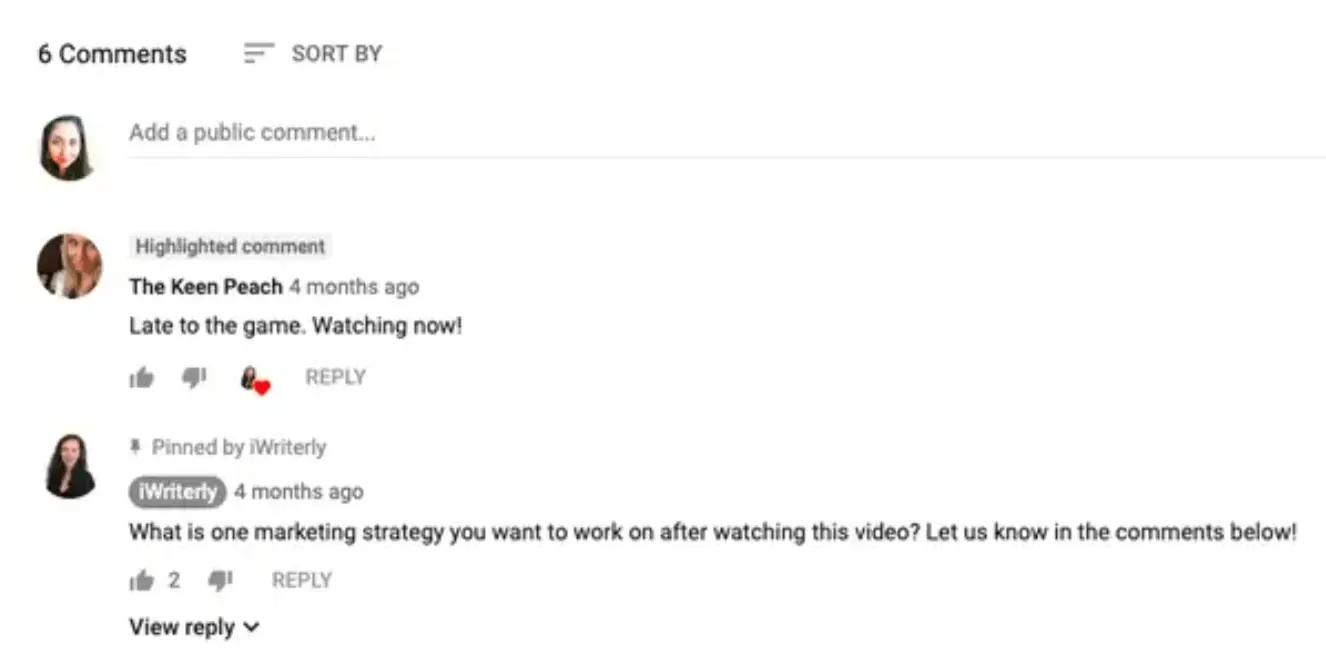
So, we can say that it is the best way to navigate a comment or reply to it when you have millions of comments on a specific video. Otherwise, if no such feature is available, we must read or search for a specific comment in the comment section to reply.
On the other hand, many people get confused between Highlighted comments and Pinned comments. As a matter of fact, these two are entirely different things and have separate significances. In the next section of our discussion, we will discuss that matter in detail. So, let us start to make everything clear by discussing.
Pinned Comments Vs. Highlighted Comments
As we have mentioned, many users confuse the highlighted comments and those pinned in the comment section. Both are different and have different purposes. In this section of our blog, we will differentiate them in easy manners so that things get easy for you and you can be saved from any kind of confusion.
Pinned Comments
If you are a content creator on YouTube, then it would be the most convenient way to elaborate your video content in words: in the comment section.
A pinned comment is a message you want to show your audience on YouTube so they can get an idea of what your video is all about. When you pin a comment, it will always show at the top of the comment section. In addition, as a channel’s owner, you can pin any fan comment so that others can give their point of view about it.
With this approach, you can drastically increase user engagement on your channel.
Moreover, it will boost your channel’s ranking and allow you to go viral on YouTube quickly. To pin a comment, you need to comment on your video first and pin it with the right click on it. You will see the options to pin a comment. In addition, you can change it anytime if needed.
Highlighted Comment
A highlighted comment is a response to your comment that you get when someone replies to it. It allows you to navigate to the person commenting or replying to your comment in the comment section. In addition, it is an automated feature of YouTube that lets you track your comment’s replies.
The above comparative discussion shows that highlighted and pinned comments are different approaches used on YouTube.
Furthermore, both features are handy and allow content creators to improve their user experience.
Conclusion
At the end of our discussion on “what does highlighted comment mean on YouTube”- We can clearly understand what it is. In addition, you can also find out the benefits of highlighted comment feature and the difference between Pinned comments and highlighted comments. So, we can say that this blog covers all the essential information related to highlighted comment matters. Why not take advantage of it so that you can learn about it more precisely? Indeed, it will be a great way to learn about what highlighted comments mean on YouTube.