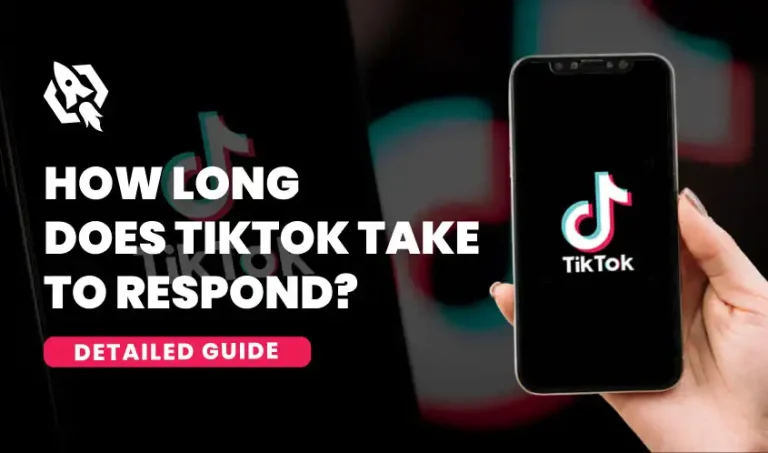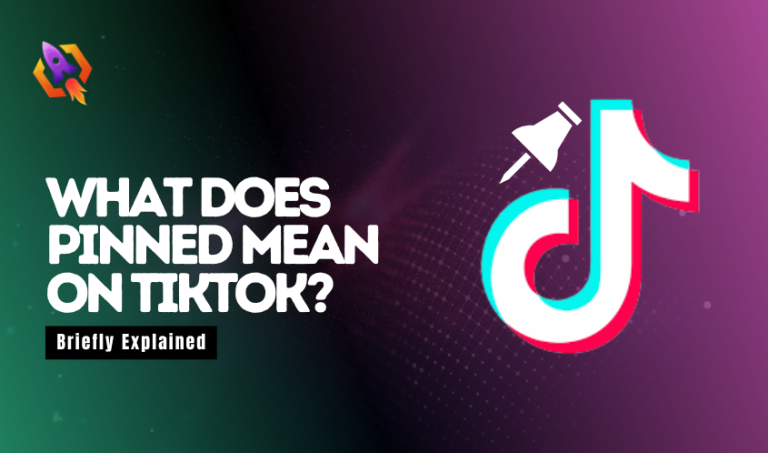Are your TikTok comments also disappearing? If yes, there is not anything to be concerned about. It is not just you. It is a common problem. Many users on TikTok are facing this TikTok comment issue. They have reported that TikTok is not showing their comments. Some users have also posted about the invisible comments on TikTok. But do you know what causes this issue and how to solve it? In this blog post, we will discuss all the possible reasons why comments on TikTok disappear and how we can fix this issue.
Different Reasons Why Comments On Tiktok Disappear
There can be various possible reasons why TikTok comments become invisible. We will look at all possible reasons and then discuss their solutions.
1. Internet Connection Issue
A slow Internet connection might be one of the possible reasons behind the TikTok comment issue. An unstable internet connection sometimes does not allow TikTok to load the comments section properly. Though our comments might be present there, it does not load due to a low-quality internet connection.
2. Tiktok Comments Filter
As we know, TikTok uses various filters to remove spam, inappropriate content, and other harmful comments. Though not intentionally, sometimes when we comment on TikTok, we may use abusive or harmful language in the comments section. TikTok algorithms automatically detect such types of comments and remove them from the platform. So, TikTok comment filters might be one of the reasons why comments on TikTok disappear.
3. Community-Flagged Comments
To make the platform safe for everyone, TikTok has introduced many features. Users on TikTok have the option to report comments they deem offensive or inappropriate. Sometimes, when multiple TikTok users flag a comment on TikTok, TikTok removes the comment, and the comments disappear. Community-flagged comments are the third possible reason why TikTok comments disappear.
4. Shadow Banned
If your comments on TikTok are not visible, it may be because you are shadow-banned on TikTok. TikTok has not stated any reasons for the shadow ban. But during shadow bans, your activities on TikTok are restricted. Due to this, your comments on TikTok start disappearing. The bad thing is that TikTok does not send you any notification when you are shadow-banned on TikTok.
5. TikTok Bug
One of the main reasons why TikTok comments disappear is the TikTok bug. The TikTok bug is a technical problem that prevents comments from loading. It is a software error that prevents the app from working as intended. It is caused by various factors, such as software updates that are not properly tested, changes to the TikTok algorithms, etc.
How To Solve Tiktok Comments Issue
After knowing the various possible reasons behind the TikTok comments issue, we are now in a better position to find some solution for this problem.
1. Restart The App
We will start from the basics to solve the TikTok comment issue. First of all, close your app completely. Swipe up so that it is no longer running on the RAM too. Now, reopen the app and see if the problem is solved. If the problem still persists, then uninstall the app and then re-install it. After re-installing, open the app, enter your credentials, and see if the problem is solved.
2. Delete Tiktok’s Cache
If the TikTok comment issue still persists, then you should try to clear TikTok’s cache. You can do it by logging in to TikTok using your credentials and then tapping on Profile at the right-bottom of your screen. Now, tap on the three-horizontal line at the right-top corner of your screen. Next, tap on “Settings and Privacy”. Now, scroll down to the “Cache and Cellular” category. Tap on Free Up Space. And lastly, tap on clear.
3. Check Your Internet Settings.
Is the problem still not solved, and TikTok does not show your comments? If yes, then you need to check your Internet connection. Sometimes, the comments on TikTok do not load due to a poor internet connection. I would suggest restarting your roaster. And then try again. If the problem still persists, then switch your internet connection between Wi-Fi and data.
4. Take A Break And Then Try Again
If you are using TikTok for quite some time continuously, then you should take a break for some time and then try again after some time. And see if the TikTok comments still disappear.
5. Try The Tiktok Web Version.
Another way that you can try to fix the issue is to try commenting using the TikTok web version. Login to the TikTok web version, and then comment on any video. Sometimes, some features might not work on the TikTok app version alone. See if your comments on TikTok still disappear.
6. Contact Tiktok Customer Service
If none of the above methods solve your issue, then we are left with no option but to contact TikTok customer service. To do this, follow the steps below:
- Open your TikTok app and then tap on your profile picture at the right-bottom side of your screen.
- In the next step, tap on three lines in the top right corner, and then directly tap on “Settings and Privacy.”
- Scroll down and tap on “Report a problem.”
- Select the topic “Comments disappearing” and follow the steps to submit a report.
The TikTok support center team usually replies within 24 to 48 hours; however, it may take up to 7 days, depending on the frequency of the reports.
FAQS
To prevent your comments from disappearing on TikTok, you should strictly follow TikTok community guidelines. Don’t use offensive language in the comments section. Don’t bully other users. Don’t spam other users with comments or links.
There are a few things that you can try if your comments on TikTok disappear. First and foremost, refresh the video to see if the comment reappears. Restart your internet connection as well as your TikTok app. If the problem persists, try using TikTok in the web version.
Yes, TikTok uses many filters to automatically delete spam or offensive comments on the platform.
To see all the comments, tap on the comments bubble icon below the video. Tap on “View all.” It will display all the comments on your video.
Conclusion
It might be very frustrating for some users when comments on TikTok disappear. Many TikTok users have reported that their comments on TikTok have become invisible. TikTok has not yet addressed the reason why that happens. But some of the common reasons are poor internet connection, shadow-ban, and TikTok bugs. There is nothing much one can do to fix the TikTok comments disappearing. However, applying the above-stated methods might solve the TikTok invisible comments problem.