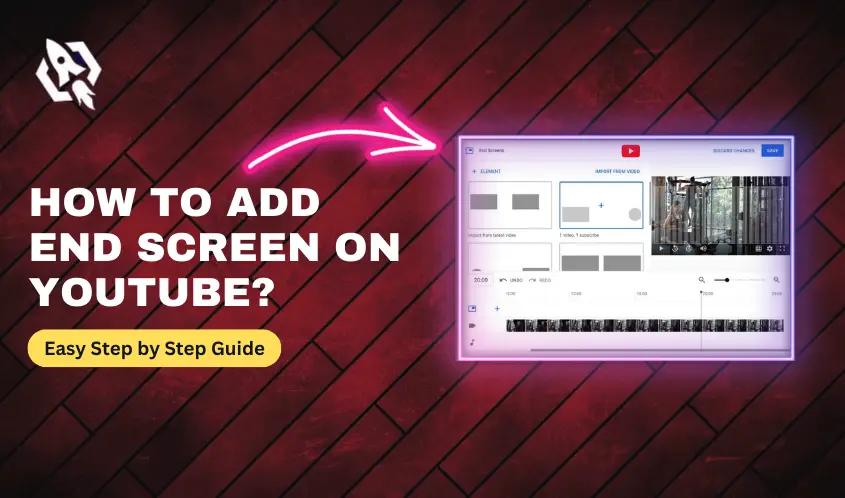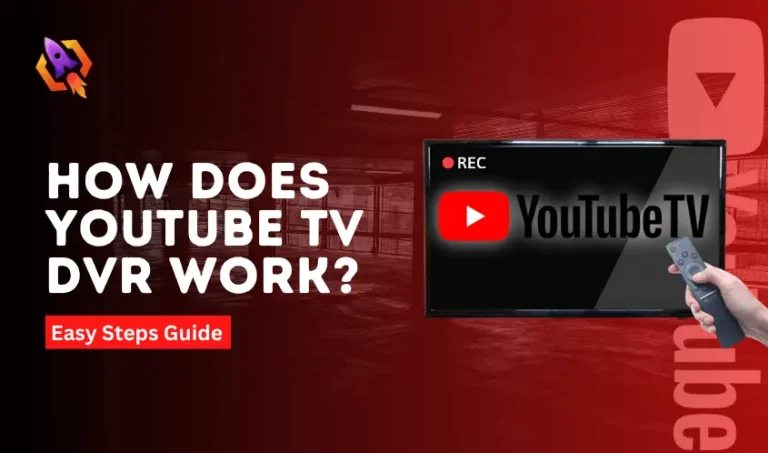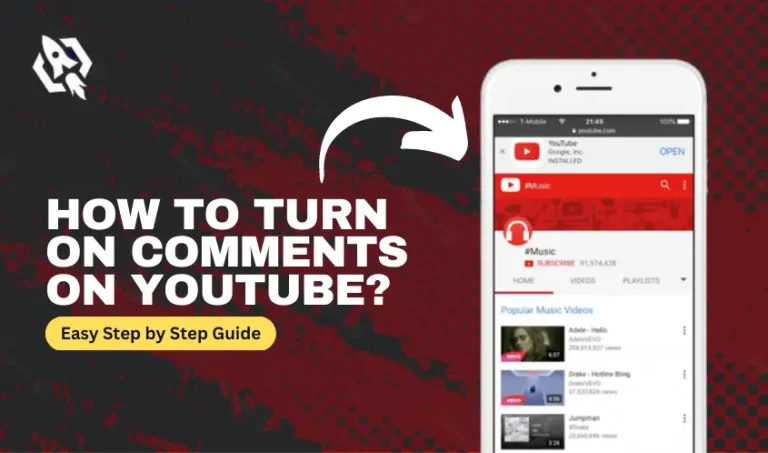Are you looking to “know how to add end screen on YouTube” easily in 2022? Whether you are a Youtuber with millions of subscribers or a newbie. The importance of end screens or outros is too much. With the end screen, you can get more subscribers and viewers for your channel. In addition, this approach also keeps the viewers engaged and allows them to watch your videos on the go. On the other hand, there are so many benefits of using end screens in your videos. Making an end screen for your YouTube video is not an expensive or difficult approach. You can use the YouTube platform to make it happen. There was a time when we have nothing in this regard. But now, there are multiple ways to make an effective end screen for your YouTube video.
To find the answer to how to add end screen on YouTube, we have to, first, answer what is an end screen on YouTube. Keep reading this guide so that you can find out all the information about this matter. It is so because we will discuss every aspect of the end screen in this discussion. So, let us start to explore things and make a way to get more followers and viewers on YouTube.
What is an End Screen on YouTube?
When we come to discuss the end screen on YouTube, it is a shot clip that you can add at the end of your video. On the other hand, it is a video that you can make at the end of your video on YouTube. In addition, the end screen can last up to 5 to 20 seconds and can be promotional purposes. Whether you want to showcase your brand logo, next video, suggested videos, or previous video links. You can use all of them at the end screen of your YouTube video.
In addition, you can also ask for likes, share, and subscribe to your channel at the end of your video. Just make sure to use this feature of youtube so that you can get more subscribers or viewers or watch times on your channel. Now, it is essential to know what to add at the end screen of your video. To get proper knowledge about it, let us discuss it!
What to Add on End Screen on YouTube?
When we come to making a list of things that you can add on the end screens of your video, there are multiple them. You are open to using almost every kind of message that you want to show your viewers. In this section of our discussion, we will discuss some of the most important things that you can use at the end of your video. After that, we will discuss how to add end screen on YouTube so that things get easy for us.
You can Add a “Subscribe” Button on the End Screen:
As we have discussed, the end screen is a promotional part of your video. Make sure to add a call to action at the end of your video. To make it easy, you can also use subscribe button that will lead you to get more subscribers for your YouTube channel.
Can Also Suggest Your Videos:
At the end of the video, you can add the link to your previous video and the latest one. With this approach, you can make an easy for your subscribers as they can watch your videos on the go. Moreover, this approach will lead you to get more watch time for your channel. In addition, this will helps you to increase your subscriber count.
You Can Add Your Other Website:
Adding an external link to your brand or website can lead you to get more orders or viewers. At the end of your video, using such an approach will increase your popularity. So, make sure to use such type of approach to get the benefits of the end screen.
The above discussion is all about the versatile options that you can use at the end of your video. Now, let us start to find out how to add end screen on YouTube easily so that we can get an idea about it.
How to Add End Screen On YouTube Easily?
Here are the steps to follow to add an end screen to your YouTube video, let’s check them out!
The first step is to log into your YouTube account and then go to your videos section. From there, hover over the desired video until you find out the edit option, which will appear like a Pen. select this option and start to edit the end screen.
Secondly, after the above step, you can add a different kinds of elements by selecting the option of Element.
The above steps are easy to follow so, make sure to add an end screen in your video enriched with promotional content. On the other hand, there are some dimensions of adding elements on the end screen of your video. So, as we have discussed how to add end screen on youtube, let us find out what are the optimal dimensions of an end screen on youtube.
Related: What Are YouTube Video Filters?
What are the Optimal Situations of an End Screen on Youtube?
There is a list of things that you must know about the end screen of your video on YouTube. Here is the detail of them!
- The end video must not be long more than 5-20 seconds.
- Use at least one video or playlist element at the end screen of your video.
- You can not use the End Screen option if you are making a video for kids.
- The standard ratio of screen dimensions on YouTube is 1280px by 720px and for HD videos, 1920px by 1080px.
Conclusion:
At the end of this blog, we can find out how to add an end screen on YouTube and also find out the elements that we can add to it. On the other hand, the way to add an end screen on YouTube with mobile is also pretty same as from the desktop. There are so many reasons that you should consider the above discussion because we have crafted it with a lot of research. So, make sure you read this blog so that everything gets easy for you to understand.