YouTube is one of the most powerful browsing platforms that allows you to convey your ideas and thoughts using a video about it. With the help of this platform, you can not only depict your thoughts but also get subscribers, likes, and shares from other users on it. In addition, while uploading a video on YouTube, there are many perks that this platform allows its users to make it more attractive and easy to understand. YouTube thumbnails are one of the great ways that allow you to make your video more understandable for others. In addition, with the help of attractive thumbnails on YouTube, you can increase your videos’ viewership and boost your channel’s visibility. Many people don’t know ‘how to add thumbnails to YouTube videos’ to make them more catchy to increase their viewership and like ratio.
Many things come to discuss when we talk about YouTube thumbnails. YouTube doesn’t support custom thumbnails for videos, as you have to choose one from the given in the gallery. But you can also customize it from the given option if you want to add thumbnails to your YouTube videos and don’t know how to do it. Then this blog is mainly for you, allowing you to learn every aspect of this matter. So, let us start to explore things and make them easy for us to understand so that you can easily get attractive thumbnails.
What is a Thumbnail On YouTube?
You must have experienced that each video has a quick snapshot that allows you to get an idea of what the video is about. That is called a thumbnail of a video on YouTube that allows you to understand the video content in the video better. Moreover, the YOuTube platform allows its verified users to generate automatic thumbnails for their videos to attract more users to their channel. In addition, with the help of thumbnails on video, the possibility to get viral on the YouTube platform. You can estimate the importance of thumbnails from the previous discussion. Now, let us start debating ‘how to add thumbnails to YouTube videos’ so things get easy and handy for us.
How To Add Thumbnail to YouTube Video?
Well, adding a thumbnail to a YouTube video is quite a simple process that becomes easy when you follow some specific steps. If you want to change or upload a thumbnail to your video, the following steps will have to follow so that things get in your favor. But before starting to add thumbnails, you need to upload a video. Once you are done with uploading a video for your YouTube channel, then make sure to follow the below-narrated steps.
- The first step is to log into your YouTube account.
- After logging into your account, click on the profile icon and select the YouTube Studio option from the drop-down menu.
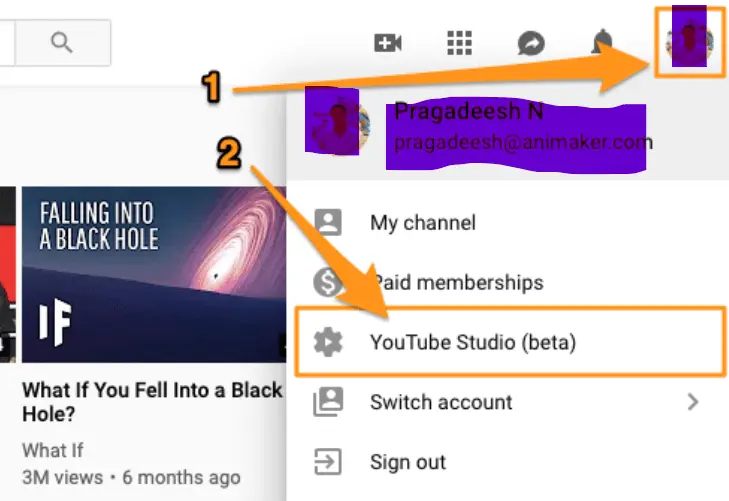
- On the left side of your screen, you will see multiple options, select the Videos option and proceed. After that, choose the video from the list to change or customize its thumbnail.
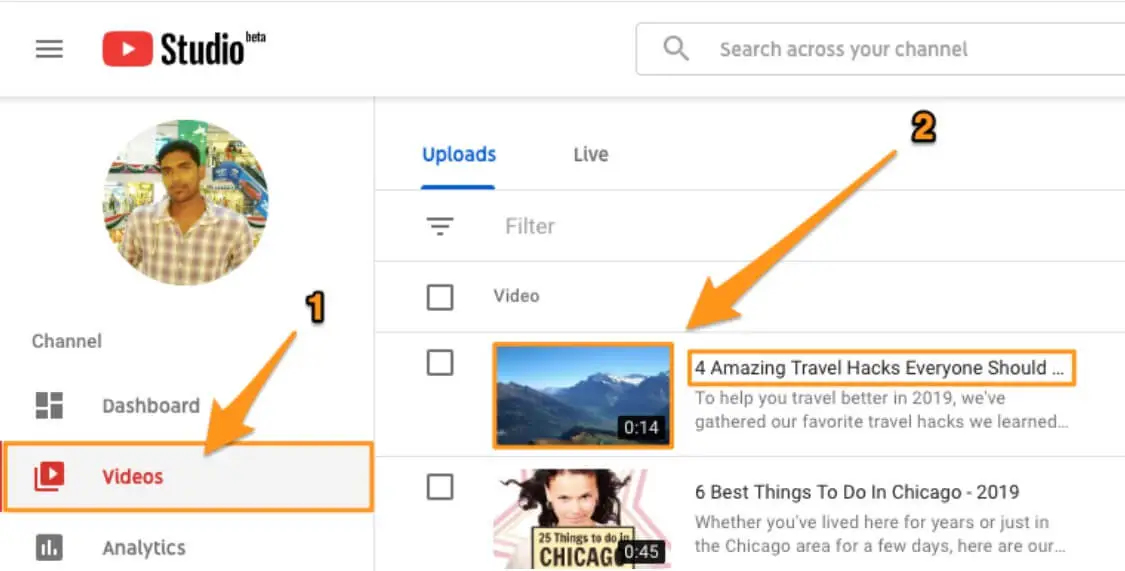
- Once you are done selecting a video that you want to change the thumbnail, you will get a new window with a different option. In this section, you will find two threads. The first one will be the Basic, and the second will be advanced. Select Basic, and there you will find a section named Thumbnails. Under this section, you will find the option of Customize thumbnail; click on that option and upload your video thumbnail.
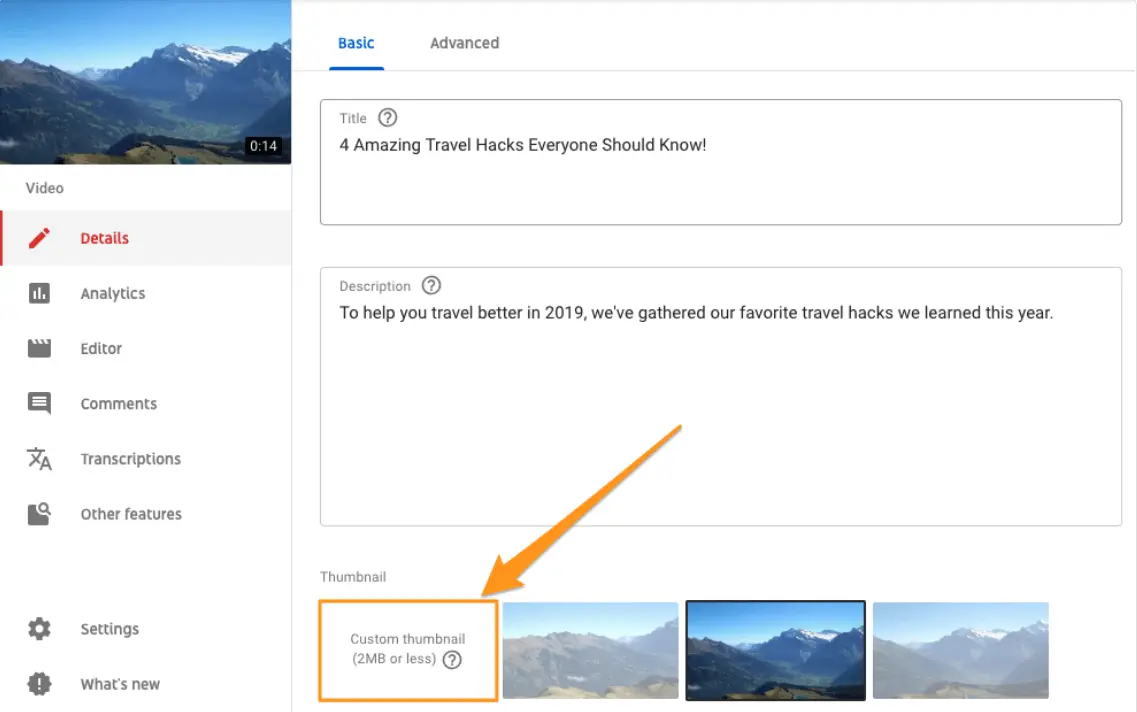
- Now, you have to select the image you want to place as a thumbnail to your video. Things that you must check about an image are its aspect ratio, its format, and the size of the image. The aspect ratio of a thumbnail image must be less than 2MB, PNG in format, and has a 16:9 aspect ratio for an ideal impact.
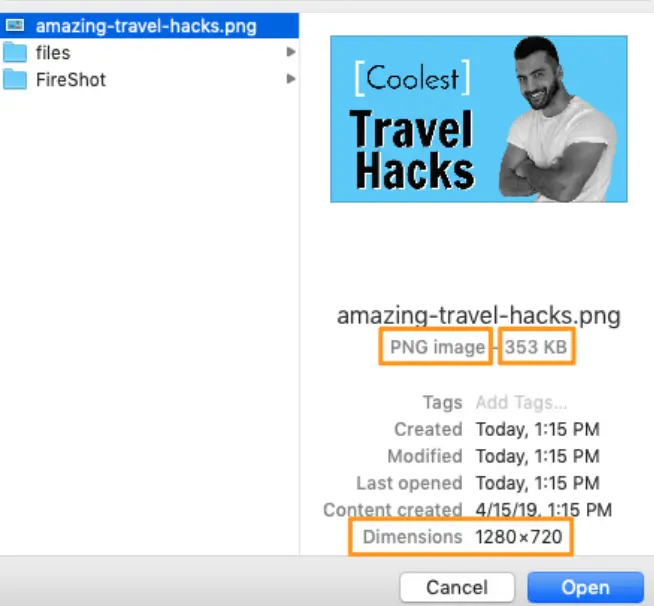
- After the abvoe step, you just need to hit the Save button, and just so, you can add a customized thumbnail to your videos on YouTube.
The above steps allow you to know “how to add thumbnails to YouTube video” and also, you can see how to edit or customize them from the above discussion. There is no doubt that the above points are easy to understand.
Frequently Asked Questions
There are many questions that you might have in your mind about YouTube video thumbnails. In this section of our blog, we will cover most of them and try to understand them more precisely.
As a title of a video allows users to get an initial idea about your content, a video thumbnail is an initial view of your whole video that depicts the scene of the whole content. That is why YouTube video Thumbnails are so important.
A YouTube video thumbnail must possess three points. Number one is that it has a 16:9 aspect ratio. Number two: it must be in PNG format. And the last one is that the image size must be less than 2MB. That kind of thumbnail is ideal for YouTube videos to attract new viewers and boost channel growth.
Conclusion
At the end of our discussion on “How to add Thumbnail to YouTube video,” we can estimate that it is quite a simple thing you can do for your videos. It allows you to attract more viewers and subscribers to your channel, leading you to grow your YouTube channel exponentially. In addition, people like content with more views as they think it is worth watching. That is why if you are not getting views on your YouTube videos, you must check their thumbnails so that you can edit them and make things favorable for you.




