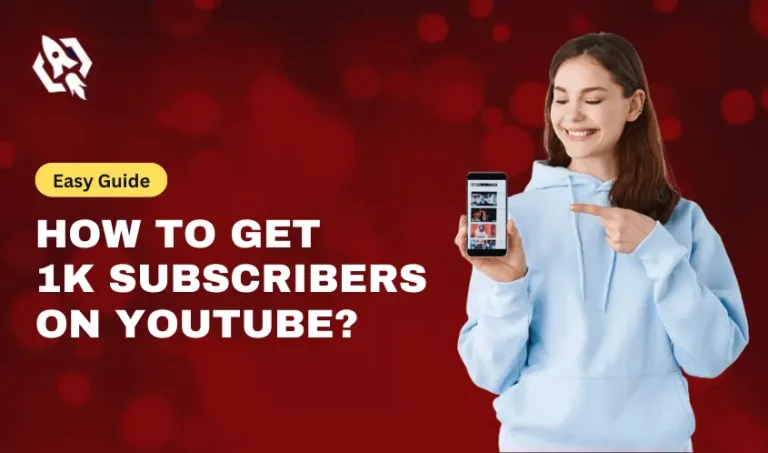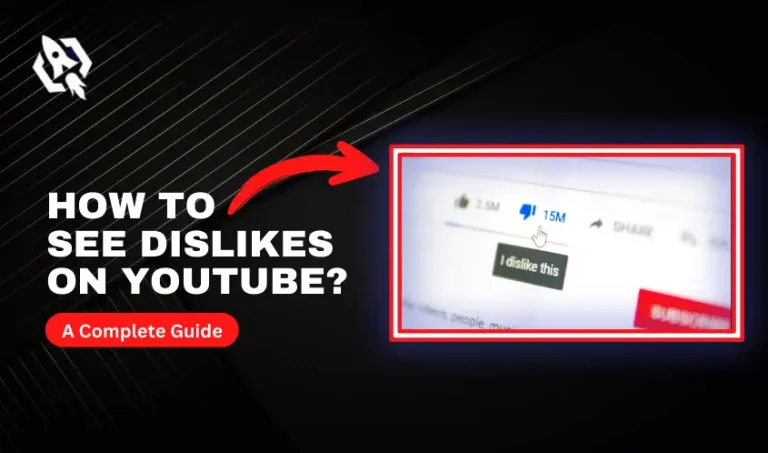With millions of people uploading content to YouTube daily, it has become one of the most popular social media platforms. But there is no denying that harmful content has proliferated alongside this phenomenon. Some channels work for a specific agenda and promote hate speech, violence, and harassment. In such cases, the viewers have no option but to block these channels. You can only remove such channels’ content from your feed by blocking them. There are different ways you can block a specific channel. Let’s discuss them below in much more detail.
Why Do People Want To Block A YouTube Channel?
There are many possible reasons why people prefer to block a YouTube channel. Some of them are discussed below:
1. To Protect Their Children
Though YouTube has filtered the version for kids, some channels may upload content that is not filtered and inappropriate for children to watch. Parents prefer to block channels that upload these types of content to keep their children safe from watching such types of content on YouTube.
2. To Avoid Seeing Negative Content
YouTube has a vast amount of harmful content, such as hateful, violent, or harassing content. Users block these channels to avoid such content on their feeds.
3. Don’t Like the Content
Sometimes, your YouTube feed may contain content you dislike watching. Simply put, content appears on your feed that doesn’t match your taste. To stop seeing content that users dislike, they block these channels.
4. To Avoid Spoilers
If you are a cineholic and love watching movies or series, you would never love to watch spoilers. Some channels upload spoilers on YouTube. To avoid watching spoilers, people prefer to block these types of channels.
The above are some common reasons people want to block YouTube channels. There can be so many other reasons specific to the individual. To make YouTube more tailored to your interests and avoid irrelevant content, you can block certain channels.
How Do You Block A YouTube Channel On Pc?
As a user, you cannot block a YouTube channel completely. There are, however, some workarounds you can use to avoid seeing content from channels you dislike. Here’s how.
Search YouTube for the channels you want to block. Different videos will appear on your feed. Click on the three vertical dots near the video title, as shown in the picture below.
Different options will appear on your screen once you click on the three dots. Now, you can do it in two ways. To help you understand, I have added an image below.
You can see two options encircled in blue. Select ‘Do not recommend Channel.’ Suppose you want to stop seeing all content from that channel.
On the other hand, if you want to stop all similar content like that, click on “ Not Interested.” YouTube will not show content that is similar to this.
How Do You Block A YouTube Channel On Mobile Phones?
Blocking a YouTube channel on a mobile phone is similar to blocking a channel on a computer device. Here is how:
- Open the YouTube app on your mobile phone.
- Now, search for a video or channel you want to block.
- Next, you need to tap on three vertical dots below the video.
- Tap on “Don’t recommend channel” if you want to stop seeing content from the specific channel.
Tap ‘Not Interested” if you want YouTube to stop recommending content like this.
How To Stop A YouTube Channel From Commenting On Your Videos?
Some of your competitors on YouTube might post hate comments on your videos and want to harm your credibility on the platform as a creator. Though it’s good to be open to criticism, criticism for negative reasons should not be allowed. Such types of users deserve to be blocked. Here is how you can do it.
If someone has posted hate comments on your video, you need to go to YouTube Studio and open the specific video. Now, click on comments and scroll down to the specific comment. Click on the three vertical dots in front of the comment. Next, click on ‘ Hide user from the channel.’
And you are done. He will no longer see content from your channel and cannot comment on your channel videos.
FAQS
Irrespective of whether you have subscribed to a channel or not, YouTube allows you to block a channel that you don’t want to see content from.
No, you cannot directly block a YouTube channel from appearing in your Google search results.
Blocking a YouTube channel removes its content from your feed. Reporting a YouTube channel means you notify YouTube staff that the channel may violate their community guidelines.
Sum Up
For a more personalized experience on YouTube, YouTube allows users to block channels or content they don’t want to see on their feeds. In addition, it also helps protect you from spam or harassment and allows you to manage your online experience. Whether you want to avoid harmful content, protect children, stop spam, or disagree with the channel’s content blocking, a YouTube channel is a good idea.