Clubhouse is a popular audio-only social media platform that has quickly gained popularity over the past year. It allows you to communicate or listen to others to understand a specific matter better. In addition, if you want to get entertained with funny jokes, there is plenty of clubs that are on this platform. By joining these rooms, you can make your days more enjoyable. The Clubhouse is one of the most used audio content platforms millions of people now use. But, if you no longer wish to use the platform or want to delete your Clubhouse account for any other reason, you must know how to delete Clubhouse account. Well, you can do so easily. In this blog, we will get through all the possible ways and opportunities that the platform provides regarding deleting an account. So, let us start a step-by-step guide on how to delete your Clubhouse account.
How To Deactive Clubhouse Account?
Leaving the Clubhouse audio networking platform can have plenty of reasons. Whether it is a lack of interest in the success stories of other people on the platform or other reasons, you must know how to deactivate the Clubhouse account. That is why, in this section of our discussion, we will discover a guide with easy steps and will learn how to do so. So, let us explore it.
Open the Clubhouse App
The first step is to open the Clubhouse app on your device.

Tap on Your Profile
Once the app is open, tap on your profile picture in the top right corner of the screen. This will take you to your profile page.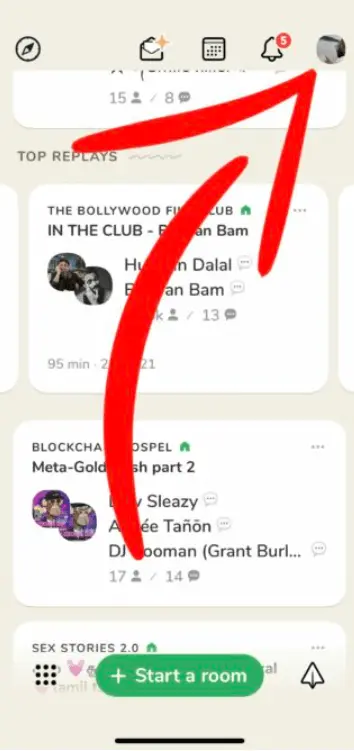
Tap on the Gear Icon
On your profile page, you’ll see a gear icon in the top right corner. Tap on it to access your settings.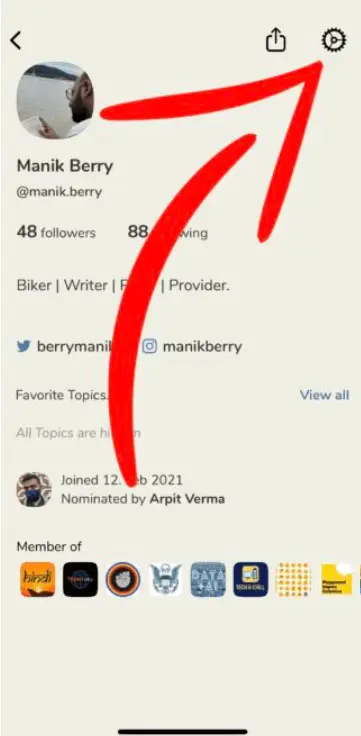
Scroll Down and Tap “Deactivate Clubhouse”
In the account settings menu, scroll down until you see the “Deactivate Clubhouse” option. Tap on it to proceed.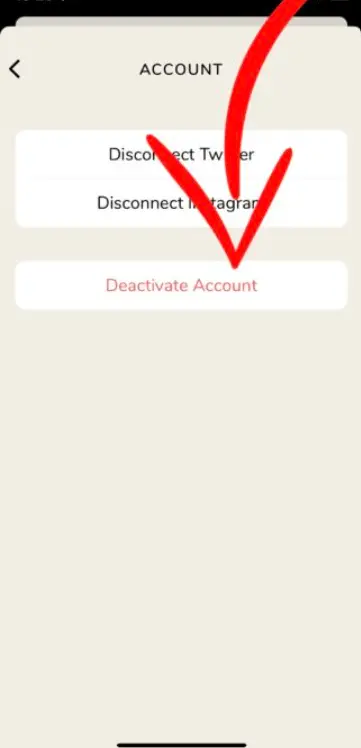
Confirm Your Decision
You’ll be asked to confirm that you want to leave Clubhouse. Tap on “Continue” to proceed.
Enter Your Password
You’ll need to enter your account password to confirm your decision to delete your Clubhouse account. Once you’ve entered your password, tap on “Continue.”
Tap on “Deactivate Clubhouse” Again
After entering your password, you’ll be taken to the “Leave Clubhouse” screen again. Tap on “Deactivate Clubhouse” to complete the process.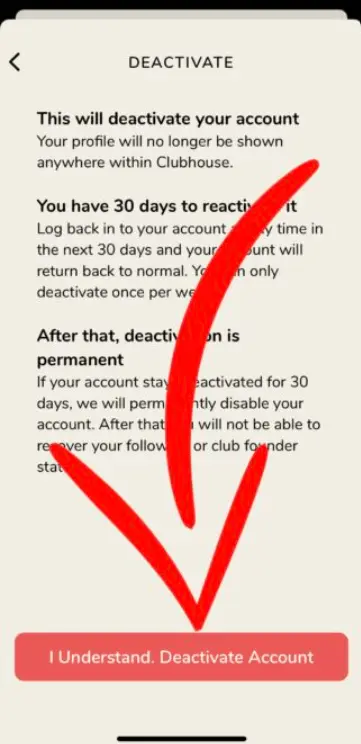
And that’s it! Your Clubhouse account will be deleted, and you’ll no longer have access to the platform.
The above steps allow you to learn how to delete Clubhouse account thoroughly. With the help of the above-detailed discussion, we can make it easy for us to perform that action.
It’s important to note that once you delete your Clubhouse account, you won’t be able to recover it. On the other hand, the Clubhouse platform allows you to reconsider your decision for 30 days; after these days, you can never reactivate your deleted account. Additionally, any clubs or rooms you create will also be deleted. You must create a new account if you change your mind later and want to use Clubhouse again.
Frequently Asked Questions
Yes, you can delete your Clubhouse account by following the above-mentioned steps. To reactivate your detected Clubhouse account, you will have 30 days; after these days, you can not reactivate your previous account except to create a new one.
Whether it is the excessiveness of others’ success stories or the availability of audio networking on other social media platforms, there are plenty of reasons someone intends to deactivate their Clubhouse account.
Conclusion
From the above discussion on how to delete Clubhouse accounts, we can conclude that deleting is relatively simple, straightforward, and easy and can be done with the right knowledge. There are many other social media platforms that allow their users to use their audio as a means of communication, such as Twitter, Instagram, and Facebook. Due to the popularity of these social networking platforms, Clubhouse may not be much popular, which is why people may want to delete their accounts on that platform. Make sure to read this blog if you are looking for an authentic and simple guide to deactivating your Clubhouse account permanently.




