Social networking is one of the most indulged things everybody does, and it is experiencing its impact nowadays. Millions of users interact with this platform daily. They do tweets and get likes, comments, and retweets. This scenario tells how engaging their profile is and helps them to get trendy on Twitter. Sometimes, you feel awkward seeing your likes on tweets and want to hide them in any way. Well, do you know how to hide likes on Twitter? What are the ways that help you to remove your likes on Twitter? If you wonder about such things, you are in the right place. In this blog, we will discuss all the possible streams that will help you make your Twitter account according to your preferences and allow you to hide your likes. Let’s explore this matter in detail.
Can Anyone See My Tweet Likes On Twitter?
Seeing someone’s tweet likes on Twitter is a vivid scene. Whether you are a friend, you can see someone’s tweets, likes, and comments. If you are not following someone or not and want to see likes, you first need to send a request to follow that person. After the confirmation, if you want to see the posts that the user ever gets likes, you can access it from their profile in the Likes tab. When you like a tweet on someone’s profile, Twitter sends a notification to all the members either tagged in the tweet or ever mentioned in the comments section.
How to Hide Your Likes On Twitter?
Social media platforms are so delightful, but privacy is one of the most important and essential things that everyone rights. That is why Twitter allows its users to make their profile settings customized and enables them to hide their tweet’s likes. The interference of someone can harm us in real. To deal with this problem, three significant ways allow you to hide your tweet’s likes and enable you to make them private or remove them to see for anybody. In this section, we will go through the three most effective ways to hide likes on Twitter. So, let us start.
Through Making Your Account Private
As we know. Twitter is the most user-friendly social media platform that allows you to make your preferences and let others see your profile as you want to see them. Going private on Twitter allows you to hide your likes on Tweets for strangers except for your followers. Making your Twitter account private liberates you restricting strange people from seeing your content or even your likes. If someone wants to see your content on Twitter being private, they first send you a request to follow you. This will help you to restrict someone from seeing your likes on tweets. The steps let you make your account private on Twitter so no extra user can see your likes.
- Go to your Twitter account through your mobile application. Log into your account and click on your profile icon.
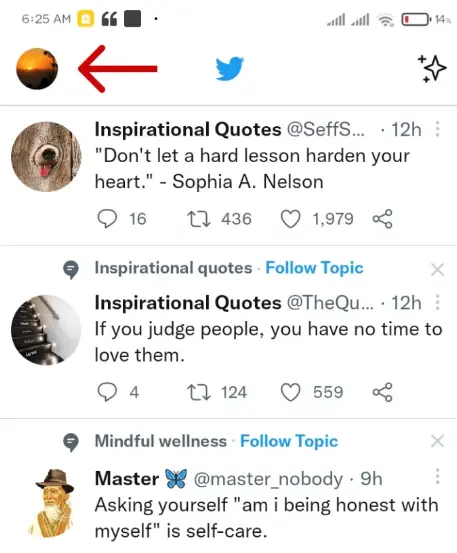
- When you tap on your profile icon, you will see multiple options. Locate Settings and then head to Privacy and Safety.
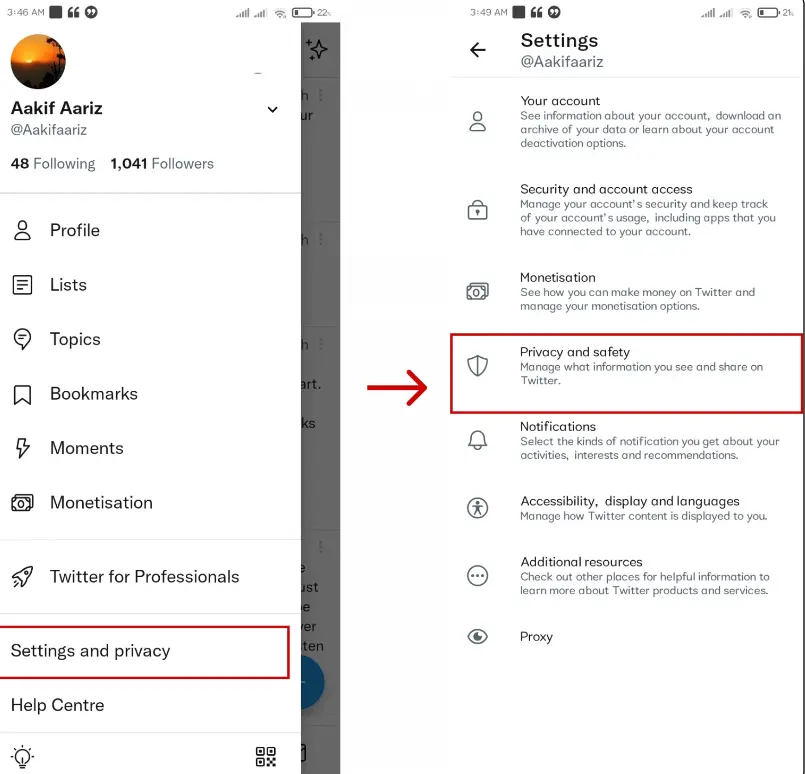
- Locate to Audience and Tagging tab so you can restrict your tweets to see everyone.
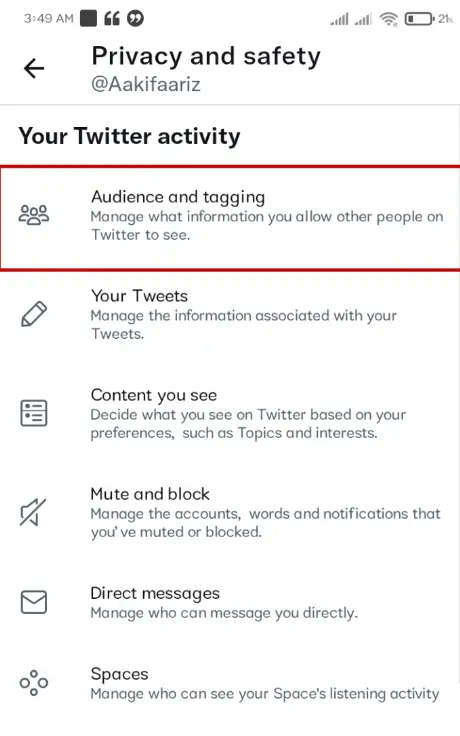
- In this step, you need to toggle the option of Protect Your Tweets.
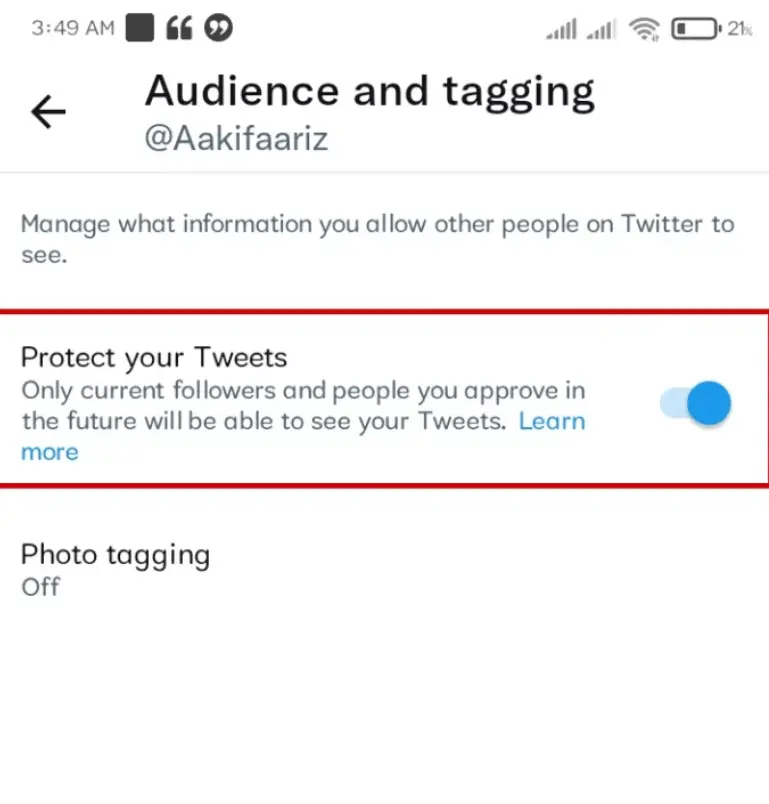
The above steps allow you to protect your Twitter profile and restrict someone from seeing your likes on tweets. Moreover, there are many other things, such as follower removal, tweeting, tagging, and many more options, that can also be edited from this method. So, make sure to private your Twitter account if you want to make a closed community. In addition, the above process allows you to hide likes using your mobile, which is the handiest way to make your profile preferences. In the next section of our discussion, we will discuss how we can hide likes by using a computer. Let us dive into the next method.
How To Hide Likes on Twitter Through Computer?
Hiding likes on Twitter from a computer involves three streams. Using PC and Mac requires different approaches. Here is the detail of removing likes on Twitter through Mac.
Mac
If you are using a Mac book and want to hide the tweet’s likes, then you just need to follow some simple steps.
- Go to the official Twitter site by opening your Safari or another browser.
- Then open your account settings and select Tweet Activity and choose the Hide Likes option.
PC
The process is quite the same as from Mac with different names. If you are using a PC and want to hide likes on Twitter, then you need to go to your account and open the Privacy and Settings option through your profile. Then you need to select Privacy and Safety. You will find the option of Hide Likes.
Frequently Asked Questions
Hiding likes on Twitter enables users to focus on the quality of their content, not on how many people are involved with their tweets.
It happens when someone makes their account private and turns it off to see their likes on tweets. If you want to see their likes, you need to send a request to follow them first on Twitter.
Conclusion
The above discussion on how to hide likes on Twitter shows how easy it is to make it personal or restricted. In the above debate, you can also learn how to make your Twitter account private through your mobile settings. Also, if you are eager to know how you can hide your likes on Twitter by using your PC or MacBook, this blog is an excellent approach to make it easy for you to understand how to hide tweet likes.




