Like any other social media platform, it is the most excellent thing to have massive followers on Twitter. It is a symbol of authenticity and credibility to have many followers on Twitter. Whether you agree or not, it is crucial to have the right followers than many followers for your Twitter account that support your thoughts. If you are that person who wants to make your follower list streamlined and make it more concise, then you must know how to remove followers on Twitter or how you can let someone see your tweets softly without blocking them on Twitter. With all this information, you can make your Twitter account more credible and separate loyal and ordinary followers from your list.
In this article, we will discuss how you can remove any follower from your Twitter account, In addition, we will also learn how to make someone a soft block on the Twitter platform so they can see your content. Furthermore, we will discuss how you can restrict following you on Twitter manually through settings. Let’s explore things gradually so everything gets understandable.
How To Delete Followers On Twitter?
Twitter has many privacy settings that make users’ experience more exceptional and allows them to make their account according to their preferences. Similarly, it allows you to block someone that follows you on Twitter. Once you remove someone on Twitter, they can still see your tweets, and if they want to see your content on their feeds, they need to refollow you as per your privacy settings. Following are the steps that allow you to delete Twitter followers from your PC or desktop.
- First, open your web browser and go to your Twitter account.
- On the left-hand side of your screen, you will see multiple options. Click on the Profile and proceed.
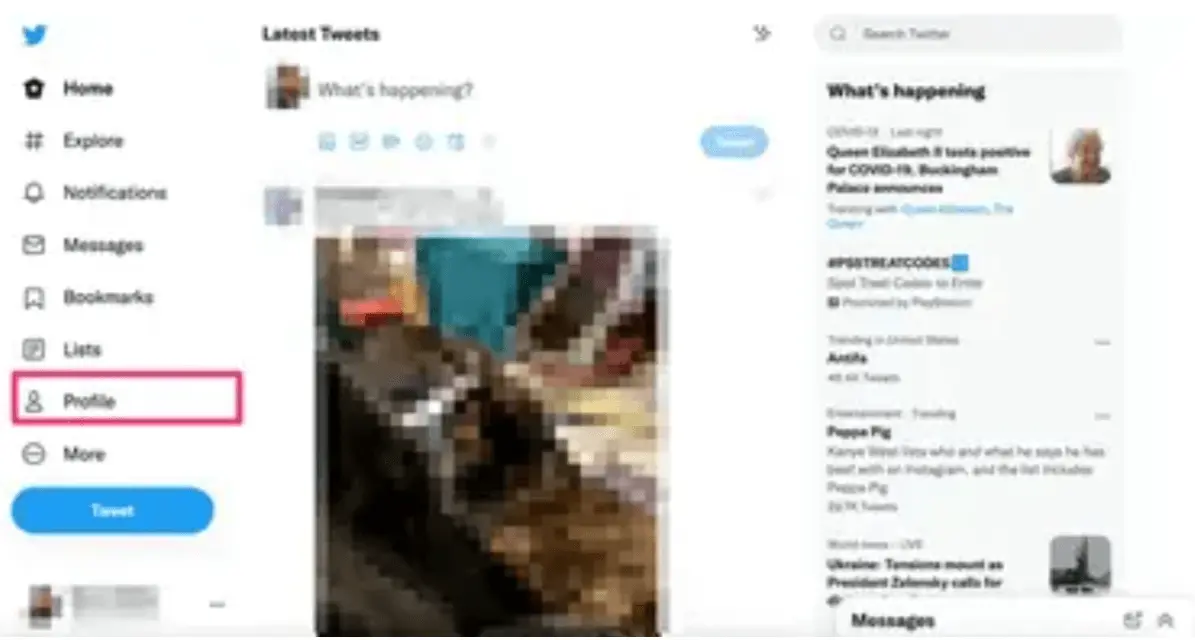
- You will see your profile with all the essential information in the middle of your screen. Click on your followers count.
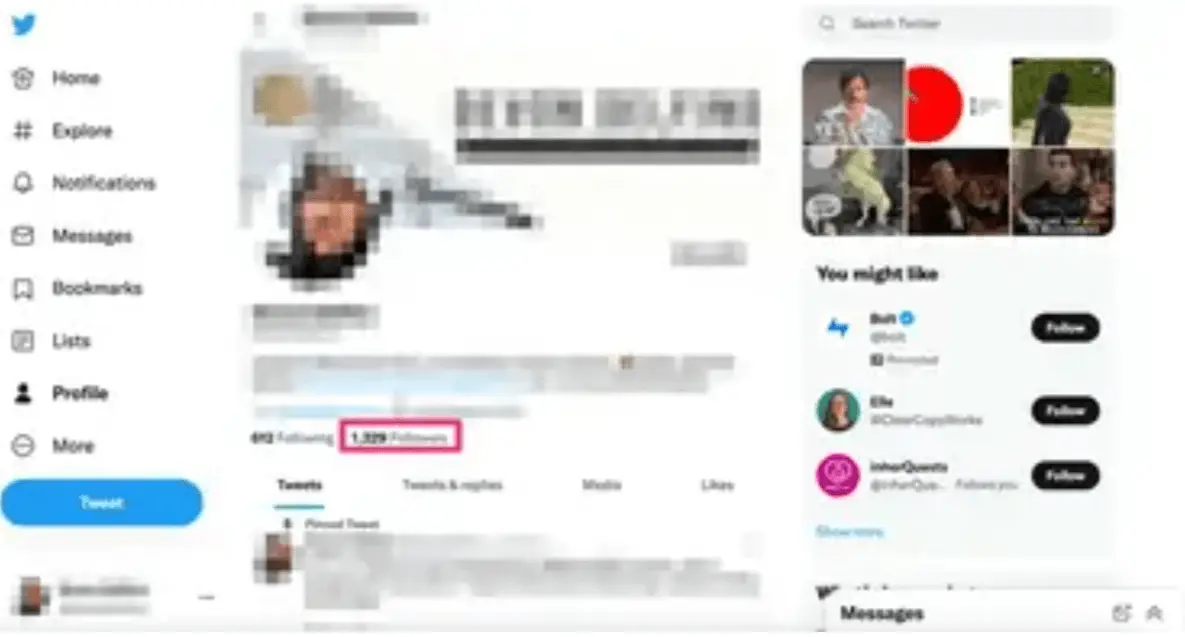
- There, you will see all the followers. Navigate to that follower you want to delete from your list.
- Click on the follower you want to delete, and from the menu, tap on the option of Remove This Follower.
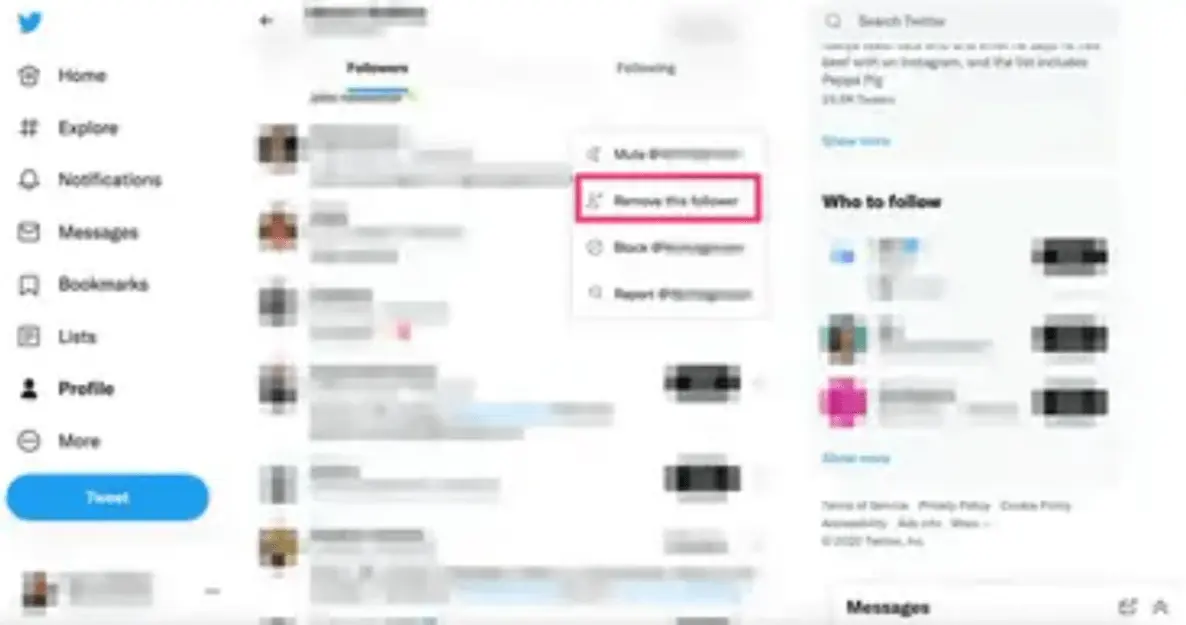
The abvoe steps allow you to delete someone on Twitter from your follower list to make your profile more visible and productive.
How To Remove Followers on Twitter With Mobile App?
If you are wondering how to remove followers from yout Twitter account while using your mobile, then you would get upset by listening that it is not possible. Yes, there is no way to delete your followers from your Twitter mobile app. But you can use your mobile browser to perform that action by following the steps that are dedicated to delighting followers from PC.
How To Soft Block Someone On Twitter?
In earlier times, Twitter allows its users to block softly first and then remove them from their follower lists. Now, you just need to remove someone from the list, and that’s it. The removed follower will be able to see your content, and if they want to interact with your tweets on their feeds, they need to refollow you again.
How Can You Protect Your Tweets on Twitter?
When you delete someone from your Twitter follower list, there is no restriction for them to refollow you until you make it. They can still interact with your tweets on your profile but if you want to remove their presence, you need to restrict your settings of following on Twitter. Once you change the settings of who can follow you on Twitter, things can get easy and manageable for you. With the help of the following steps, you can protect your tweets and make your experience on the platform.
- For those who want to protect their tweets from the web or desktop, they need to go to their Twitter account on their browser. On the left-hand side, select the option of More. And for those who are using iOS or Android mobile, skip to the next step.
- Now, select the option of Settings and Privacy by clicking on your profile icon on mobile. After that, go for Privacy and safety.
- Once you are in the Privacy and Safety portion, Turn on Tweet Protection, and on the web version, select the option of Protect your Tweets and confirm your action. After that action, every new follower will need your permission to follow you, and then they can interact with your content on Twitter.
A Tip For Brand Makers on Twitter
Whether you are a businessman or a brand owner who wnat to build a community to promote its services or products, or you are a photographer or musician, then it is not recommended to make your Twitter profile private as it would not be discoverable for the general public. Make your Twitter account public so that you can enlarge the circle of your brand awareness and can get maximum leads for your business.
Frequently Asked Questions
Unfortunately, you need to use your mobile web browser version to delete Twitter followers.
You can delete your Twitter followers from your PC by going to your account > Profile > Followers Count > Select Follower and click on the horizontal three lines > Remove This Follower.
Conclusion
At the end of our discussion on how to remove followers on Twitter, we can say that Twitter is a versatile platform that gives many features to make our Twitter profiles according to our preferences. Whether you want to delete followers from your PC or wnat to remove Twitter followers from the mobile web version, this blog will guide you and enables you to make it real for you. In addition, you can also learn different aspects of this matter in this article. So, ensure to read it so that you can learn how easy it is to remove an unproductive or annoying follower from your Twitter following list.




