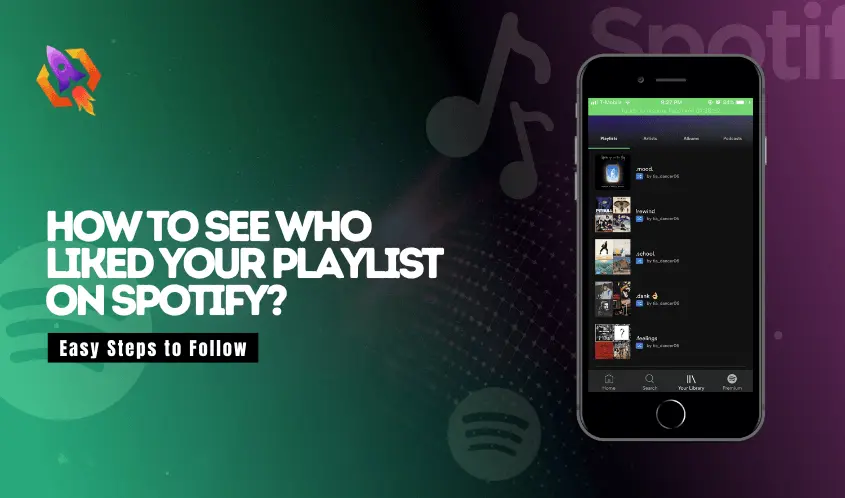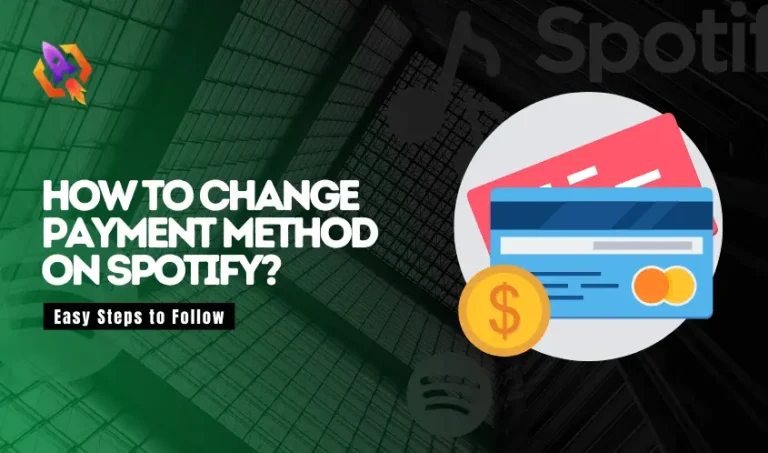Spotify is one of the leading platforms that allows you to share, stream, and listen to your favorite music on the go with numerous categories. An immense amount of people create content on that platform and upload it daily so that they can get maximum reach to the listeners and get appreciation in the form of their likes, shares, and subscription. As a music artist, you can create and upload your content and can also share it with your friends or family or make it public so that anyone can listen to your content on the Spotify platform. Do you know how important likes are on your playlists on Spotify? How to see who liked your playlist on Spotify? There are a lot of questions that come to mind when you think of the Spotify platform as a music artist.
The answer to that question is you can not see who liked you on Spotify as the platform didn’t support those features and banned it in 2013 due to some technicalities. There are so many websites that offer to make it real for you with third-party software, but this will not work anyways. In this blog, you will learn all the facts about the likes on the Spotify music streaming platform so that you can make a better understanding of it. So, let us start our discussion.
Can You See Who Likes Your Playlist On Spotify?
When we talk, can somebody see who liked the Spotify playlist? Things get a little bit twisty as there is no way to see who liked your video, but you can see how many people like your playlist on Spotify. There are many subscribers that don’t want to disclose their profiles publicly. Spotify is a user-centric platform that is intended to make user experiences more delightful. That is why Spotify prohibited that feature so users can like as many videos as they want without hesitation. In addition, the content creators can easily see the count of likes under their playlists so they can get a chunk of appreciation for making good content. Spotify also provides you the opportunity to see the number of followers and followings from the Overview section on the platform.
Why Can’t You See Who Likes Your Playlist on Spotify?
There could be many reasons for that, but from Spotify officials, there is no confirmation on why they stopped that feature in 2013, and till today, it is not available for content creators, not for others. Furthermore, that feature is one of the most demanding features that users want to see on Spotify, but it is not yet available for the user so that content creators can see who liked their Spotify playlists.
Why Should You Need To Know Who Liked Your Playlist On Spotify?
There can be multiple reasons why you should know how to see who liked your playlist on Spotify or why you should know who liked them. For music artists, it would be a great deal to see the people who like their content. It will boost their confidence and enhance their productivity. In addition, many people are curious about who likes them. Another reason is that connecting and knowing about those with similar tastes in music is a great way to interact with others. We can say that it allows you to increase your like-minded circle on Spotify so that you can interact with them and increase your content reach.
On the other hand, Spotify allows you to get an insight into how many people are like you and follow you. With the help of these stats, you can estimate how is your visibility on the platform and how people are reacting to your content. The next section of our discussion will discuss how you can access the Spotify following list from your account. So, let us start to explore it.
How Can You Access To Your Spotify Followers List?
As a music artist, one of the biggest dreams is to get maximum followers for your music on Spotify. It allows you to be at the top of the list and enables you to get maximum outcomes from it, such as earning and popularity. More followers mean your account is more stable and credible than any other user. That is why follower counts matter a lot in a musician’s success on Spotify. You can easily access your follower list on that platform by following a few steps. Here is the detail of these simple steps.
- You must launch the Spotify app on your android or iPhone to proceed.
- After opening the app, sign into your account. You will find your profile icon at the right corner of your screen. Click on your profile icon and then go to your profile.
- A new window will appear after clicking on the profile icon, where you can easily find out the list of your followers and following and the number of people who liked your specific playlist.
The above simple procedure will lead you to the list of all the subscribers, followers, following, and likes count on your playlist. Make sure to follow the above instruction carefully in order to access your Spotify followers list.
Conclusion
The above discussion on how to see who liked your playlist on Spotify allows you to take a deep look and cover every aspect of that matter. Whether you want to know how you can see the following and the following list or want to know why Spotify doesn’t allow users to see who liked their playlist, this discussion will guide you through every aspect of these scenarios. So, increase your wisdom by reading this blog related to Spotify playlist likes.