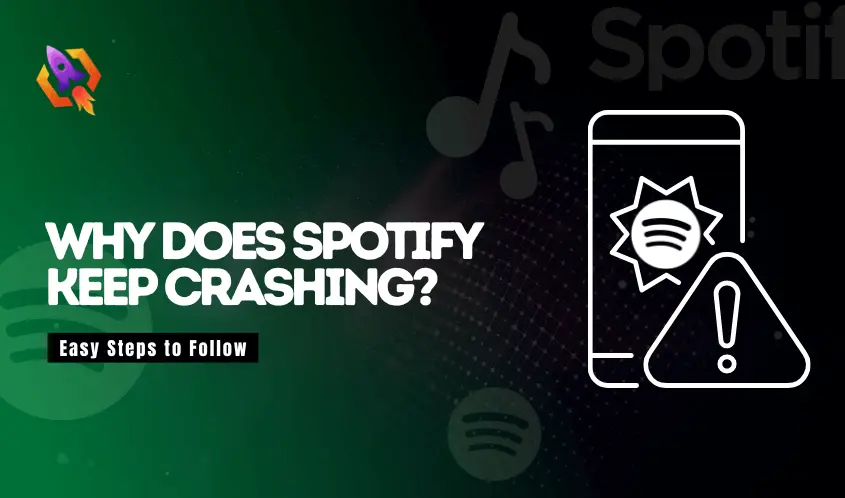Millions of people use Spotify daily for their music needs and love to listen to its versatile range of songs or podcasts. If you are also that person who has Spotify on their mobile for the musical need, you might face the malfunction of the Spotify account. At that point, you might wonder, why does Spotify keep crashing? Or why does Spotify automatically shut down while you are listening to your favorite song? There could be multiple reasons for that matter. For the platform that is used by millions of people around the world and has a massive number of songs in every category, crashing can be a bad experience for its users. To address why your Spotify app keeps crashing or not running well, we have crafted a guide so that things get resilient for you to understand.
This blog will guide you through the various reasons for crashing your Spotify app. So, let us explore them to make them handy for us to tackle.
Why Does Spotify Keep Crashing – The Ultimate Reasons
When we talk about the reasons for crashing Spotify, numerous reasons come to the plate to discuss. Whether we talk about the recent update glitch or the change in your location on your Spotify account, multiple scenarios can yield the crashing of the Spotify music platform. Well. before we jump into the reasons for the sudden off of Spotify, ensure that your device is updated and has no issue with the app running.
If you are facing a problem with your device and find out that your device is the reason “why does Spotify keep crashing,” then you must take the following knowledge for ease.
- Your device must be facing a battery server or app cleaning in the background, which can be the reason for crashing Spotify.
- One of the main reasons for your device is that it is not updated, and you downloaded an updated version of Spotify. Or, your device may not support the new version of Spotify as it is outdated.
- Another common reason is that VPNs, Antivirus programs, or Firewalls can also crash Spotify.
- In addition, your device may be facing a storage shortfall and has insufficient space for the proper working Spotify.
- Another reason for your Spotify app crashing on your device can be connected to an unstable internet connection.
That is why does Spotify keep crashing on your device. If you are facing the above issues with your device, then your Spotify app can crash. There are several ways in which you can stop Spotify from crashing. In the next section of our blog, we will briefly cover them so that you can fix that issue.
How To Stop Spotify Keep Crashing?
It is a normal scenario for the applications to get stopped while working, but if it happens often, you need to fix it. This section of our blog will discuss tips or ways to make it easy for you. So, let us start to make things easier for us.
Close The Spotify App Forcefully
It is common for your Spotify app to freeze while used on either PC or mobile. If it happens often, you need to close the app forcefully. When an app freezes and does not respond to anything, closing it forcefully allows it to run properly and allows you to enjoy your favorite songs on the go. The procedure to close the Spotify app on mobile, mac, and windows is slightly different. Here is how you can fix that problem.
On Windows
- Go to the task manager and then right-click on it.
- Select the Processes tab from the task manager menu.
- Go for the Spotify app, right-click on it, and then select the end task option.
- Your Spotify app will stop immediately.
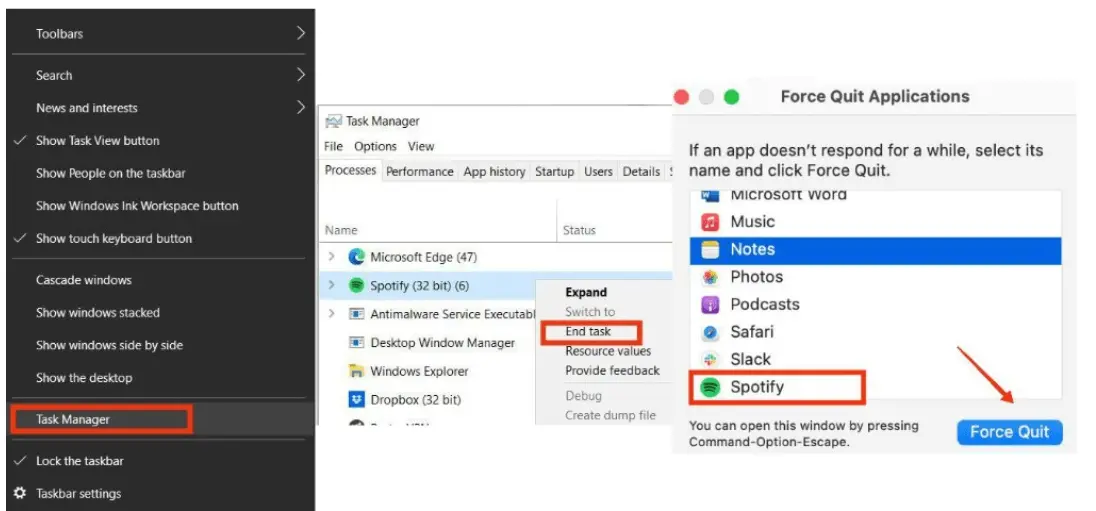
From Mac
- Press the Option+Command+Esc button together.
- Select the Spotify music app from the Quit Application window and click on Force Quit.
From iPhone or Android
- To stop the Spotify app from your mobile, you need to slide up your home screen, pause in the middle, and then swipe it to the left or right to select the Spotify app.
- Now, swipe up to the Preview of the app and then select Force Stop from the menu.
The above are the methods to stop Spotify forcefully.
Keep Your Spotify App Updated
Many users have old models of mobile phones and updated versions of Spotify, which can be reasons for “why does Spotify keep crashing?”. At that time, you need to upgrade your device or system to enjoy your favorite podcast or song without interruption.
Connect Your Device With a Stable Internet
One of the biggest reasons for crashing Spotify is an interrupted internet connection. Many people cursed their devices and didn’t know their internet connection was not running properly. At that time, restarting the internet source could be helpful for you and can refine your network speed, and eventually, you can fix the crashing of Spotify.
Turn Your Battery Server Off
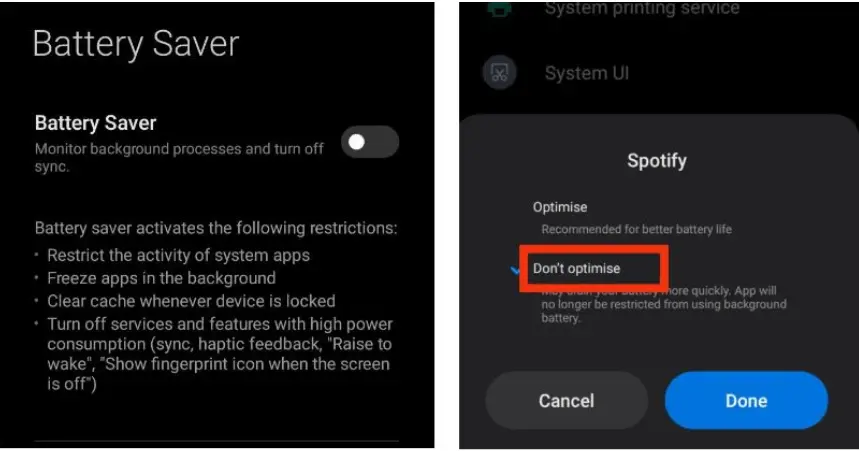
The use of a low-battery server can disturb the functioning of background music, downloading of music, and refreshing of the Spotify app. In addition, if the battery optimizer is on in your mobile app, then you might face the closure of the Spotify app. At that time, you need to turn it off so that Spotify can breathe and make your daily music listening experience more delightful.
FAQs About ‘Why Does Spotify Keep Crashing’
Clear the cache, Checking the Spotify Platform Server health, and connecting with a stable internet connection, are different ways to fix Spotify crashing.
It is because you might have an outdated Spotify app on your device. If that is the case, then updating the Spotify app will help you to fix that problem.
You can update Spotify on your iPhone, iPad, or Android mobile from their app stores. Updates will show with a blue mark while using Spotify on a PC or Mac.
Conclusion
The above discussion shows that there are multiple reasons “why does Spotify keep crashing?” In addition, you can also learn the different approaches to fix the crashing of the Spotify app on your PC, Mac, iPhone, or Android mobile. So, read and follow the above instructions to make your music streaming experience more delightful.