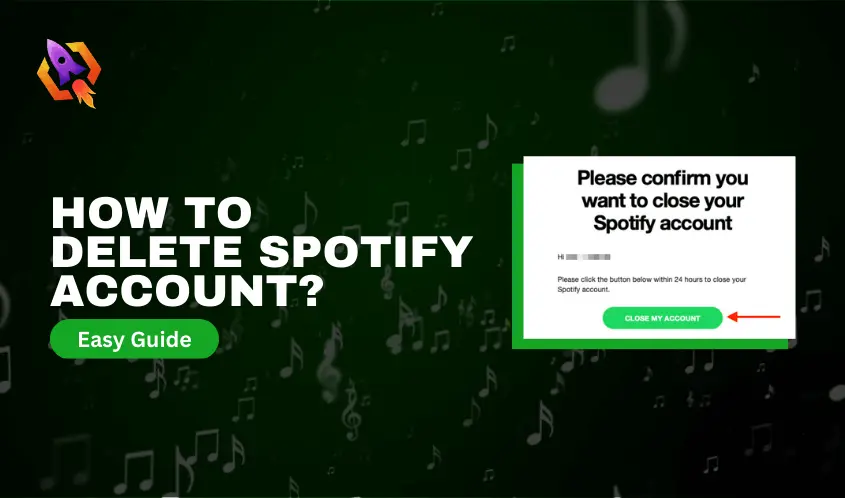The psychology of human fluctuation can change at any instant. Whether you are a user of a music application to enjoy it or use another means of listening to music, anytime your mind can be changed. Sometimes, your mind changes, and you want to shut down your Spotify account. At that time, you must know how to delete your Spotify account, which will make things easy for you to execute.
Many users use the music streaming platform around the globe. If you delete the application from your phone, you might be unaware of your playlists, and other personal information will remain saved on the platform. At that time, you need to delete your Spotify account so that other information and data can be deleted. In addition, if you change your mind and decide to use another platform to listen, stream, and broadcast music, you need to delete your account permanently. There could be many reasons for deleting a Spotify account. If you are also looking for the answer to the question of ‘how to delete a Spotify account’ with an easy approach, then this guide is for you, which will lead you to complete that process resiliently. In this blog, we will discuss how you can easily learn how to delete your Spotify account. So, let us start to make everything easy for us with a discussion.
How to Delete Spotify Account in 2023?
When we come to talk about that matter, things get interesting, and you need a few things before you delete your Spotify account. Spotify is a leading platform for music lovers, which is why it also offers a premium subscription to its users to enjoy the content of that platform. If you are looking for the answer to how to delete a Spotify account, then you must close your premium Spotify subscription so that your data will remove permanently from the platform.
On the other hand, if you are a free user of Spotify, you can easily delete your Spotify account without any hazard. To know how to delete Spotify account, you need to follow a few steps that are mentioned below.
- You need to open your browser or mobile app on your iPhone to delete the Spotify account permanently and log into your account to proceed.
- After logging into your account, go to the Closing Account section and then choose the green option of Close Account. Spotify will ask for your assurance and will process 5 more steps to confirm before deleting.
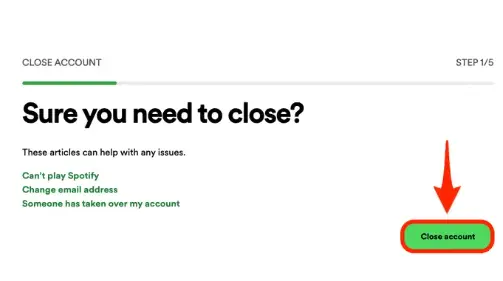
- Complete the process of deleting by completing the steps that Spotify will ask you to complete. Click on Continue to confirm that you know what are you going to do with your account.
- Now, at last, Spotify will send you a notification in your email to confirm your action. Open your Email and confirm that you want to delete your Spotify account.
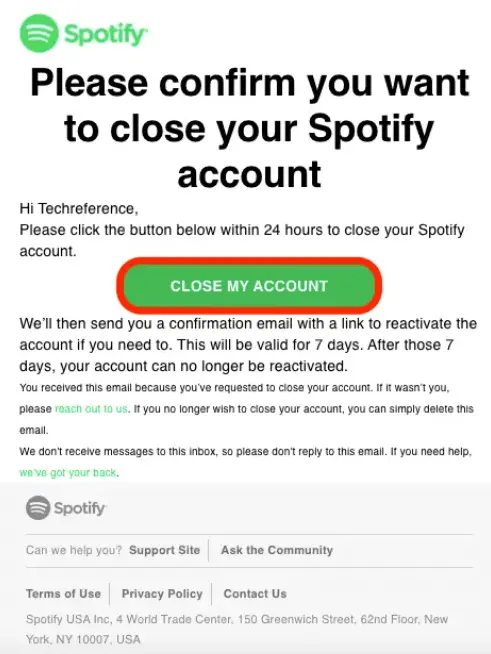
When you are done with confirming your action to delete your Spotify account, then it will be deleted by the platform within a week.
The above are the easy-to-follow steps to learn how to delete a Spotify account on the go. With the help of these steps, one can easily delete their account permanently. When you are done with deleting your Spotify account then you need to know some essential things that will help you to keep yourself updated. In the next section of our discussion, we will discuss them. So, let us start to make things right for us.
Things to Know About Deleting Spotify Account
- Deleting a Spotify account is a permanent action, and there is no such kind of backup that you can avail of. That is why think before you are going to delete your Spotify account so that you can avoid any kind of regret after deleting it.
- If you are signing up on Spotify as a student, you will not be able to create an account on Spotify for at least one year.
- The username associated with your account will delete permanently. You can not use it for any purpose in the future.
- In addition, your username will also not be acceptable to sign into your Spotify account ever after.
That is why if you are going to delete your Spotify account, then you must know what the circumstances will be so that things get clear for you. On the other hand, if you have a Premium Spotify subscription, then before you need to know how to delete a Spotify account, first you need to know how to delete your premium Spotify subscription. In the next step, we will discuss that matter in detail so let us start to discuss how to delete Spotify Account when you have a premium subscription to Spotify.
How To Cancel the Spotify Premium Subscription?
If you are wondering if your Spotify account will be deleted when you cancel your Premium subscription, it is not like that. You can still use a free Spotify account or can delete it by following the above-mentioned steps. So, to cancel your Spotify premium subscription, you need to follow a couple of steps. Here is the detail of these steps.
- Log into your Spotify account.
- Go to the Subscription Tab from the menu option.
- Now, select the option of Change Plan, which will appear under the Your Plan option.
- Scroll down to Cancel Premium by selecting Spotify Free.
- Now, Spotify will ask you to confirm your action and proceed.
The above sites show how easy to cancel a Spotify Premium subscription.
Conclusion
At the end of our discussion on ‘how to delete Spotify account’, we can say that it is a gradual process that needs to follow the right steps and the right approach. The above blog will allow you to take that approach with a mastery approach and enables you to delete your Spotify account in a few steps. Make sure to read that blog so that you can easily learn how to delete your Spotify account and how to cancel your Premium Spotify account subscription.