Are you confused about a topic and want assistance with it? Or do you ought to get others’ opinions on a specific objective and don’t know where to start or go? Well, many facilities are now available since we live in the age of technological advancement. But, one of the best and most feasible ways is to use the Clubhouse platform. It is a relatively new social networking platform, slightly different from the existing social media platform, that allows you to share videos, audio, and text-form content to get interactions. On the other hand, Clubhouse is a platform where the only way to interact with each other is through audio. People create clubs on this platform and build a community of like-minded people to get their opinion on an agenda. Do you know how to start a club on Clubhouse?
If you’re looking to start a club on Clubhouse, the first thing to know is that the platform is still in its early stages and is only available on iOS devices. However, if you have an iOS device, you can start a club by following a few steps. We will discuss these steps later, but you need to learn more about the clubhouse’s social networking platform before we start. So, let us start to explore related areas of this agenda so we can better understand how you can start a club on the Clubhouse social networking platform.
What is a Club in the Clubhouse?
As we spoke, Clubhouse is a social networking platform for iOS users to communicate about a specific topic. There is no such restriction that you only have to discuss specific topics. The variety of discussions can vary from entertainment to entrepreneurship.
A club in the Clubhouse application refers to a group of users who share a common interest or theme and regularly host or participate in audio conversations or events within the app. Users can create clubs, but Clubhouse must approve them before they become public and searchable. Once approved, clubs can have multiple moderators who can schedule and manage events, invite members, and set rules and guidelines for participation.
Tips Before Starting a Club on Clubhouse
Starting a club in a clubhouse is one of the most significant ways to build a community of like-minded people. Here are some tips that can help you to end up with an exclusive club.
Understand What a Clubhouse club is:
Before starting a club, it’s essential to understand what a Clubhouse club is. A Clubhouse club is a community within the app focused on a particular topic, interest, or identity. Clubs are usually led by one or more moderators responsible for scheduling and hosting events, managing membership, and enforcing club rules.
Come Up With a Concept
To start a club at Clubhouse, you need to develop a concept. Consider the topic or interest that you want to build a community around. This could be anything from music to entrepreneurship, parenting, education, or any other topic.
Check If There’s Already a Club for Your Topic
Many people are already running their clubs on the Clubhouse platform. If you are thinking of a common topic and want to start a club, you must search for your topic before creating a new club. It’s worth checking if a club already covers your topic. You can use the search function within the app to search for relative clubs.
Gather a Team
Once you have a concept for your club, gathering a team of passionate people about the same topic is a good idea. This can help share the club’s workload and bring various perspectives.
Apply for a Clubhouse Club
To start a club at Clubhouse, you need to apply for a club. You can do this by navigating to your profile, tapping the “Clubs” tab, and then tapping the “create club” button. You’ll need to provide a name for your club, a description, and a logo.
Wait for Approval
Once you’ve applied for a club, you’ll need approval from the Clubhouse team. Depending on the volume of club applications, this can take anywhere from a few days to weeks.
Start Hosting Events
Once your club is approved, you can start hosting events. As a club moderator, you have the ability to schedule events within the app and invite other users to participate. You can also use the “announce” feature to inform your club members about upcoming events.
Starting a club on Clubhouse can be a great way to build a community around a shared interest or topic. You can create an engaging, informative, and inclusive club by following the above steps. Now, let us start with how you can apply to create a club in the clubhouse using an iOS application.
How To Make a Club on Clubhouse With iOS App?
A club in CLubhose is a space where you can make intimate conversations with your chosen community so that no one can breach your privacy. This feature of the clubhouse is for testing which is why they are manually approving the requests of creating user’s clubs separately. Anybody can apply for their club by using the mobile application. Following are the steps to follow that will lead you to send a request to create a club in the clubhouse.
- Open the application of clubhouse on your iOS phone and navigate to the main feed.
- At the right corner of your screen, you will see your profile picture. Click on your profile picture and proceed further.
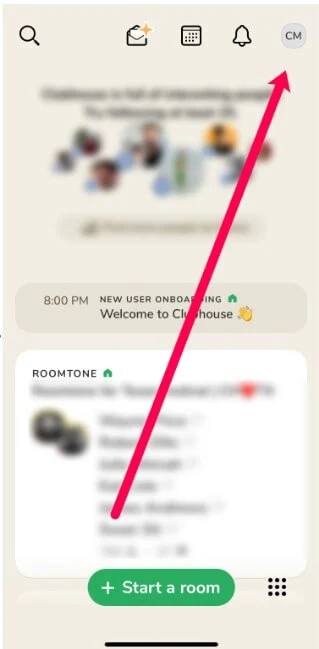
- Now, a new window will appear when you click on your profile picture. On that window, click on the App Settings option which will appear at the top right corner of your screen.
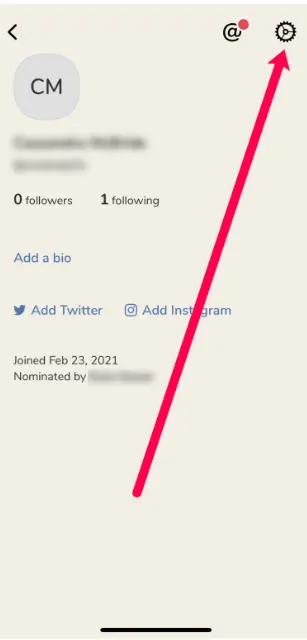
- From the given options, click on the Contact Us option which will redirect you to the website of Clubhouse Knowledge Center.
- There, you will see multiple FAQs. Scroll down to the question How Can I Start a Club? And proceed to that page.
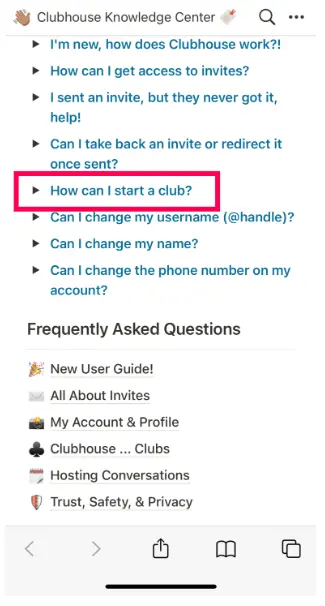
- When you reached the page of the above FAQ, you need to click on the option “You can find the club request form here” which will appear at the bottom of your screen.
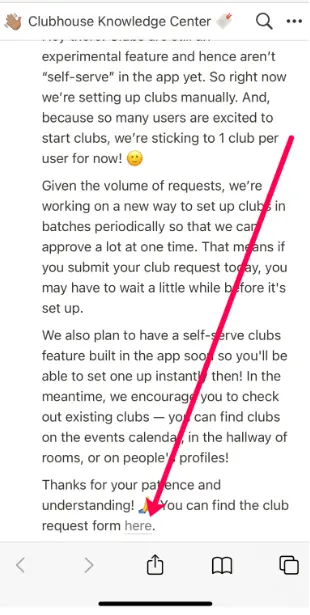
After the above steps, you just need to follow the prompt messages that will ask you about different things such as your club name and other essential things.
Conclusion
At the end of our discussion on how to start a club on clubhouse, we can say that it is a thing that can be achieved with the right strategy. Whether you want to get tips to make your club more attractive or ought to own a separate club, this guide helps you to learn all of it.



