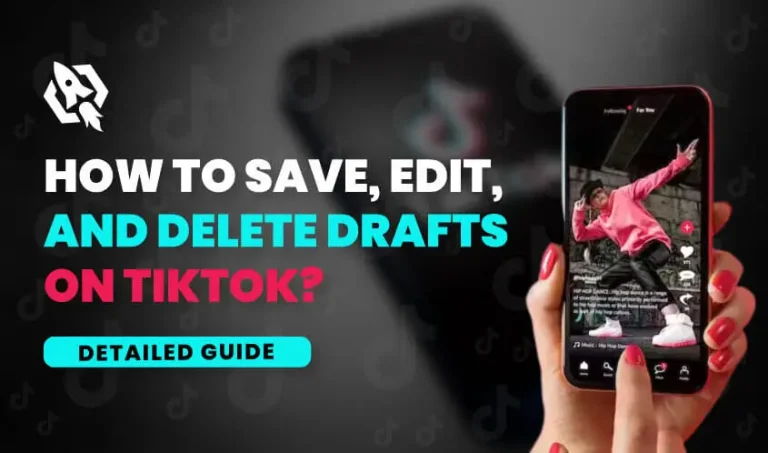Sometimes, we interlink our social media accounts, like Instagram and TikTok, and then want to disconnect these social media accounts. You might want to remove Instagram integration from TikTok for many reasons. For instance, you might not want to cross-post your content on both TikTok and Instagram. Also, it is possible that you want to use both TikTok and Instagram separately. Regardless of the reason, unlinking the Instagram account from TikTok is an easy and quick process. In this blog, we are going to share a step-by-step guide on how to remove Instagram integration from TikTok.
Why Should You Disconnect Your Instagram Account From Tiktok?
Before going to the main topic directly, I will explain why you should unlink your Instagram account from TikTok.
1. Privacy Concern
If you are concerned about your online privacy on the internet, then you must unlink and disconnect your social media accounts. Linking your Instagram with TikTok gives TikTok access to your Instagram account. TikTok will access your personal information, including your name, profile picture, email address, friend list, etc. And that might create some trouble for you in the future.
2. Brand Consistency
Every person has a different identity on different social media platforms. And most of the time, we want to maintain a separate identity on each platform. But sometimes, when we have interlinked our social media accounts, we get confused about what to post and where. To avoid this confusion and keep your identity separate on each platform, you should avoid linking your Instagram account to TikTok.
How To Unlink Instagram From TikTok Through A Mobile Phone?
Follow these simple steps to unlink your Instagram account from TikTok:
- First of all, open the TikTok app on your mobile phone.
- Now, tap on your profile icon on the right-bottom of your screen.
- Select “Edit Profile” from the menu that appears below your profile.
- Scroll down to the “Social section” on your screen.
- Tap on “Instagram.”
- Then tap “Unlink.”
- Tap on it.
It will remove your Instagram integration with TikTok.
How To Unlink Instagram From TikTok Through Web?
Unlinking your Instagram account from TikTok almost follows the same steps as above. Here is how you can do it.
- Open any browser and go to the TikTok website
- Login to your account
- In the third step, click on your profile icon at the right-top corner of your screen.
- Now click on the view profile.
- Click “Edit Profile” in the subsequent step.”
- Scroll down and click on the “Social” tab.
- Click on the “ Instagram” icon.
- Now, click on “Unlink.”
Lastly, confirm that you want to unlink your account.
FAQS:
After unlinking your TikTok account from Instagram, you will not be able to cross-post your content on both platforms. In addition, TikTok will no longer have access to your Instagram account or other related information.
Yes, it is possible to relink your Instagram account with TikTok after you unlink them. To do this, follow the first 7 steps and then click on “ Link” your Instagram account.
No, unlinking Instagram from TikTok will not affect your followers. Your followers will remain the same on both platforms.
Yes, of course, you can disconnect your Instagram account from TikTok, irrespective of the type of account you have.
Conclusion
To sum up, unlinking your Instagram account from TikTok is quick and easy. The good thing is that you can do it on both mobile and the web. Also, there is no disadvantage to disconnecting your social media accounts. Instead, it will give you more control over both apps and how you want to use them.