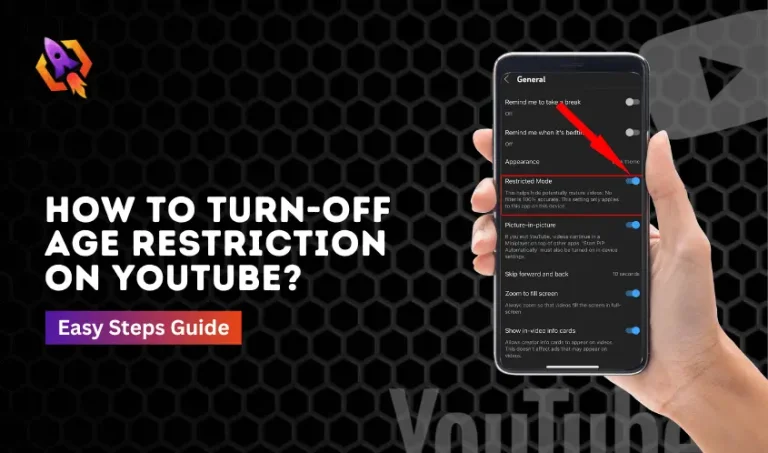It is estimated that every minute, five hundred-minute video content is uploaded on YouTube around the globe. You can estimate the value of this platform with this information. There are many types of content uploaded on YouTube. When we talk about the availability of this video content on YouTube, not everyone can watch everything on it. There is a type of content that is private which is can not be seen by anyone except the content creator. The other type of content is restricted to the age-wise group and the rest of the content is available all around the globe. The unlisted or private content can only be seen by the creator and will not be available on search results. You might be wondering ‘what does unlisted mean on YouTube’, there is no need to worry about this matter.
In this article, you will learn each aspect related to unlisted videos on YouTube. What are the unlisted videos? Is it safe to save unlisted videos on YouTube? Who can get access to these videos? There is a list of questions that you might be wondering about but don’t worry, we will cover them all in this blog with an easy-to-learn approach. So, let us start to make things clear with a brief introduction of unlisted videos.
What are Unlisted Videos On YouTube?
YouTube allows you to search every type of video content to access except unlisted videos. You can not access them until you have a link to such types of videos. In addition, the unlisted videos will now appear on search results of search bars and not even on the feeds of your subscribers. Moreover, you could not watch the unlisted videos in the recommendation section of YouTube. On the other hand, to watch any unlisted video with a link you don’t need to log in to your YouTube account. Furthermore, you might be confused about unlisted and private videos but there is a huge difference between both them.
What is The Difference Between Private and Unlisted Videos on YouTube?
After getting the idea of “what does unlisted mean on YouTube”, here is the difference between private and unlisted videos. These two types of videos have different domains as one is private and the other one is publicly available with a link.
- A private video is just like a video that is in your gallery which is not available for anyone except you. Similarly, private videos could never be watched by anyone on YouTube as they are in the private category.
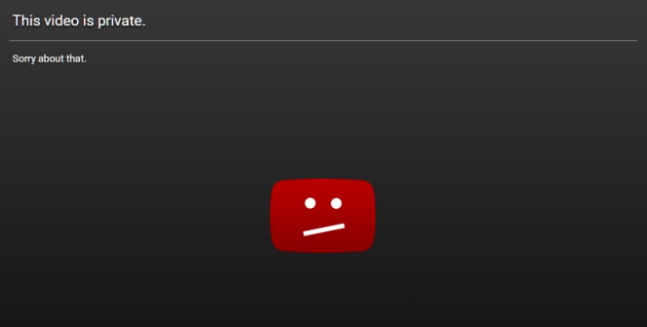
- On the other hand, Unlisted videos could be watched with the help of a link to them. Anyone with the link to your unlisted video can watch it easily. The most important thing that you must know is that your video will not appear on other sources except with its link. So, while sharing the link of your unlisted video on YouTube, keep that thing in your mind.
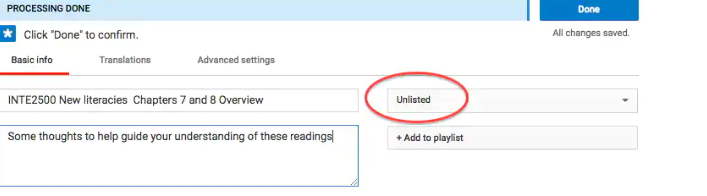
The whole above discussion is all about “what does unlisted mean on YouTube” but you must be wondering how to upload it. Well, it is quite a simple process that needs to follow some quick steps. In the next section of this blog, we will discuss them in detail so, let us dive into it and make everything easy for us to understand.
How To Upload an Unlisted YouTube Video?
This section of the blog will go through how you can upload an unlisted video on YouTube. Let us start the discussion on it.
- The first step is to go to your YouTube channel and sign into it.
- Open the settings panel and head to the creator dashboard option. There you will see all the uploaded videos.
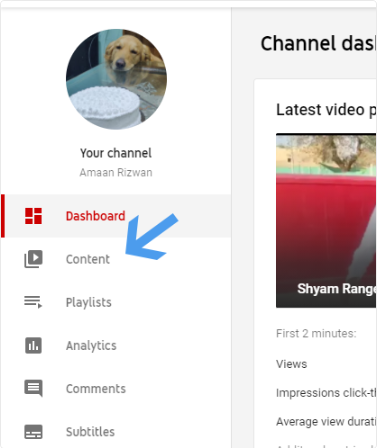
- You will see all the uploaded videos there and also, and you will also see their availability. There, some videos will be Public and some are Drafted and others will be unlisted.
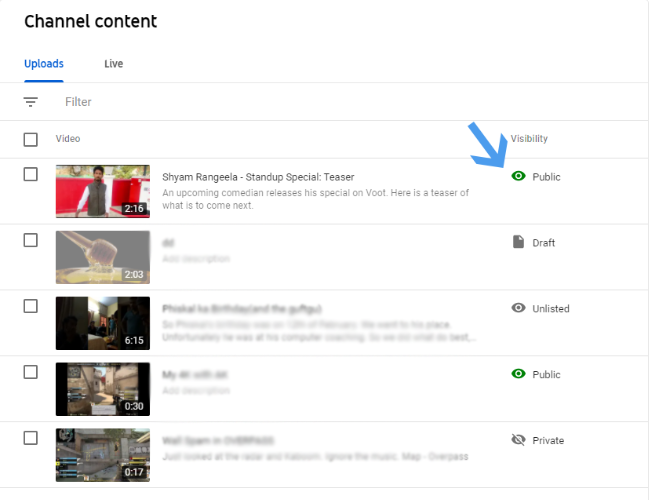
- Click on the toggle to make any video unlisted from the right-side options.
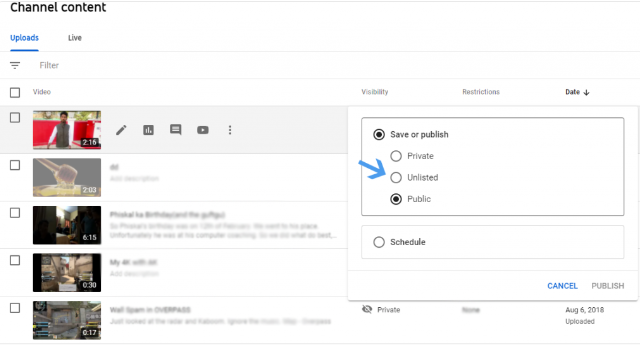
The above steps will lead you to make any of your uploaded videos on YouTube an unlisted one. Indeed the above process is simple but, you must know how to do it using your mobile phone. Using a mobile phone to unlist a YouTube video is undoubtedly a handy approach. Let us find out how to do it!
How to Upload Unlisted Videos On YouTube with Mobile?
Uploading the unlisted video from the mobile phone is the easiest way. You just need to follow a couple of steps and that’s it! Following are the steps to follow in this regard.
- To change the visibility of your uploaded video from public to unlisted, open the YouTube app on your mobile phone.
- Tap on your profile icon to navigate to the uploaded videos.
- After tapping on your profile you will see an option of “Channel Options”, go to that option.
- There you will find all the uploaded videos. To make any video unlisted, tap on the three dots that appear on the right hand of the video. Select the Edit option from here and turn the visibility into unlisted. You are done with the process with it!
After getting a deep idea about “what does unlisted mean on YouTube”, you can learn how to unlist a video from your mobile with ease. You just need to follow the above-mention steps!
Conclusion:
At the end of our log, you can easily answer what unlisted means on YouTube. We can also learn the different ways to unlist a video from whether a mobile phone or PC with the above discussion. In addition, YouTube is one of the most user-friendly platforms that enables its users to make private circles. With the unlisted feature, content creators can make their content access limited which is amazing. So, read the blog from top to bottom and get an insight into the matter of unlisted videos on YouTube.