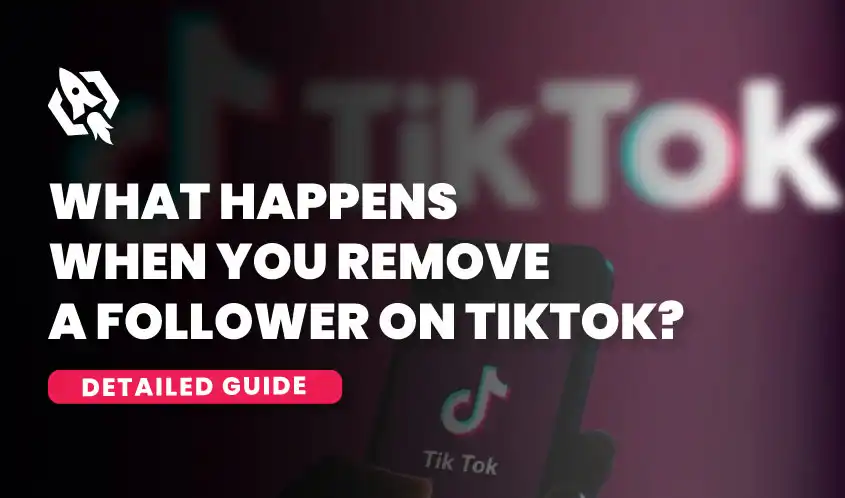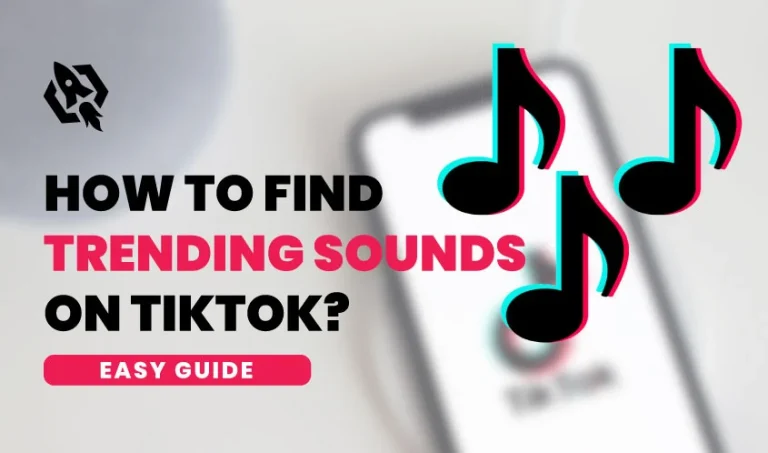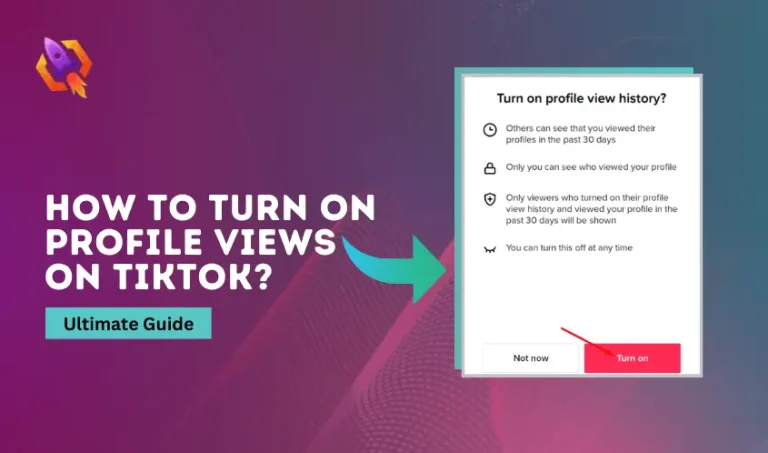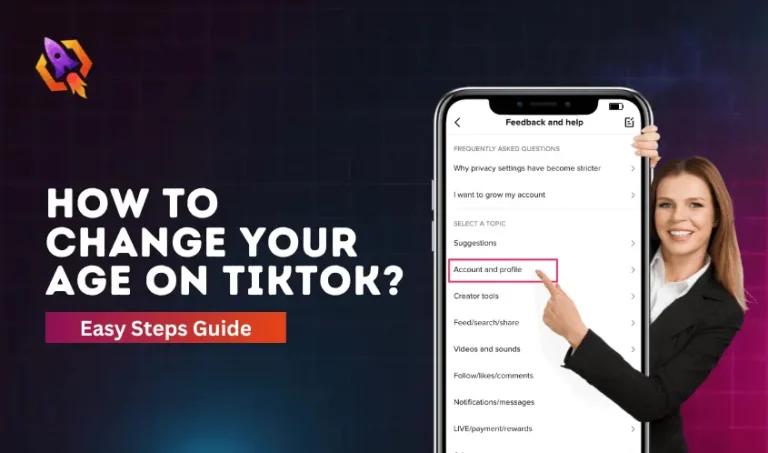TikTok is now a global phenomenon. Our content consumption has been fundamentally altered due to TikTok’s captivating short-form videos and thriving community. Have you ever given a second thought to the consequences that occur when you remove a follower from your TikTok account? Does it silently disappear or leave a trail of digital crumbs? Can this follower still access our account? So many other similar questions come to mind when we think about it. To answer all your questions, we are writing this enticing blog. Let’s jump right into the subject matter without wasting any more time.
What Happens When You Remove A Follower On TikTok?
Are you curious about the effects of removing a follower on TikTok? Let’s explore the mystery. Your content will no longer be displayed in the feed of a TikTok follower if you remove that follower from your account. However, they can see your content if it appears on the “For You” page. They can even comment, like, and share your content. In addition, they can also find your content if they search for it on TikTok.
You might also be thinking, does the follower know when you remove it from your following list? The good news is that the follower you removed from your following list does not know about it. TikTok does not send any notifications to the user when you remove him/her from your following list.
How Can You Restrict A Follower From Seeing Your Content On TikTok?
As we discussed above, removing a follower from your following list does not restrict him from reaching your content. But you can restrict your followers from seeing your content in two ways. Let’s discuss both methods in detail.
1. Block The Follower
Putting a follower on a block list is the first step you can take to restrict their access to the content you share. When you block your follower on TikTok, he will no longer have access to your account. Here is how you can block your followers on TikTok.
- Open your TikTok app and navigate to your followers list.
- Look for the name of the follower you want to block.
- Find the three-dot icon in the upper-right corner of the follower’s profile page.
- Tap on it, and then tap on “Block.”
- Lastly, confirm the “Block” option.
This blocked follower will now no longer be able to see your content on TikTok.
2. Make Your Account Private
The second method you can use to restrict your followers on TikTok is to alter the privacy of your account. You must remove the follower from your account and then change your TikTok account status from public to private.
To make your account private, you need to make the following changes.
- Open your account, and then tap on your profile.
- Tap on the three horizontal lines in the upper-right corner.
- Now, tap “Settings and privacy.”
- Next, tap Privacy.
- Lastly, toggle the white dot to the right and tap “Switch.”
How Can I Remove All Followers On TikTok At Once?
Have you ever thought about removing all your TikTok followers at once? Unfortunately, no such feature on TikTok allows you to remove all your followers at once. However, some third-party apps claim to have such features, but it is too risky to enter your TikTok credentials on such apps. If you are intended to do so, you can do it at your own risk. The best method to remove all your followers from TikTok is manually.
FAQS:
No, blocking a follower and removing a follower are two different terms. When you remove a follower, he can still access your account through different methods, but when you block someone, you restrict him from reaching your account. He will have no access to your profile or the content you shared.
Removing a follower will not prevent him from following you again. They can follow you again when they want. If you don’t want that person to follow you in the future, you need to either block him or change your account privacy from public to private.
No, you can’t add someone to your follower list if you remove him once. To add him, again to your follower list, you need to tell him to follow you again.
If you remove someone mistakenly from your follower list, you can’t do anything about this. To add him to your follower list, you need to request that he follow you again.
Final Thoughts
Though removing someone from your follower list can be a tough decision, there is nothing terrible about removing an abusive follower from your list. It is better to be safe on TikTok than to be famous with no reputation. We should never compromise on our boundaries. If someone is crossing them, we should directly part ways with them. If you are more curious about your privacy on TikTok, then block the person instead of only removing them from your follower list.