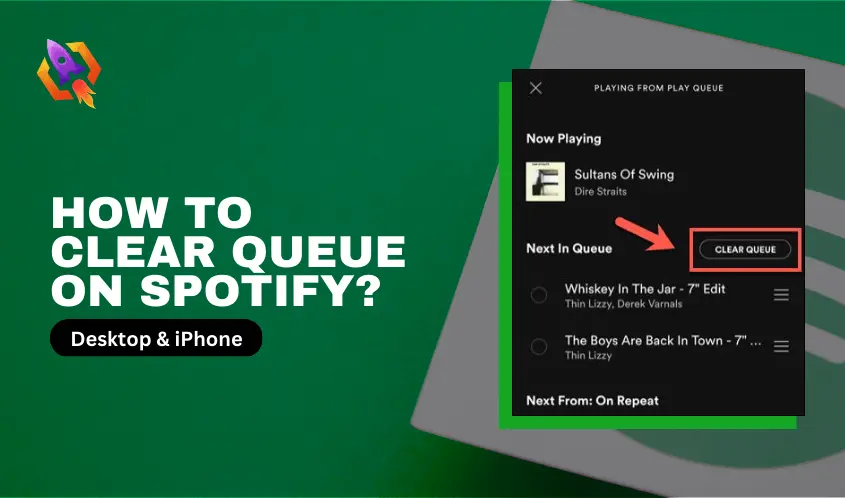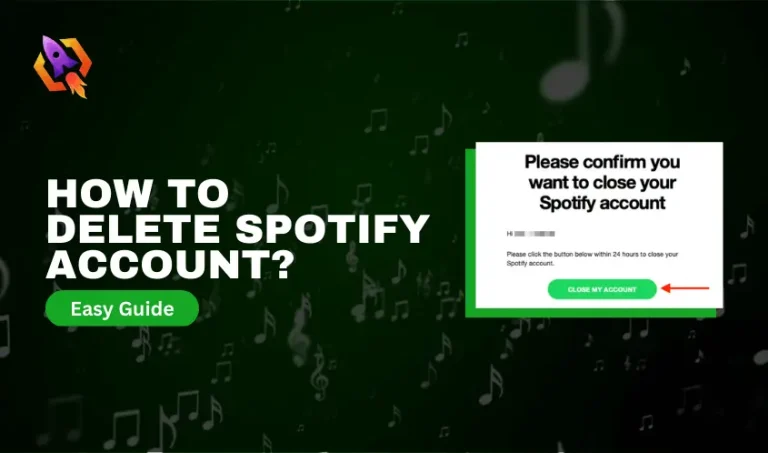Scheduling is one of the most important things that makes harmonization between things and helps to line up things to make them hassle-free. When we talk about Spotify’s music streaming platform, things are very handy. Listening to music is one of the most indulging things most people are fond of. Whether we talk about listening to music or discuss listening to the broadcast of our favorite streamer, making schedules or lists of songs allows us to make our listening experience more resilient.
Making queues of songs on Spotify is the most convenient way to line up songs or podcasts in a quick manner. With that approach, we can enjoy our favorite song queues on the go and on after one. Spotify allows you to add or remove songs to the queue so that you can enjoy the best experience of it. Do you know how to clear queue on Spotify? Well, that is the main question we will discuss in the whole conversation in this blog so that different aspects related to that matter get clear and we can understand it with more precision. We will discuss how you can clear your Spotify queue on iPhone, Android, or desktop. So, let us start to discuss it so we can better understand that matter.
How To Clear Queue on Spotify From Desktop?
Many people interact with the Spotify music platform from their Macs or desktops. They love to listen to songs while working and need focus to put their hundred percent productivity into their work. Spotify allows them to queue their songs so that they can listen to them without interruption. But, sometimes, the unwanted song can distract the focus and ruin all the productivity. At that time, you need to follow a few steps to clear your Spotify queue and make it according to your interest. Here is how you can clear Spotify queues from your computer or Mac.
- On your computer or Mac, open the Spotify app so that you can start the process. At the bottom of your screen, you will see an option for Queue, which will be on the right side of the volume button. Select that option and proceed.
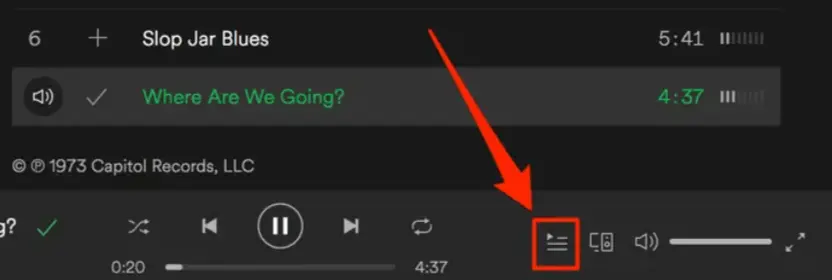
- After the above step, you will see the queue of Spotify songs. At the top right of the queue, you will see the option of Clear Queue. Select that option and move to the dashboard to add your favorite songs to the queue.
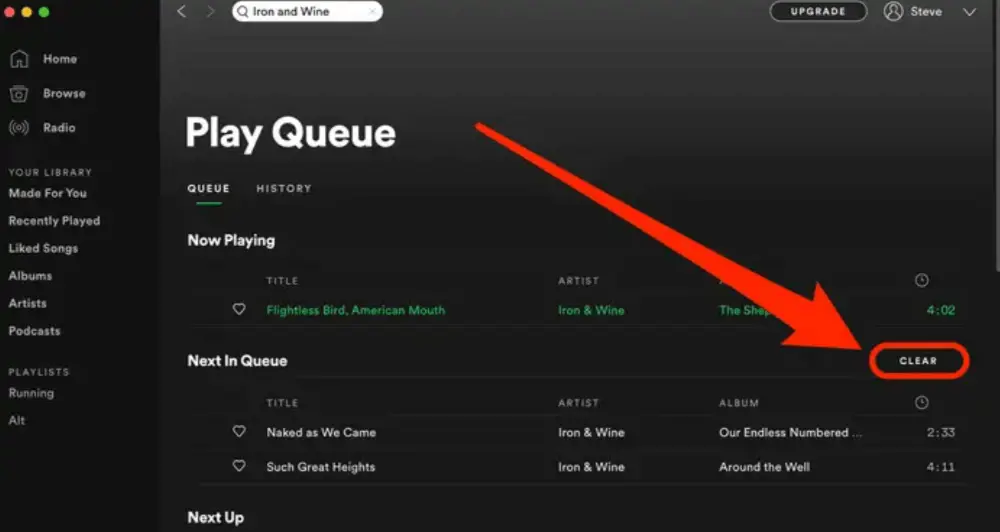
That is how to clear queue on Spotify from a mac or desktop. The above steps enable you to remove all the unwanted songs or podcasts from your listening list. Let us find out how you can perform that action using your mobile. So, let us start to explore things.
How To Clear Queue On Spotify From Mobile?
How to clear queue on Spotify using iPhone or android is a matter of discussion. Using Spotify from mobile is the most famous form of using that music app to get access to millions of songs in different genres. But, clearing a queue of songs from a mobile is not the same as from a computer. You can only remove a single song or podcast from the queue, not all in one. To perform that action, you must follow a few steps below.
- You need to open the app to clear the Spotify queue from your mobile or iPhone. After that, play a track or podcast and also make sure that the playback controls and the album art must be enables while you are performing that step.
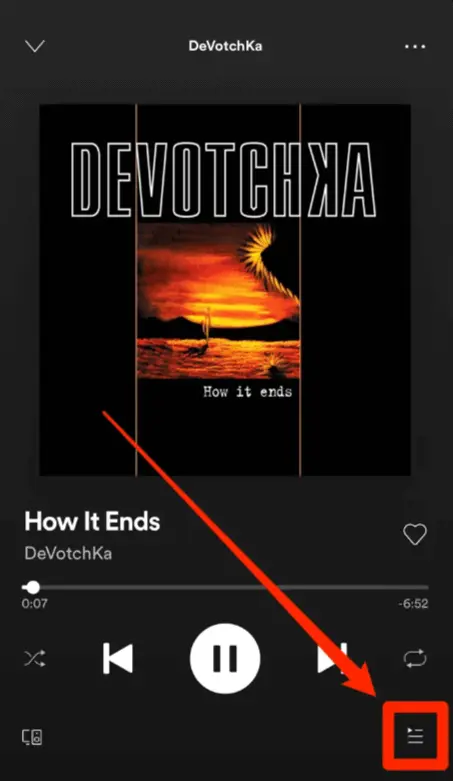
- Tap on the three lines option at the bottom right of your screen to see the Spotify queue. There you need to select the songs or podcasts that you want to clear, and that’s it.
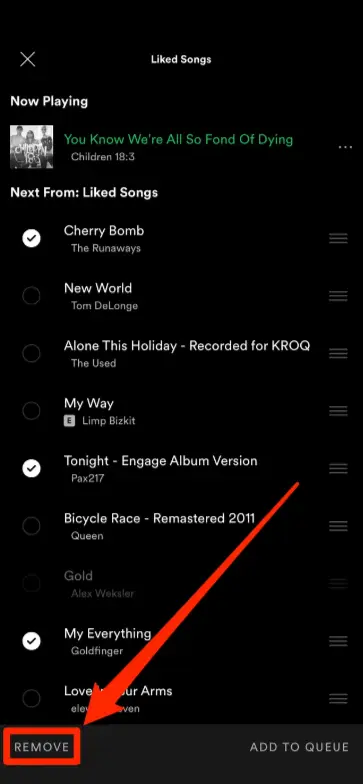
The above easy steps enable you to remove unwanted or annoying stuff from your Spotify queues and allow you to clean them. After removing the songs, now is the time to add some magnificent and energetic songs or interesting podcasts so that you can enjoy them while working on your tasks in the office or while traveling on the road. If you don’t know how to add songs on Spotify queues, then the next part of this blog will get you through that matter.
How To Add Songs in Queue on Spotify Easily?
After done with removing or clearing an unwanted or annoying queue on Spotify, now is the time to add some quality stuff to your queue to enjoy it without any interruption. Adding new songs or podcasts to the Spotify queue is a relatively easy task that needs a couple of steps. In this section of our discussion, we will cover them in detail so that things get viable for us to understand.
Adding songs or podcasts on Spotify queues can be completed in two ways. The first one is using drag and drop approach in which you need to drag the song or podcast to the queue option. And the second approach is using the sign of + (plus) right after the song’s name. By clicking on that option, you will be able to add that song to your Spotify queue for the best experience of listening to them.
Once you are done with adding songs to your Spotify queue, you can also arrange them according to your preferences by dragging them up or down. In addition, you can give a name to your queues on Spotify so that you can play them accordingly this feature enables us to listen to arranged music. This means that Spotify is the best platform to listen, schedule, and arrange music to feel perfect and pleasant.
Conclusion
The above discussion shows how to clear queue on Spotify with multiple approaches. In addition, there are also many aspects that the above discussion covered precisely. Make sure to marry your Spotify queues so you can keep listening to your favorite songs or podcasts on the go.