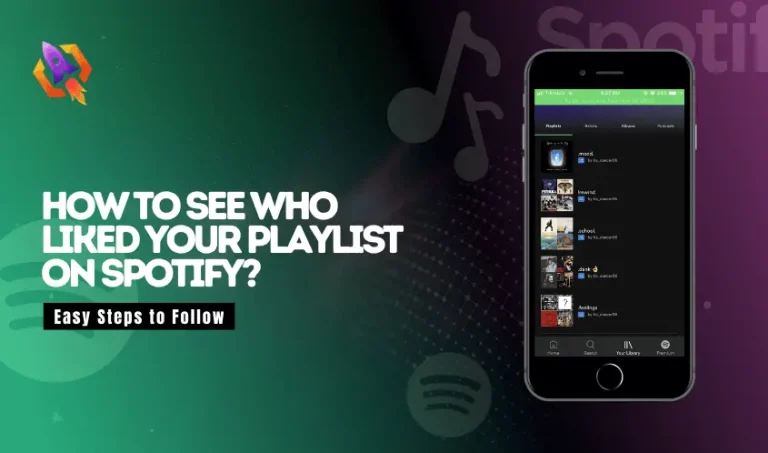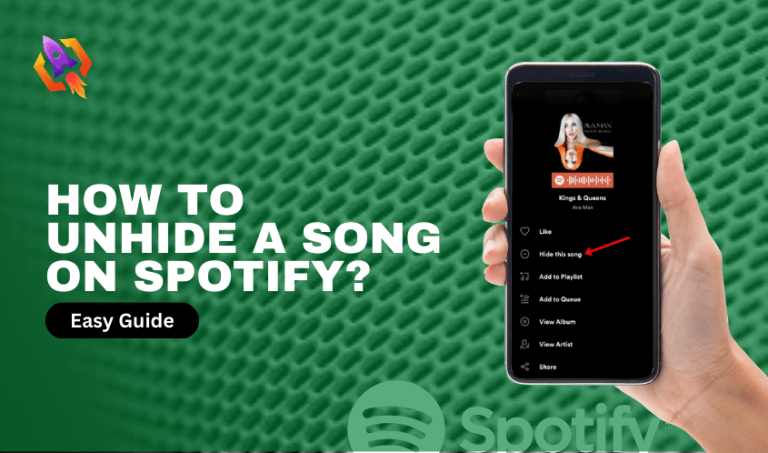Hey music lovers, ever thought of blending your favorite music and artist with your family and friends? Guess what, With Spotify’s new feature called Spotify Blend that wish is now a reality. You can collaborate with your friends to see their musical tastes and favorite artists.
You can share your favorite music with your loved ones by ultimately creating a collaborative Spotify blend. In this comprehensive guide, you will learn what is Spotify blend, how to create Spotify blend, and where to find your Spotify blend.
What is Spotify Blend?
A Spotify blend is like a co-working space where you work together with your colleagues. In the context of Spotify, a Spotify blend is like creating a collaborative playlist where you can add your close ones, friends, and family members to collectively listen to the music. You can listen to their favorite music and artists
In Spotify Blend, you also get cute messages like “You two have the same music choice” which later you can share with your friends on other social media apps. The main goal of Spotify Blend is to allow two or more people to share their music tastes based on their favorite music and artist preferences. You can add up to ten people collaboratively into the Spotify blend playlist.
How To Make a Blend on Spotify
You are just a few clicks away from making Spotify blend collectively with your friends and family. You can easily share your favorite music and artists with them. Anyone with the link can add their favorite music and artists to the collective playlist on Spotify Blend. Let’s start making the Spotify blend:
- Login into your Spotify account.
- Look for the search bar in your Spotify account.
- Under the search bar look for the “Made for You” heading.
- Click on the “Made For You” box.
- A new window will open and hit the “+” sign under the “Create a Blend” heading.
- Copy and share the link to the friend you want to create the playlist with them. Share the link using your default setting or through any other source of means.
Your playlist will appear on the side. Once you add the music to the playlist Spotify will tell you how much you both have the same music taste. You can also check the music to see who added the music to the playlist next to the added track. Spotify will start bending music into the playlist based on the track you listen to.
How To Add Friend To Existing Blend
To add a friend to your already existing Spotify blend you can follow these steps to add your friend in your existing blend:
- Log in to the Spotify app or browser.
- Go to “My Library”
- Click on the rounded playlist button.
- Tap on the blend playlist if you want to add your friend.
- Click on the person symbol.
- Click Invite More.
- Share the link with your friend.
You can also make the Spotify blend with your favorite artist. Below are a few advisable steps to follow if you want to add music to your playlist:
How to Make Spotify Blend with Artist
To make a Spotify Blend with your favorite with your favorite artist. Here are some of the steps to follow:
- Go to the social media account of your favorite artist and look for the Spotify blend link in their profile.
- Copy or click on the link and open it in your browser or Spotify App.
- Copy or click on the link and open it in your browser or Mobile device.
- The browser or the app will open the cards between you and your favorite artist.
- Look for the “Go To your Blend on the last card”.
- The Spotify Blend will be added to your library.
Where To Find Your Spotify Blend
Simply, you can view your Spotify blend by just clicking on the saved playlist. Under the Genre section, you can also search it manually. To view the story of the Blend click on the three dots of the playlist and click on “View Blend Story”.
Frequently Asked Questions
The blend on Spotify is the feature introduced by Spotify that allows two users to share their favorite music and artists collectively in a single playlist.
To create the blend on Spotify you and your friend must have a Spotify account. Send an invitation link to each other and Spotify automatically updates your playlists based on your listening mood.
You can add your friend to the Spotify blend. There is a limit that you can only add 10 people to the single blend playlist.
Spotify updates the blend based on the listening activity of both users. Spotify ensures that the blend playlist is updated regularly and makes sure that your taste updates on a daily basis.
Conclusion
In conclusion remarks spotify Blend is not only the playlist to be created it’s just another way of connecting with your family, friends, and loved ones through the universal language of the music. To share the bond through music and discover each other’s favorite music and artists Spotify blend is a unique way of connecting with your loved ones.
Follow the above simple steps to learn about what is Spotify Blend, how to create Spotify Blend, how to create Spotify Blend with your favorite artists, and how to add your friend to the already existing Spotify Blend.
So start blending music from today with your friends and loved ones, know about their favorite music and artists, and have a deep insight into what they are going through and feeling nowadays through the universal language of music.
Happy Listening!