Whether or not you might get experienced on Twitter with a quotation of “This content might include sensitive content,” you must be wondering what it means. Well, this is a message from the Twitter platform that the content you are trying to reach may contain sensitive material. It is a potential sensitivity warning that indicates to a user that he/she might experience sensitive content. As we live in technological advancement, social media platforms get so secure that they protect viewing certain content publicly. Whether it is violence or nudity, the platform will alarm you about the sensitivity of the content so you can avoid seeing such stuff on Twitter. But you might want to see such content; seeing that alert can be hectic for you. Knowing how to see sensitive content on Twitter enables you to deal with such issues.
If you are wondering how to turn off this notification and watch sensitive content, this blog will guide you with all the essential information. Let us start with the basics and then go to the advanced level.
What is Sensitive Content On Twitter?
Twitter is one of the largest social media platforms where people tweet their thoughts in text, videos, tweets, and pictures. There is a vast variety of people that create content on that platform. Like other social media platforms, you can find almost every type of content. On one side, you can see some accounts promote kid’s content, productive and educational stuff, and many others promote violating content on Twitter. To restrict the visibility of sensitive content which contain violence, abuse, nudity, use of alcohol, or any other such type of content, Twitter shows a message as we spoke first about in this blog. At that time, you might think about how Twitter differentiates between excellent and sensitive content in the bulk of information on the platform. Well, it is judged by the algorithm, which is super fast and intelligent.
Can I See Sensitive Content on Twitter?
Twitter is a versatile and worldwide social media platform covering every population type. The restriction on sensitive content is an alarm. It is not like you can not see that stuff on Twitter. You can choose whether or not to see that content or you can disable this notification through Twitter Privacy settings. You can perform that action on both, your computer or PC and from your Android or iOs mobile.
How to See Sensitive Content On Twitter?
To see sensitive material on the Twitter platform, you just need to follow a few steps from your web browser or mobile device to enable it. After enabling you to see private content, you will not see the warning message by the platform. Following is the way to see sensitive content on your web browser.
Enable to See Sensitive Content Through PC
There are a few simple steps involved to do that. Here is the detail of them.
- The first step is to open your web browser and go to the Twitter website. Once you open the website, log into your account with your credentials.
- Once you logged into your account, you will see a list of different options on the left side of your screen. Click on the More option at the bottom which will be represented by three horizontal dots.
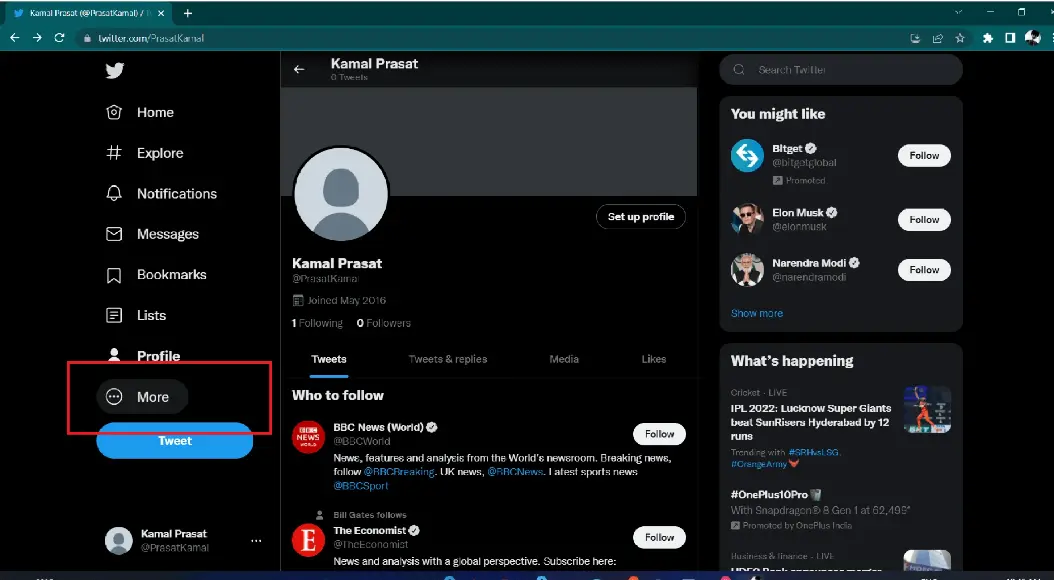
- In the following menu, you will again see different options. Choose the Settings and Privacy option and proceed to the next step.
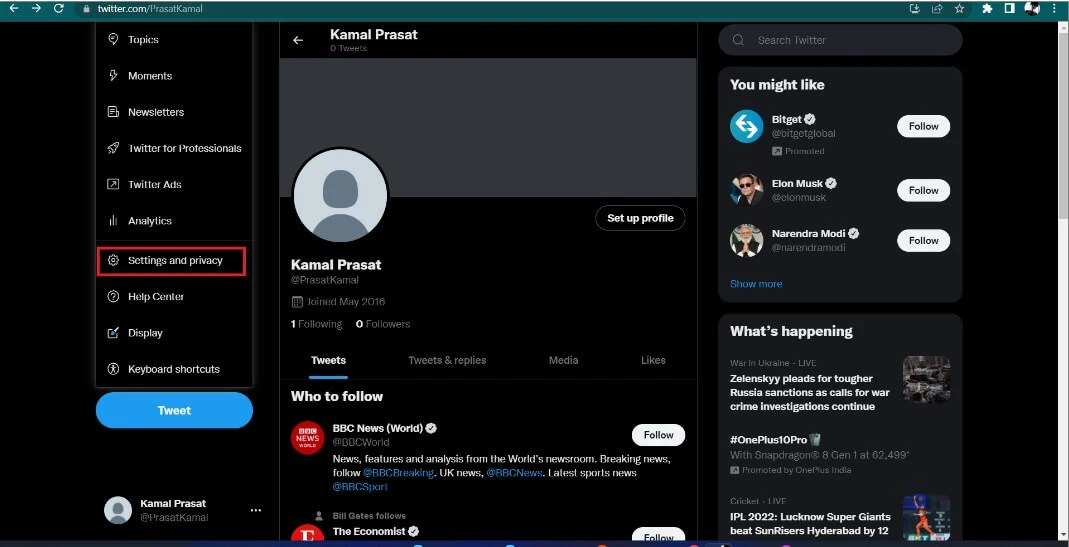
- When you choose the Settings and Privacy option, a new window will appear on the left side of your screen. From there, choose the option of Privacy and Safety by clicking on it.
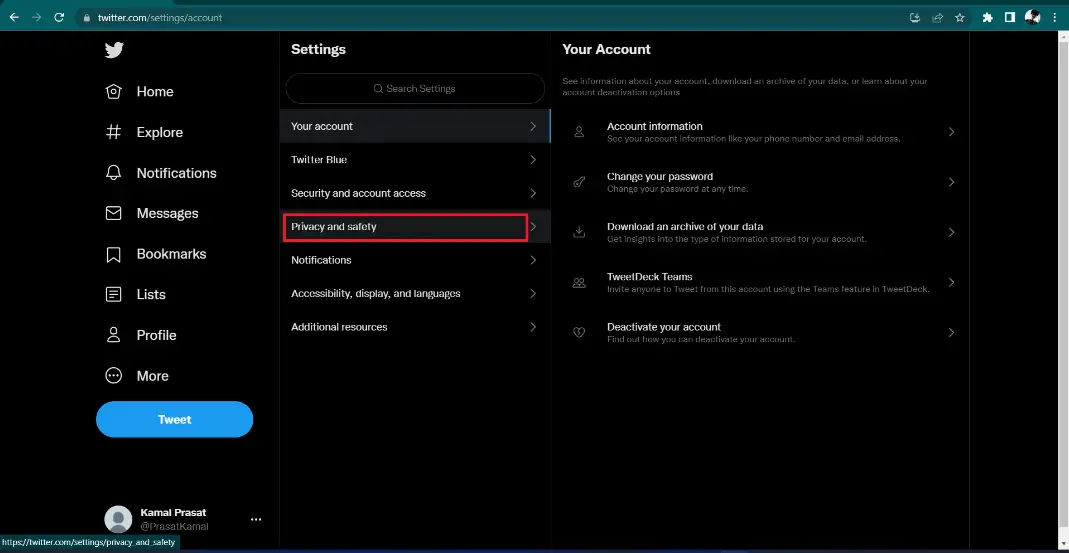
- A new thread will come out from clicking on the Privacy and safety option on the right-hand side of your screen. Click on the options Content You See and proceed.
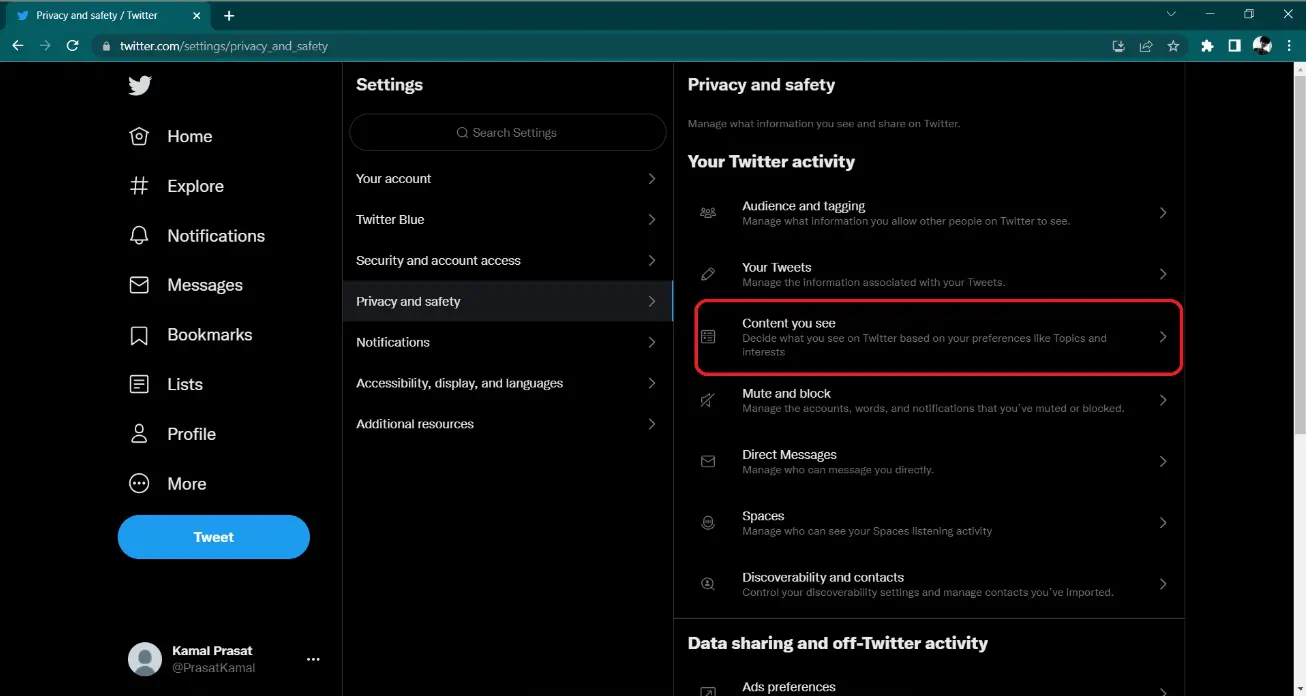
- Once you click on the “content you see” option, a new window will appear which shows you have multiple threads and a check. Click on the option of “Display media that may contain sensitive content” and that it.
The above steps enable you to see sensitive content on your Twitter account. And if you want to disable that, check out that option once again. Now, sensitive material will show you without any warning on your feed.
Enable Sensitive Content on Your Feed Through Mobile
The process of enabling seeing sensitive material on your mobile Twitter feed requires following a few simple steps that are stated as follows:
- Open the application of Twitter on your mobile.
- Go to your Twitter profile icon.
- Head to the Settings and Privacy option.
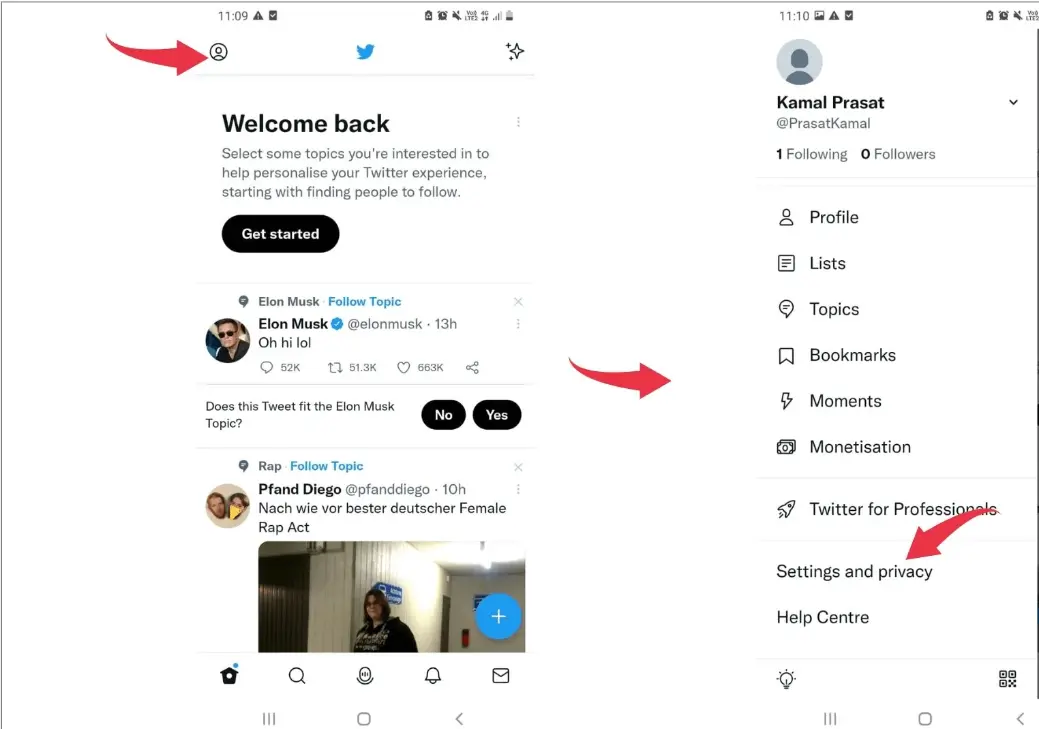
- Go to the Privacy and Safety Option
- The next step is just like the above stated for the PC.
How Can You Turn Off Sensitive Content Warning For Your Content?
There are sometimes, it could be annoying for you when Twitter entitles your content with a sensitive warning. To address that issue, you have an easy way that will enable you to tweet your desired content on Twitter. Here are simple steps you can follow to turn off Twitter’s sensitive content warnings.
- Go to the Twitter application on your mobile; the easiest way to do so.
- Click on the option of More to see other options.
- Now, go to the Settings and Privacy thread.
- Click on the option of Privacy and Safety to make your content warning-free on Twitter.
- Go to the option of Your Tweets.
- Here, you need to uncheck the checked option that says,” Mark media you Tweet as containing that may contain material that may be sensitive,” and that is all.
The above steps head you to make your tweets free of Twitter Sensitive content warnings.
Conclusion
The above discussion shows how to see sensitive content on Twitter. Whether you are using Twitter from a web browser or using its application on your mobile device, the process is narrated in the blog for your convenience. We have also discussed how you can turn off your tweets’ sensitive warning messages by following a few simple steps. So, read that blog and make your Twitter experience more resilient.




