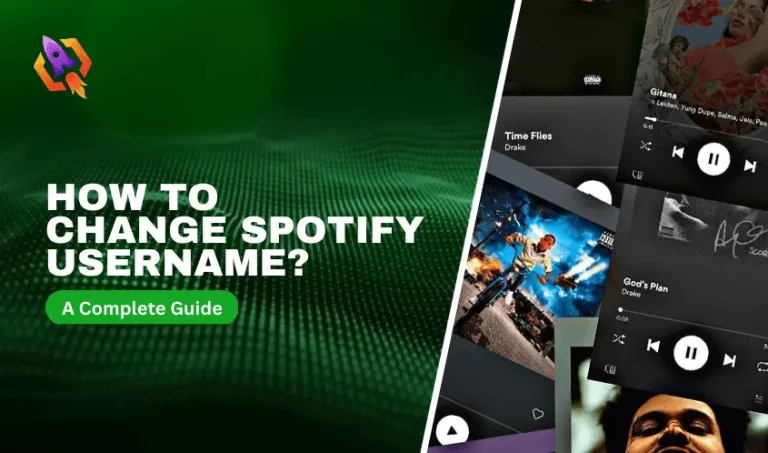Spending hundreds of hours on crafting and creating your favorite playlist but one day it just loses mysteriously whether it’s due to the glitch in the Spotify app or a mistake on your end but nothing is worse than this. Fear not, for hope is the thing with feathers, In this easy-to-follow and simple guide we will let you through the simple process of recovering your lost Spotify playlist.
In this blog post, you will learn everything like How to recover playlists on Spotify, how to delete your Spotify playlist, and If Spotify deleted your playlist then how you can recover it, and different ways of recovering your deleted or lost playlist on Spotify. Let’s jump in!
How to Recover Spotify Playlist
The first thing you need to understand is that Spotify keeps the deleted data of the Playlists for the next 90 days. So if you want to recover your deleted or lost Spotify playlist you need to recover it within the due time frame.
Doesn’t matter if you are a premium or free user you have to have access to Spotify from the web to recover your lost playlist. Here are the easy-to-guide and simple steps to help you in recovering your Playlist:
- Log in to the Spotify web.
- Open your Spotify account.
- Click on the Top right side on the “Account Overview Page”.
- A new menu will appear on the left side.
- Look for the “Recover” option on the left sidebar.
- Click on the “Playlist” bar.
- Now hit the “Recover” option.
In these 7 simple steps, your favorite playlist will appear in your Spotify library.
How To Restore Spotify Playlist
If you have mistakenly deleted your playlist from Spotify and now don’t know how to restore it here are the easy-to-follow and simple steps to restore your lost playlist.
- Log in to your Spotify account.
- Hit the Sign-in button.
- Choose Restore playlist in the left side menu bar.
- Look for the playlist you have deleted in the last 90 days.
- Click on the “Recover Playlist”.
Through these steps, you can recover the playlist that has been deleted due to your mistake or due to a glitch on the Spotify end.
How to Recover Deleted Playlist on Spotify App
If you have impulsive decided to delete the playlist and now you are regretting your decision. Don’t worry fella! We are here to make you guilt-free and help you restore your deleted playlist. Here is how you can delete the boring playlist from Spotify:
- Navigate towards the Spotify app if you haven’t already.
- Click on “Sign in”.
- Scroll down the left menu and select “Recover Playlist”.
- Find the playlist from the past 90 days that you want to restore and click the “Restore Button”.
- Open the Spotify app on your desired device (Phone or PC) and you will find your playlist there.
How To Delete Playlist on Spotify
When you get bored by repeatedly listening to the same music again and again then it’s a sign to delete the song or the whole playlist. We will discuss the simple steps for deleting the useless playlist that you don’t want to keep on your Spotify anymore. Here are the steps to delete the playlist:
- Open Spotify.
- In the left sidebar click on the “Library”.
- Look on the right side and right-click on “Playlist”.
- Select “Delete” the playlist you want to delete.
Through this way, you can delete useless and boring playlists from Spotify.
Frequently Asked Questions
Yes, you can recover your playlist if you delete it before the limited period. Spotify allows its users to restore their data for the next 90 days. If you have recently deleted it make sure to restore it within the next 90 days. Once this period is completed there will be no restoration of the data.
If you cancel your subscription your playlists will remain the same based on your subscribed plans. You can still have access to your playlist once you log into Spotify through the web or app but with the limitation of certain features.
Yes, you can still recover your playlist if Spotify deletes it within the next 90 days. Spotify keeps the data of its users for the next 90 days before deleting them permanently.
Conclusion
In the final thought, Spotify is the most common app among the GEN-Z for listening to music or podcasts. Every person wants to secure their data and make sure they are in the safer corner. Losing your data or playlist these days is the worst thing that ever happened to you,
But you can avoid these things by following our easy-to-read, clear, and simple procedure on how to recover your lost playlist, how to restore your Spotify deleted playlists, and even how to delete your Spotify playlist. Whether you delete your playlist by choice or it’s due to the glitch in the app.