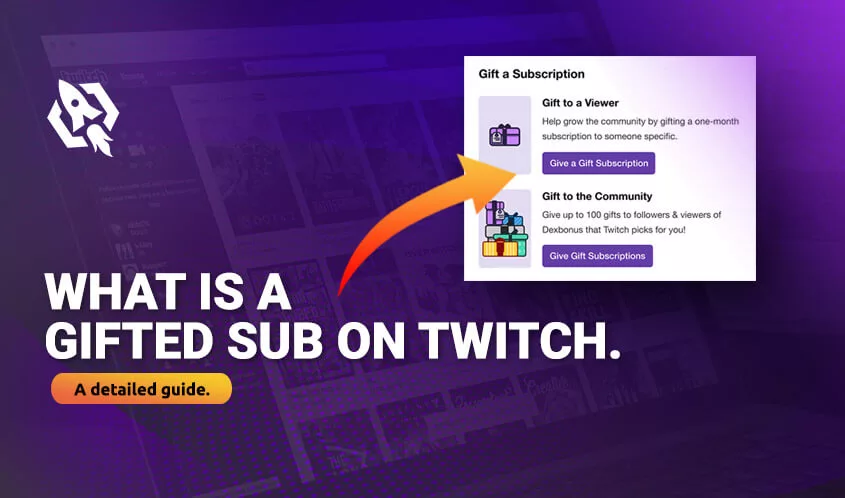Twitch is a user-friendly site where millions of users are streaming while maintaining strong and friendly relations. Streamers on Twitch take care of the young streamers and ensure that they get every ease at this platform. Similarly, to thank the new or other streamers on Twitch, the streamers use gift subs to give to them.
Do you know what this term “gift sub”means? If not, then I have listed every detail of Twitch’s features in this article. So, let’s have a look!
Table of Contents
ToggleWhat Is A Gift Sub?
A gift sub is the subs on Twitch that one user gives to the other users. Basically, if you desire to thank streamers or show affection, this is the best way to show your emotions on Twitch. Moreover, those streamers who will receive this sub will have access to unlimited emotes and the ability to chat in the stream.
Furthermore, the cost of these subs can vary according to the type of the subs. As, there are tier 1, tier 2, and tier 3 categories of subs.
Cost of the Sub
The cost of the subs varies according to the tier. For example, if you want to buy a sub for tier 1, it will be $ 4.99 with zero discounts. For the tier 2 sub, the cost is $ 9.99 and tier 3 is $ 24.99.
Moreover, bear that in mind that if you are not in the US, then you have to pay extra money to get the subs.
How to Get a Gifted Sub on Twitch?
So, looking at different price ranges, if you have decided to purchase a sub yet can’t find the most straightforward way, I am here to guide you. I have listed significant steps that will allow you to get multiple subs in a few seconds.
- On the screen, go to the “subscribe” button on the right side and “subscribe.
- If you have subscribed already, that option will automatically be altered to “gift sub.”
- If you want to give someone special but known streamers, simply type the name in the search box and select the tier you wish to give.
- However, if you are not known to the person, then hit the list of the streamers in the upper corner, select the users and pick the gift you want to give.
- Once you choose the tier, click on the “gift a subscription” option.
- After that, pay for the gift subs via the source you are connected with.
How to Gift Subs on Twitch?
As a viewer, by giving subs, you will be able to have access to unlimited emotes and a feature to chat in the stream. It’s the best way to be known among all. Therefore, if you want to gift subs to your favorite streamers, below are the steps you need to follow.
- Head to the streamer’s stream and click on the “subscribe” button.
- In the next window, you will have to select the tier subscription.
- If you have gotten the sub, press on the gifts you want to give.
- Once done, pay for the subs, and you are done here.
How Does Gifting Subs Work On Twitch?
As a viewer or receiver, gift subs have different significance. Many streamers are not aware of this fact, and therefore, they sometimes miss the chances while subscribing. Hence, the advantages of giving subs are distinctive. When you provide subs to the streamer, you will have access to the emotes that can be used for various purposes. Moreover, the users will be able to chat while being highlighted during the stream.
On the other hand, as a receiver, you will have currency/ bits from Twitch added to your twitch balance. Not just that, your rank will be raised depending on the amount of your twitch gift subscriptions.
What Is The Least Cost Of Twitch Tier 1 Sub Gift?
If you are planning to give someone a tier 1 sub, then it’s compulsory for you to know that you can easily gift them 12 tier 1 subs for $60 only.
Verdict
Maintaining a friendly relationship on a platform is essential. Therefore, looking at this situation, Twitch has offered “gift sibs” to the streamers. These subs are the most pleasing way to show love and appreciation to other streamers. Go through the above-listed steps, choose the best plan and let your best streamer rank.