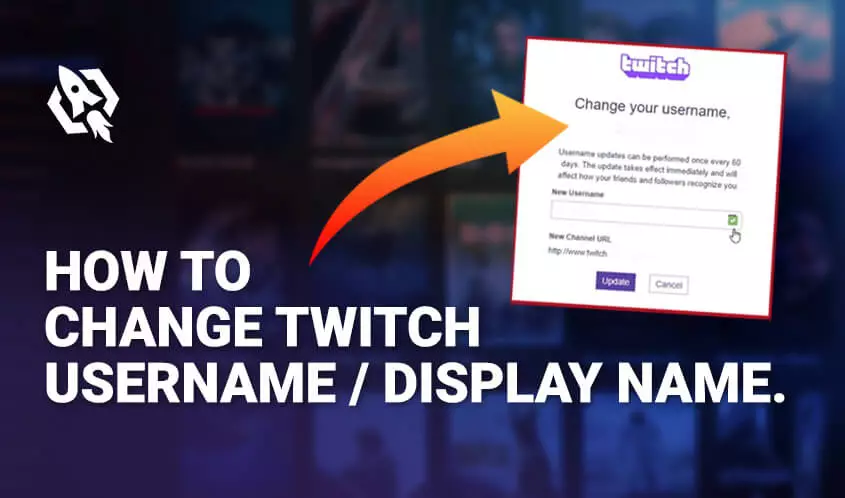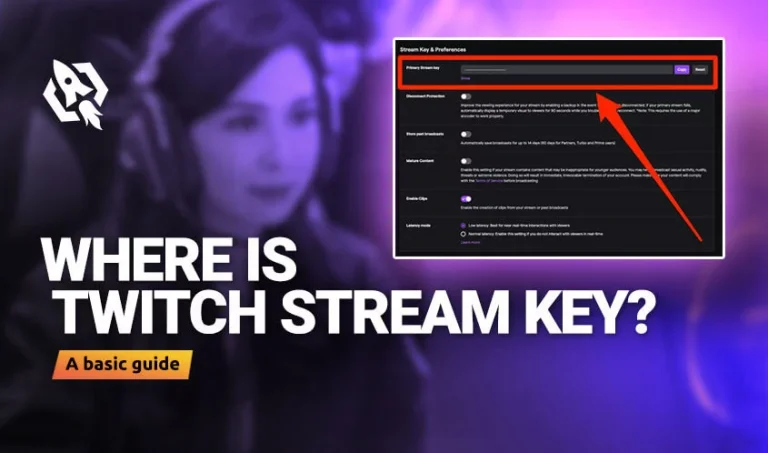Your account name is your identity that you need to choose while paying heed, especially when you are a twitch user. Being a twitch streamer, you need to have an attractive and appealing name that attracts viewers. By this, you will be easily ranked among the top-notch streamers like a ninja.
So, have you decided to change your name and seek a guide to this process? Well, here I am with the easiest and detailed catalog through which you will be able to alter your name in a few seconds.
So, let’s get this process done in seconds now.
Table of Contents
ToggleHow to Change Twitch Username on desktop?
Changing the name of the desktop usually requires a lot of effort and time. Looking at this difficulty, many streamers change their mind about altering their name. But not now; I have made this easier for you by sharing straightforward steps to this process.
- Go to the “twitch website” and “login.”
- Press on the “profile icon” and scroll down to “settings.”
- Once there, tap on the “pencil icon.”
- On the next window, enter a new username and “update.”
- For security, type “password” and “confirm.”
How to Change Your Username on Twitch via Desktop App?
This procedure is exactly like changing the name of the desktop window. Only minor changes are made. To make it simpler, follow the strands discussed below:
- Open “twitch desktop app” and “login.”
- Click on your “profile” and go to “settings.”
- Choose “pencil icon” just type name and “upgrade.”
How to Change Name on Twitch via Mobile?
You might be looking for a way through which you can change your twitch name by simply laying on the bed. Well, it can be done in just one click by using your mobile app. All you have to do is go through the successive steps, and your name will be altered.
- Open the “twitch app.”
- Tap on the “three dots.”
- Choose “request desktop site.”
- You will be moved to the desktop version of the site. There, tap on the “profile” and choose “settings.”
- Click on “pencil,” type name, and “upgrade.”
What Happens When Twitch Name Is Changed?
Now that you know how to change twitch names, do you have any idea what will happen after that? Well, it’s evident that some changes will occur if you are not aware of them; follow the threads discussed below.
- Your existing channel URL will not be directed to the new name.
- Ad revenues will be delayed.
- You won’t be able to change your name again after two months.
- Your old names will be removed permanently.
Tips To Choose a Name
Now that you have grabbed the details about how to change your name on twitch, you know that using a dull name again will affect your ranking. After that, you won’t be able to change your name for 60 days. Therefore, choosing one perfect name is the best possible option.
Hence, I have come up with some tips through which you can choose the best and appealing name for your twitch account.
- Choose a short a simple name
- Select it permanently
- Do not use letters or numbers
- Be creative
- Consider best name generators
Best Name Generators
As discussed above, the name generators can aid you in making creative and dependable names. So, check the list of best name generators and develop attractive labels.
- Spino
- Welders twitch name generator
- Jimpix
- Generator land
- NickFinder
- Cool generator
- NGenerators
- Fantasy name generators
- The name generator
Conclusion
Account names are the identity of a person that tells the world about the abilities and talent of the streamers. As a twitch user, a stream must hold a name that is appealing and able to attract many fans. Therefore, use reliable sources to alter your name eight now with the help of the comprehensive steps discussed above.