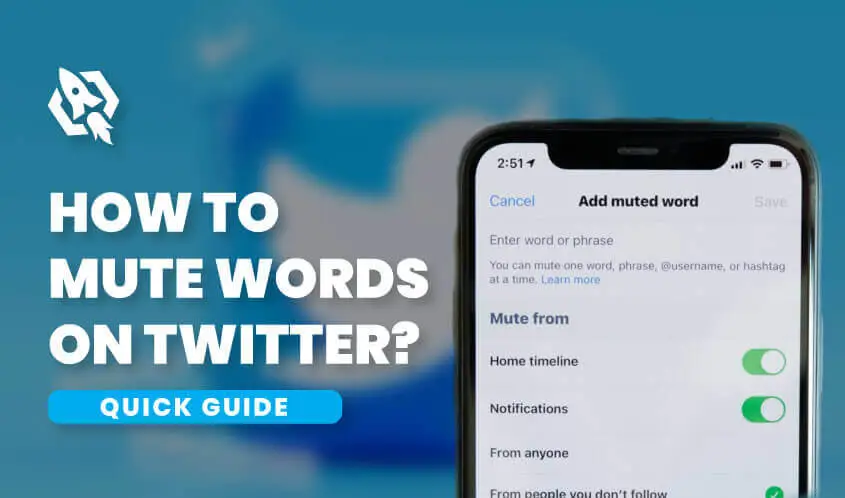When it comes to talking about one of the most popular social media platforms, Twitter comes at the top of them. It allows its users many indulging features, which is why it has a massive number of users involved with this platform and do different activities daily. The main interest of people on the Twitter platform is to give news about something and get informed about something by tweeting on the platform.
Whether political, educational, or any other type of content, the platform allows you to share with the audience. In return, you get responses to that tweets in the form of retweets, likes, and comments. In addition, Twitter also allows you to mute words and phrases n the platform so you can use your preferred search or Twitter experience. Do you know how to mute words on Twitter? Well, if you are one of these kinds of users, then don’t worry. In this blog, we will see how you can mute words on Twitter. In addition, you will also learn how many words you can mute and the advantages of muting some words or phrases on Twitter. So, let us start to explore things so that everything gets more accessible for us to perform.
What Does It Mean Buy Mute Words on Twitter?
Twitter is one of the most versatile platforms that allows its users many handy features that make their experience more exceptional. Muting word is a feature of the Twitter platform that allows users to remove an account’s tweets without unfollowing them from their timeline. It allows them to make their profiles according to their preferences. Users can manage content appearing on the platform with the help of this feature on Twitter. In addition, users can also mute some phrases that bother them on their Twitter profile.
How Can I Mute Words On Twitter From iPhone?
The process of muting words or phrases on iOS mobile (iPhone) is simple and needs to fulfill a couple of steps. Following is the detail of these steps:
- To mute a word on your Twitter timeline from your iPhone, long press on the text you want to disappear from your timeline.
- A pop-up message will appear. Choose the Mute Text option so you will not see that text or word on your Twitter timeline again.
- After the above step, you will be sent to another page where you will decide from where and for how long you want to mute that specific word on Twitter.
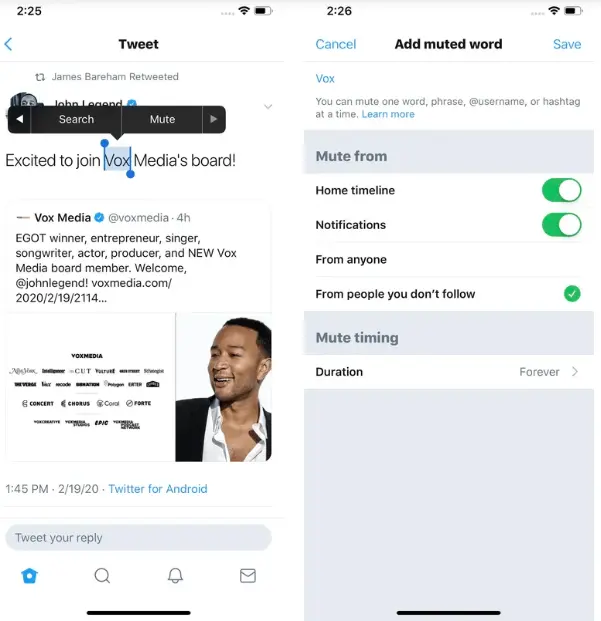
The above procedure allows you to mute words or phrases from your Twitter timeline using your iPhone. With the help of these steps, you can easily customize your timeline appearance.
How Can You Mute Words on Twitter Using PC?
Using Twitter from a web browser gives an exceptional experience and allows us to make it more productive and vivid. While tweeting on the platform on your web browser, you can mute words and make your timeline according to your wish. There are a couple of simple steps that are required to mute words or phrases on the Twitter platform using a PC. Here is the detail of these steps.
- Open your Twitter account on your browser and click on More from the left-hand menu and then select the Settings and Privacy option.
- After the above step, select the option of Privacy and Safety. There you will see the option of Mute and Block.
- Now, you need to add the word you want to mute on your timeline. On the Twitter mobile application, you can also choose the area on the timeline where you don’t want to see the muted words and also the time.
- Once you are made all your changes, you need to click on the Save button to mute a word or phrase on Twitter.
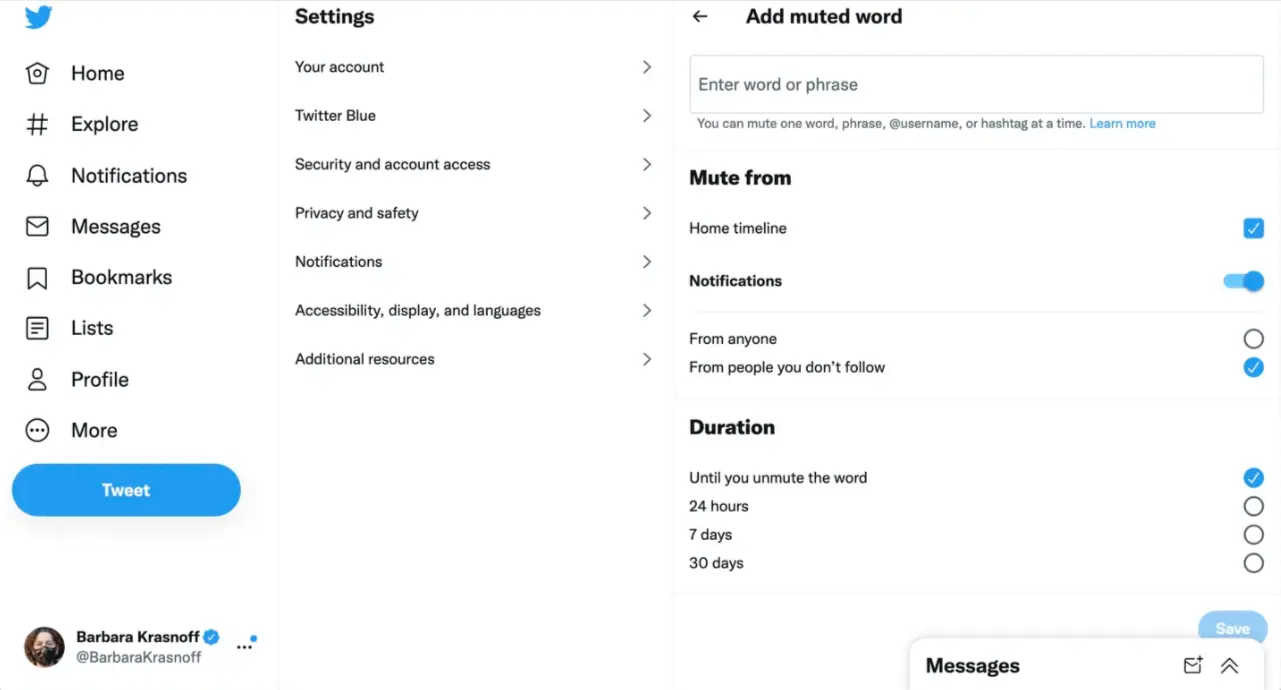
How To Mute Words On Twitter Using Android Phone?
If you are an Android user and want to mute words on Twitter then you need to follow some simple steps that will help you to learn that process. In this section of our discussion, we will go through these steps and make them easy to understand. Let’s find it how you can mute words on Twitter using your Android mobile.
- On your Android mobile, open the Twitter application and go to your account.
- You will see multiple options, scroll down and select Settings and Privacy. Then go to Privacy and safety and then go to the Mute and clock option.
- Now, you need to add the word or phrase and select some other options such as where you want to mute that word, how long you want it to be muted, and who wants to mute this word on Twitter.
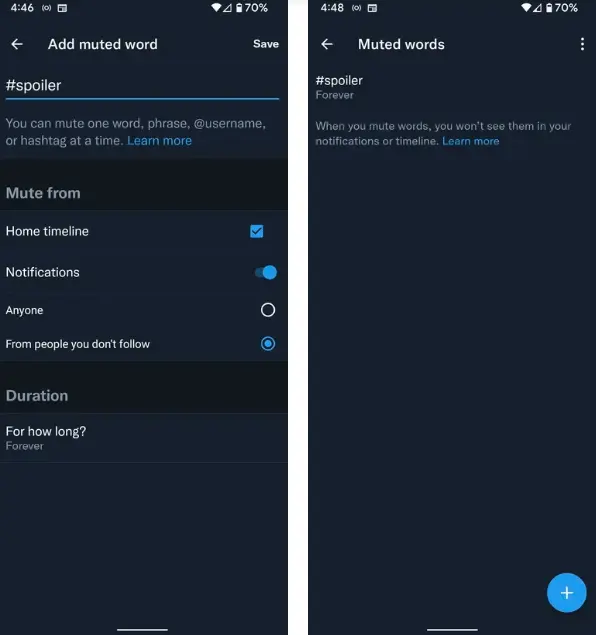
That is how you can mute a word or multiple words from your Twitter timeline and if you want to extend the time of adding other words, you can do it by following the above steps.
Frequently Asked Questions
There is no such policy on Twitter to hide or remove potentially offensive content without the permission of the user. If you want to hide something on Twitter, you will need to hide it manually from the settings.
At a time, you can only mute one word or phrase on Twitter to customize the experience of your timeline on the platform.
Go to profile icon > Select settings and privacy > Privacy and Safety > select mute words > add words > save changes.
Conclusion
From the above discussion on how to mute words on Twitter, we can say that it is a simple process that needs to be done with the right steps. In the discussion, you can also learn three ways to mute words on Twitter whether you are using an Android mobile or an iOS or PC, this blog helps you to learn all these ways and make your experience on Twitter more exceptional.