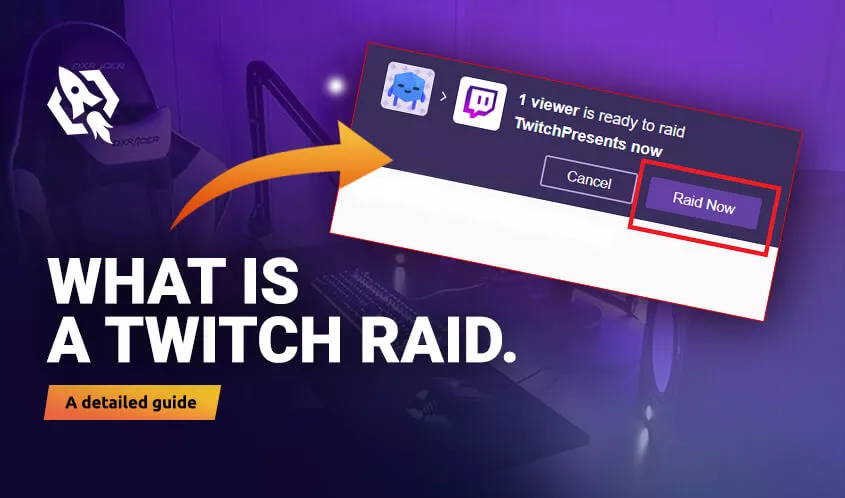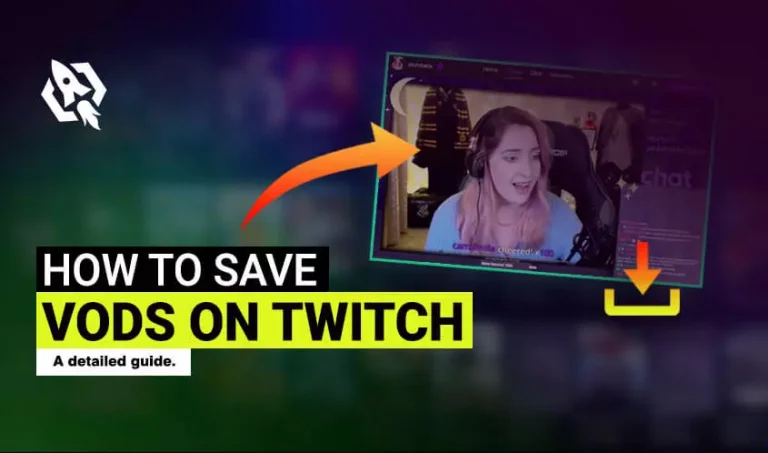Besides gaming and streaming, twitch is an eco-friendly platform where streamers help each other in many ways. One of the ways could be sharing their viewers with others. I have witnessed many high-ranked streamers sharing their viewers with the low-ranked streamers. After reading that, you might get confused and think, how is this possible? Well, it is happening on twitch now.
Twitch has offered a feature where streamers can share their viewers with others. It’s called “raid.” This method was adopted by the streamers many years ago. But if you are a beginner and want to know what is a twitch raid? You are on the right platform.
In this article, I have shared every bit about this latest feature. With this, you will surely see yourself rapidly ranked among others.
So, without any further details, let’s start.
Table of Contents
ToggleWhat Is A Raid on Twitch?
Twitch is a feature launched many years ago that allows streamers to share their viewers with others. Simply, when a streamer is done with broadcasting, he can redirect its viewers to other streamers. That streamer can see those viewers along with their profiles in the chatbox. This process is called a twitch raid.
The best thing about this feature is that it helps the streamers enhance the number of viewers in their stream to rank in the twitch league.
How Do Twitch Raids Work?
Once you know what a raid on twitch is, the next question that will pop in your head will be how it works on twitch? Well, it’s simple there are two ways by which you can start this process on your twitch account.
- On your channel’s chatbox, type “/raid and the name of the channel you want to raid. After that, press “enter” and send a message.
- On the channels dashboard, tap on the “raid channel/ quick action” button. You will be shown a list of names, choose the streamer you want to raid, and hit the “start raid” button.
See, it’s simple. There is no rocket science in this process because twitch has made sure that streamers enjoy every feature and tool hassle-free.
How to Raid Someone on Twitch – PC
As you have seen that this process is simple as pie, but still, many streamers get uncertain while doing this process. Hence, to make things easier for you, I have shared the most manageable strands by which you can raid someone on the twitch on your desktop.
Step 1
Head to your twitch account and go to the video you are streaming.
Step 2
Once there, finish your stream, and on your chatbox, type “/raid (channel name you want to raid)
Step 3
After that, hit the “enter” button and the “start raid” option. All your viewers will be directed toward the named channel.
How to Raid On Twitch via Streamlabs
Streamlabs is among the most reputable software that plays the leading role in enhancing streaming quality. Hence, if you are using this software and are seeking a way by which you can raid someone while opting for this software, here you go.
Succesives are the comprehensive steps to do this procedure.
- Install and open streamlabs and start streaming.
- Go to the stream you are playing and type “/raid and the channel name” in your chat box.
- After some time you will see a countdown.
- Once the countdown finishes, press on the “raid now” option.
- You will be ready to raid the new channel.
How to Cancel a Raid
Have you typed the wrong channel name and wanted to end the raid immediately? But how to do this? Just relax as streamers take the wrong steps when they encounter such a fussy situation. Therefore, stay calm and follow the steps I have listed here.
- You will see a “cancel” option after typing the channel name besides “raid now.”
- Press on that button simply, and you will be able to cancel the raid.
Join a Twitch Raid as Viewer
Do you desire to participate in the raid as a viewer? Do you know how to do this? If not, then let me tell you that you don’t have to do this in this situation. It’s because you will direct the raid to the new channel; the streamer will press the “raid” option, and you will automatically enter as a viewer.
So, be a part of their stream, cheer them up and get inspiration from them.
How to Adjust Raid Settings
Are you having any issues in a raid? Well, there might be some issue with your raid setting. So, how can you adjust them in a few seconds? It’s simple; all you need to do is go through the most accessible steps that I have shared here.
- Go to “twitch account” and head towards the “creator dashboard.”
- Choose “settings,” from there, tap on “stream.”
- Options will be shown, pick the “raids.”
- Adjust the setting according to your preference, and you are ready for a raid.
How Do I React To A Twitch Raid?
Sharing viewers is an act of kindness that streamers do. Therefore, if you are in this circumstance, do you have any idea how to face it? If not, we all know that we need to thank them instead of rejecting the favor. Hence, I have listed some tips by which you will have a brief idea of what you have to do when you get raided.
- First of all, introduce yourself.
- Thank them for the raid
- If they are viewers, highlight them among all.
- Cheer them up.
- Give badges to them.
How to Stop Twitch Raids?
Are you having too many raids in your channel and want to stop them? Or are there some other reasons by which you wish to reject the raid? But how to do this? It’s not hectic at all. I have written some of the ways through which you can cancel the unnecessary raid in one go.
- Go to “twitch account” and head towards the “creator dashboard.”
- Choose “settings,” from there, tap on “stream.”
- A number of options will poop up to use from, pick the “raids.”
- In the box, limit the raid by selecting the category of “people you follow, friends with, or a team with.”
- By doing this, you cancel the other raid easily.
Verdict
Raid is the best way to get traffic on your account. Hence, follow the adequate steps discussed above and let other streamers share this opportunity with you. Despite that, manage your raid settings in one go and make your account able to work like a pro.
Adopt this fantastic feature and rank among the streamers.