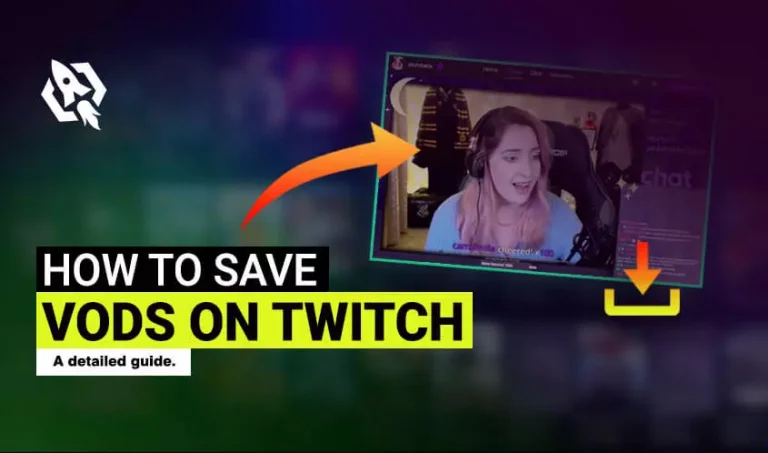Do you think making a twitch account and streaming is enough? Well, it’s not! What about your twitch account looks? It’s as essential as your twitch account and streaming because you will attract more viewers through your account appearance. So, if you are among those who want to add a new twitch overlay but don’t know how to make an overlay for twitch? Relax, I’ve got you covered.
In this article, I have discussed all about overlays, like how to get overlays on twitch or how to use twitch overlays.
So, without any delay, let’s get started.
Table of Contents
ToggleWhat is a Twitch Overlay?
Twitch overlays are basically graphics that can be used on the video screen windows while streaming. Many streamers use these overlays to enhance the look of the stream. As none loves to see a blank white page where robots are just fighting and winning. Therefore, overlays are the most acceptable source to add colors to your games to attract viewers and develop their interest.
Types of Twitch Overlays
Now you know what is a twitch overlay, let’s look at its different kinds. To make it more comprehensible, I have also briefly described these types so that you can know where and how to use them.
Stream Chat Overlay
This twitch stream overlay is used inside your screen as a box to show a live chat feed.
Webcam Overlay
This kind of Overlay is designed around the camera’s widget used while streaming. It helps to increase the part and make it look more appealing. So, it’s better than having just a plain box while streaming.
Ad Overlay
If you want to show any banner or image to advertise, this Overlay is good to go. It creates stunning and mesmerizing effects on your stream. By this, you will get several viewers and massive revenues.
Stream Alerts
Don’t you have time to go to the notification box and see what pops up? Well, use this Overlay as it aids you in notifying about all texts, donations, or subscriptions while streaming. So, pay all heed to your stream instead of focusing on usual things. Let this Overlay show its magic.
Tips While Masking A Twitch Overlay
Creating any overlay is not just about displaying graphics; there is a lot more you need to know. Hence, here I have shared some tips to know how to create an overlay efficiently.
Choose Standard Dimensions
Make sure to choose ideal dimensions because they affect your overall stream pixels. So, it is advised to opt for 1920-1080 dimensions for Overlay. However, for the latter, choose 750-250 pixels. By these measures, you will have excellent quality graphics displayed on your stream.
Make Sure Overlay has a Transparent Background
Choosing bright colors sometimes doesn’t match with overlays. Therefore, seek an excellent transparent blank background so that you can put different themes and colors of your choice.
Decide Features on which You Want Overlay
Instead of creating overlays on all tools, choose anyone you want to display and show to your viewers. Consider choosing one who has more effect on your stream. Whether it’s cameras or screens, it’s your choice.
Look at Viewer's Ease
Ensure that the Overlay you are using has some gap to reduce any hindrance while streaming, but how to do that? It’s simple, take a screenshot and look at the gaps. Set the opacity of 75% along with your overlay borders. It will reduce any disturbance, and viewers can enjoy your stream hassle-free.
Choose Matching Colors and Themes
It’s ideal to choose matching colors for your overlay theme so that it doesn’t look odd or old-fashioned. It is suggested by streamers to consider decent and mate colors while creating Overlay.
How to Design A Twitch Overlay with Placeit?
Placeit is the latest template-based online tool. Using this source, you can easily make an Overlay by choosing any one sample and editing it according to your choice. Hence, below are the comprehensive ways to do this process in one go.
Chose Template
- Choose any template by searching “twitch overlays section.”
- On the left side of the dashboard, choose “best-selling” to make this hunt easier. There you will see best-selling templates.
- If you want free templates, press on “free” below the best-selling row. Click on the one you loved and add to favorites by pressing on “heart.”
Customize
- Choose pre-set templates or edit them by:
- Editing text files
- Add additional text files
- Customize frame logo
- Background color or image
- Upload your logo
Save
If you have a placeit account, press on “save” if not “save as draft” and make your personal account of placeit.
How to Setup Twitch Overlay in OBS?
Now it’s time to level up your game; another way through which you can add Overlay is in OBS. Doing this procedure is too easy and hassle-free. So, here are some steps to do this process.
- Select a “scene” you want to overlay.
- Right-click the “source button” and choose “Add,” select the “image.”
- In the new window, choose the “create new” option and name your Overlay.
- Right-click the Overlay and choose the “transform” option, modify it.
- Once you are done, drag it on your screen area where you want to overlay, and it’s done.
Free Animation Software to Set Up Overlays
Want some appealing animated designs? See the software given below and know how to make animated twitch overlays through them.
Blender
This software includes free rigging and modeling tools.
Open Toonz
It’s an ideal free and open-source software to have the best-animated overlays.
Pencil2D Animation
Want to do 2D hand drawing animation? This software is the finest and easiest among all.
Synfig Studio
It’s free and open-source software. With all its traits, it’s the ideal choice of streamers.
Verdict
Overlays are vital features that allow you to enhance the look and seek attention of viewers. So, choose what kind of Overlay you want to create on your tools. Follow the strands discussed above to do this process uncomplicatedly.
So, transform your stream into something appealing and soothing; your streaming level will rock for sure.