Twitch is a place to stream all of your favorite games and share your skills with the community. Twitch is the largest and fastest-growing streaming site in the world, with almost double streamers and audience as compared to YouTube streaming. If you are a regular twitch user, then you must have followed a lot of channels like an ordinary audience. But most people will realize after some time that they are not watching all the channels they have followed, and it’s just sending ads or notifications which are disturbing you so, if you feel like this then it’s time to clean up the less-interesting channels or unfollow these twitch profiles.
But how will you do that? It’s a question that many of you won’t be able to answer. Following someone on twitch is a lot easier than unfollow him. One of doing this is to go to the streamer’s channel and click on the unfollow button. But if we are talking about a hundred or in some cases thousands of channels then it is quite a hectic task and requires a lot of time. But don’t worry! There is a way with which you will be able to see all the channels and do all this proceeding of mass unfollowing in a single place. So, follow the following steps and make your experience at twitch a lot more enjoyable.
Unfollow On Twitch Using Android & iOS Devices
Pursue the following steps to mass unfollow any channel on twitch from the app quickly.
- Firstly, open the Twitch mobile app and log in to your profile using your username and password; if you have not done this already.
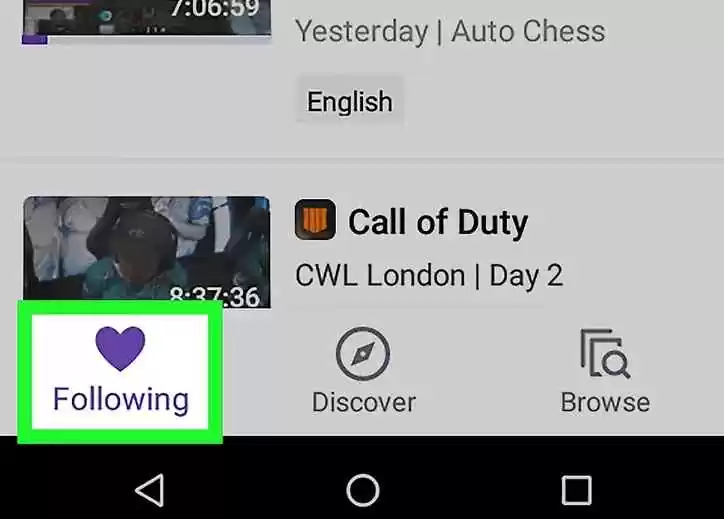
- Tap the “following” button on the bottom left of your screen. You will be able to see all the channels you have followed. Firstly, you will see the “Live” sections that will contain all the channels that are live at that time.
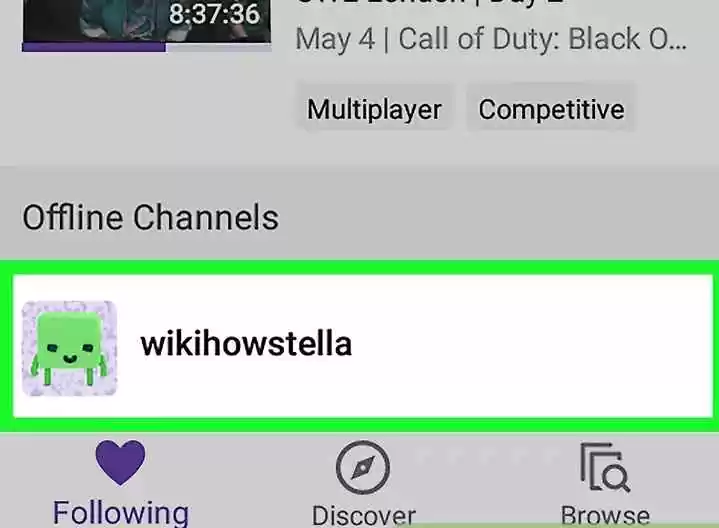
- If you see the channel you want to unfollow in the Live section, then click on the stream on the screen to make the heart button visible. After the heart is visible, you need to press it and confirm the unfollowing.
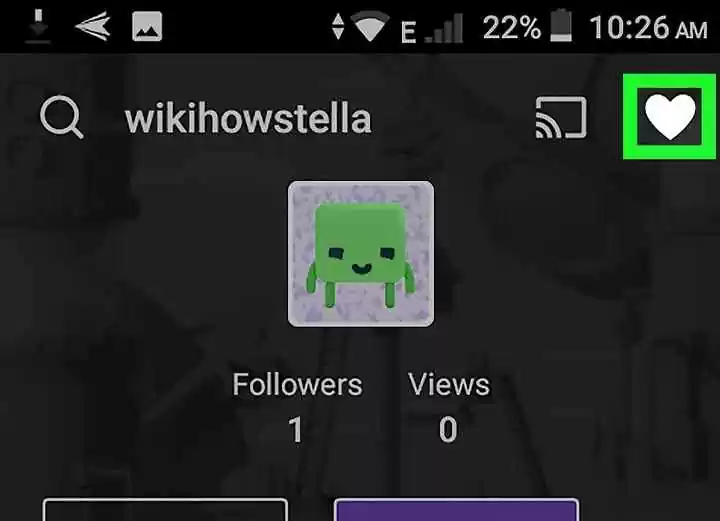
- But if the channel is not live, then you need to scroll down to the list of “Offline channels”. You need to find the channel on that list and press the heart button. Then a prompt will appear to unfollow the channel.
Initially, twitch was released via the site for computers. But gradually it gained so much popularity that it needed to be released for mobile phones. The mobile app was released in 2016, and primarily, it has just the simple options to allow the users to view their favorite content on mobile screens. But as streamers started filming good videos on mobile phones, designers began adding more and more features to the user’s app. Now, the twitch app provides hands-on features allowing it to accomplish all the features that were provided on the website.
Unfollow On Twitch Using Windows & MAC
If you are using twitch on windows or mac computers, then you need to trace the following steps to unfollow a particular channel.
- Open your browser and go to twitch.tv. You can also use the application made for desktop usage by twitch developers.
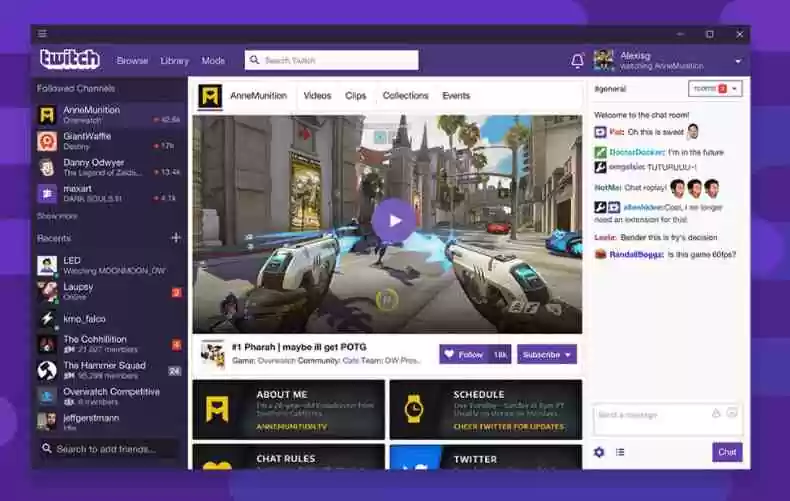
- Login to the website with your username and password, and navigate to the Twitch Follow Section
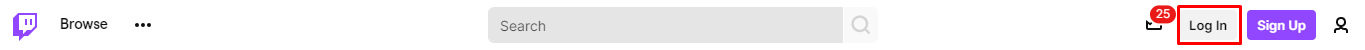
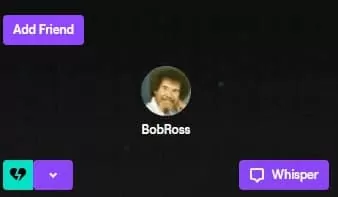
- Scroll through the list of channels and find the channel you are looking to unfollow.

- Once you have found the channel you are going to unfollow, click on the green heart on the bottom left of the channel’s profile. The green heart will turn into the red broken heart, depicting that you have unfollowed that channel.
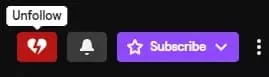
- If you don’t want to see a broken heart in your happy life, then you can go to the channel by clicking it and clicking on the heart icon next to the subscriber’s button.
After completing these steps, you will be able to unfollow any channel or category on twitch.
Twitch website is the 48th most-streamed website in the world. It is the largest gaming streaming site in the world. Twitch also has a Desktop Application if for windows users. The website and application have the same interface, but the application is not available in the Chromebook version. The website generally has a more straightforward interface and more features than mobile applications.
FAQs
1- How do I unfollow people on Twitch 2021?
To unfollow someone on twitch, you need to go to their channel and click on the heart icon. It is the icon next to subscribe button on the main channel window. By clicking on the heart, you will be able to unfollow someone. There is another way by visiting the list of channels you have followed by entering the “Following” tab you see on the home screen. In that list, after finding that channel, you can click on the heart icon to unfollow them.
2- How do I unfollow a category on twitch?
If you are following any channel or category on twitch, then you must be seeing a white full-heart icon in the upper right corner of that channel’s page. You need to tap on that white heart to unfollow that channel on twitch. A pop-up will appear, tap unfollow in the pop-up. Thus, you have unfollowed a particular category.
3- How do you unfollow someone on Twitch Mobile?
When you open your twitch app, you will see the “following” tab on the bottom left. You click that tab and from the appeared list find the channel you want to unfollow. Once, you have seen it, you need to click on the heart icon to unfollow it. You can also do this by going to the person’s twitch profile.
4- How do you delete followers on twitch?
In the live chat section, click on the person’s profile you are looking to delete or block. You will see the profile being opened in the pop-up. Click on the three dots on the profile to open the drop-down menu. You will get a list of options then, out of which blocking is also one. Just click on this selection, and that person will be blocked.
Related: How to Join a Team on Twitch
Conclusion
Following any channel on twitch comes with additional perks that you can enjoy. You can watch their videos regularly and can show your support toward them. But many people unfollow a channel due to some main reasons like if the channel doesn’t produce videos regularly. If the channel is no longer interesting for you or if the channel starts posting something controversial. One of the main reasons that I got to see was the famous “follow-for-follow” situation in which you follow someone who has promised to follow you back, but you come to know he has not followed you since. In all these circumstances, unfollowing a page is the only solution.
Unfollowing not only takes the uninteresting content away, but it also gives more room for other liked channels to come ahead. In this text, I have discussed the possibilities of how you can unfollow someone, whether on mobile or on PCs. Some new twitch users may find this task difficult and may be facing difficulties in this regard. So, this article may help them and enhance their experience with twitch. Keep enjoying the live streams!




