Hobbies could be more fun if you get a platform to share them with others. Therefore, twitch provides this opportunity to many gamers and content creators out there. Undoubtedly, it is the most famous streaming site in today’s era with different streaming software to broadcast. Hence, you have to get that streaming software to make things smooth and straightforward before setting things up.
So, what are the ways through which you can do this process? Simply by opting for your twitch stream key. There are more than one streaming apps that require a key before streaming. After that, this stream key will guide you where you need to send the video. Easy right!
But, in terms of gaming, there is a “twitch integration” option where you can connect your game with your account by stream key. By this, you will get several game modes and features. Hence, many pro gamers suggest you have privacy over your stream key; otherwise, there are hacking threats.
I know that all this information has appealed to you, and you might want to know how to find your stream key on twitch. So, here I am with the simplest and comprehensive step through which you can avail stream key and make your streaming best.
Table of Contents
ToggleHow to find your stream key twitch
Below, I have discussed the simplest ways to guide you where you can get stream key twitch quickly.
Step 1
- On your web browser type “Twitch” and “login”
- Press the profile icon from the top-right corner and choose “creator dashboard.”
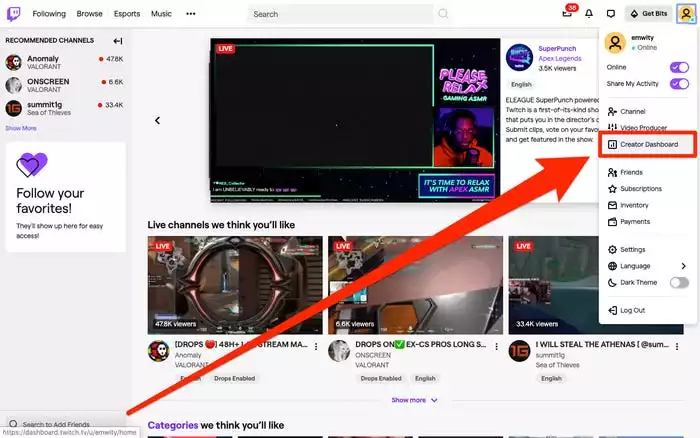
Step 2
- On “creator dashboard “select the gear icon “preferences”. More options will be visible to you, then press “channel.”
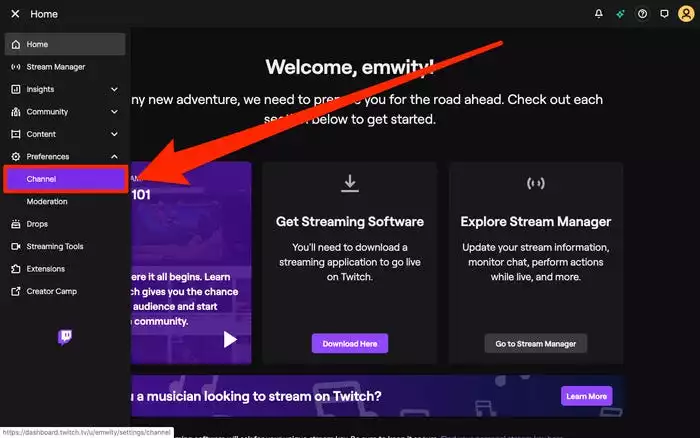
Step 3
- Then on page “stream key and preferences,” you will see your stream key at the top.
- Copy it, or if you want to see it, press “show” and then copy it.
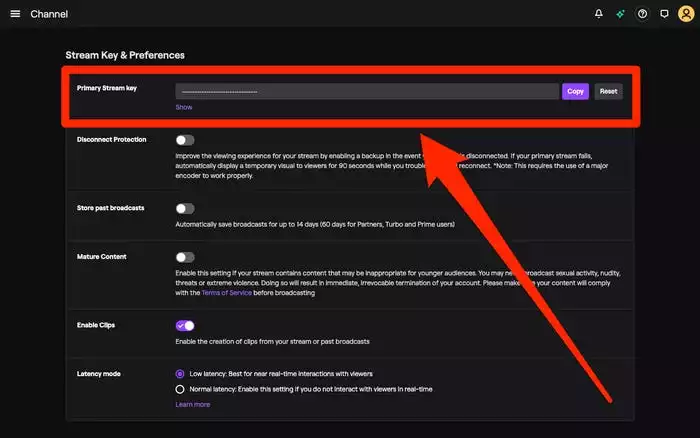
Step 4
- It’s done. When you get yourself ready for streaming, you can add this stream key to the chosen software.
Now that you have some idea about where to get stream key twitch, here are some other essential details for you to know. This information will help you to secure your streaming and perform efficiently in the future.
Sharing Stream key with Others
According to professionals, sharing your stream key with others is the riskiest decision. It would be best if you never allowed anyone to enter into your account. It’s because your account is your identity people might stream those things that can affect your rating.
Moreover, if you want to share them with others, there are some conditions and methods.
How to Share Your Twitch Account
Successives are the strands to do this process hassle-free.
- Login to your twitch account.
- Choose “creator dashboard” on the top of the screen.
- Press” Preferences,” and you will be shown the “channel option.”
- Scroll down and find “people who can stream to your channel.”
- By clicking this option, you will have a page in front of you where you can add their email.
- Once you are done, a twitch will provide them with different keys that they can use to stream.
Related: How to Use Twitch
What to Do if Someone Gets into Your Twitch Stream Key?
Experts suggest activating 2FA; this will make it harder for hackers to enter your account. What if you are streaming and someone gets in? Well, it’s wrong, but you can make it simpler by merely changing your key. It will automatically knock them out of your streaming.
These methods are simple yet vital because streaming is a way of earning and a passion for many content creators and gamers. No one loves when their privacy is invaded.
Benefits of Twitch Stream Key
Twitch is the best streaming platform for a reason. There are several advantages that a gamer can have. Hence, below are the benefits of the twitch stream key.
Your target those people that are interested in your content.
- It’s not overcrowded
- It’s cheap
- Take less time to produce
- All-time engagement
- Live videos can be easily transformed into other content too.
Frequently Asked Questions
Following are the steps to get your stream key on OBS.
- Login to your twitch account
- Press dashboard
- Press the channel on the left side of the menu
- Enter the stream key button
- Press show stream key
- Copy text, and you are done.
You can rest the stream key with the process given below:
- Press “creator dashboard”
- Click “settings” and “stream” from the left corner
- Press “reset” next to your Stream
- Login once again after this process.
It’s simple, go to Twitch’s Inspector Tool at the inspector.twitch.tv. Log in there and start your stream test.
By following the simple process, you can know where the stream key is on twitch.
- Choose settings
- Press channel and video in the setting bar
- Select preferences and then channel
- Your stream key will be at the top right of the page
Conclusion
Streaming is not just about sharing screens; it’s a passion for many gamers and content creators. It’s a way through which they can rank in the market by having many viewers and subscribers. Hence, having a stream key can aid you in producing the best content. Therefore, by following the ways that I discussed, you will get to know where to find stream key twitch and how you can secure your account.




