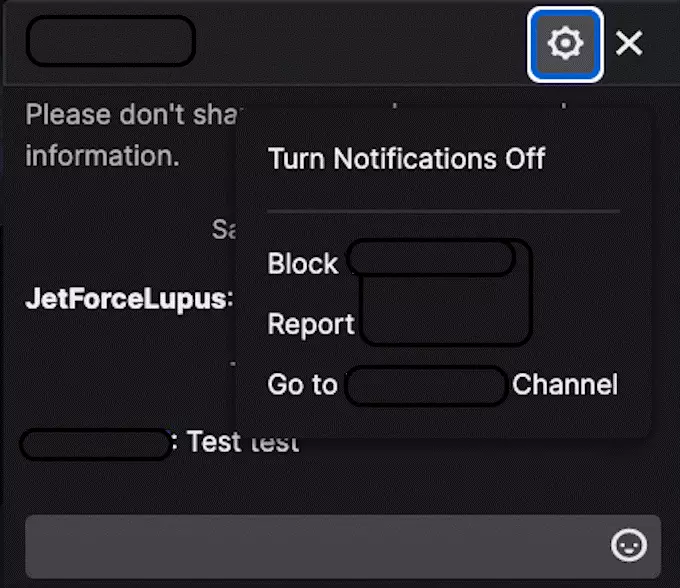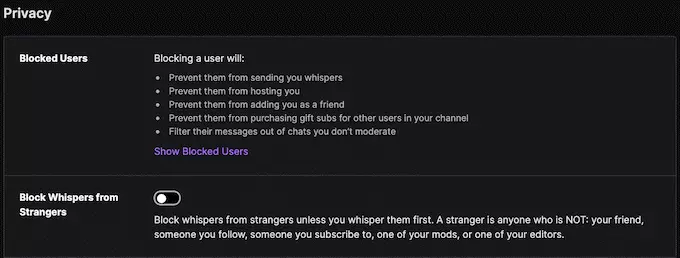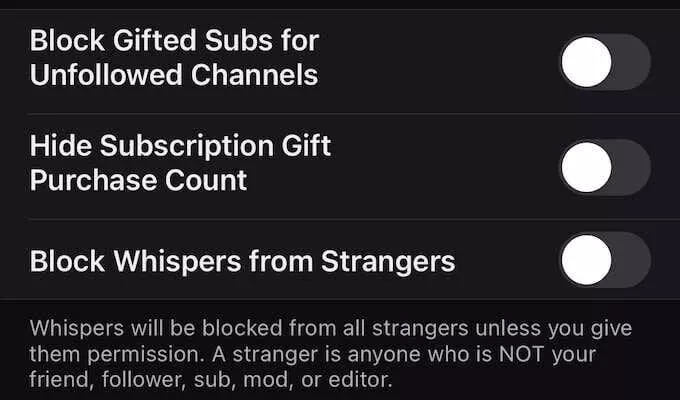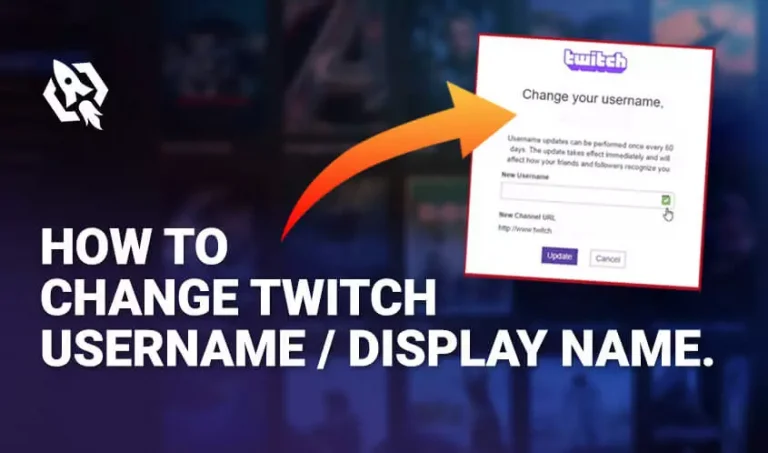Table of Contents
ToggleHow Whisper Works?
How to Whisper on Twitch in Browser?
Whispering to some streamer on the browser is a bit daunting than whispering on mobile. This process requires some effort. Therefore, to make it simpler, I have shared comprehensive steps. Here are those threads:- “sign-in “to the twitch account and go to “channel” and “stream chat.”
- Once there, type “/w username” and write the actual name of that person in the username.
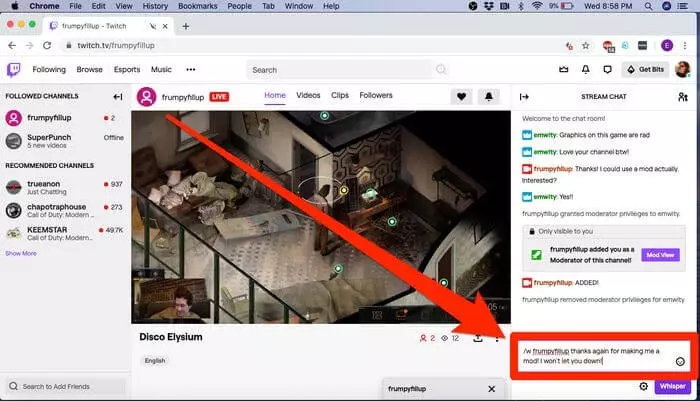
- Send a message when you are ready to whisper.
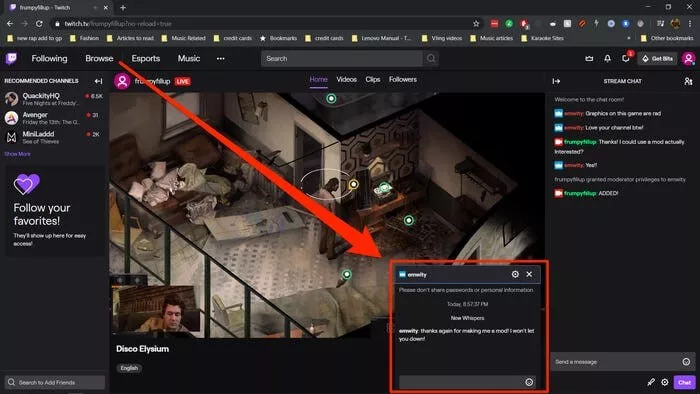
- In the “new private chat” window will pop up where you can share all the essential details.
How to Whisper on Twitch Via Mobile App?
Well, this is easier than whispering on bowers. Only a few settings are needed to complete this procedure. Here is what you need to do to whisper on mobile.
- Open the “twitch” app and find the “profile” on that username you want to whisper.
- On Android, press on “whisper,” and a chat window will pop up.
- On the iPhone, press on “three dots” and choose “whisper.”
How to Block Twitch Users on Browsers?
There are many cases where streamers get trolled for using a whisper tool, and it has affected their reputation. Therefore, to protect from this mishap, I have the best way to block certain users you are afraid of. This process is as simple and easy as pie.
So, let’s see at those steps where you can stay away from those demotivators.
- On the window where you whisper to someone, a small window also pops up there. Press on the “cog” sign of that window.
- Press and choose “block @username”, write the name of that person here, and he will no longer be a threat.
How to Block on Chat Window
Are you now afraid of the person you were whispering with? Well, it can be stopped right there by following some basic steps. To get this process done in a few seconds, have a look at what you have to do.
- Choose the “user name” by clicking on the “three dots.”
- Choose “settings,” then click on “Security and privacy” and “block whispers from strangers.”
How to Block a Mobile App?
If you were whispering through a mobile app and someone is bothering you now, block them immediately. Here are those threads that you can follow to do the process hassle-free.
- Tap on the “username” on the window where you were whispering.
- Press on the window, and you will see the option of “block and report.”
- Click on “block,” and you are done here.
How to Block from Whisper Window?
Did the person whom you were whispering with threaten you or harass you? Immediately block them while whispering with the most straightforward steps discussed below:
- Choose “accounts setting” then “security and privacy.”
- Press on “block users from whispering.”
Frequently Asked Questions
It’s simple
- Go to “settings.”
- Choose” notifications.”
- Enable browser notification and “save.”
- Open a “twitch account.”
- Press on “avatar” and open “settings.”
- Click on “notifications “and choose “twitch.”
- Dialable the notification box if it’s enabled already.
Well, yes, you can whisper with any streamer in a separate chat window by just giving them commands.
Conclusion
Sometimes you have to share personal information or tools with your fans or favorite streamers. Therefore, using whisper streamers is the best possible option. There are different methods where you can enable this feature either o a mobile app or on computers. Hence, take advantage of this feature and block anyone if they are causing any trouble. Above are those short strands that you can use to secure your reputation in the market.